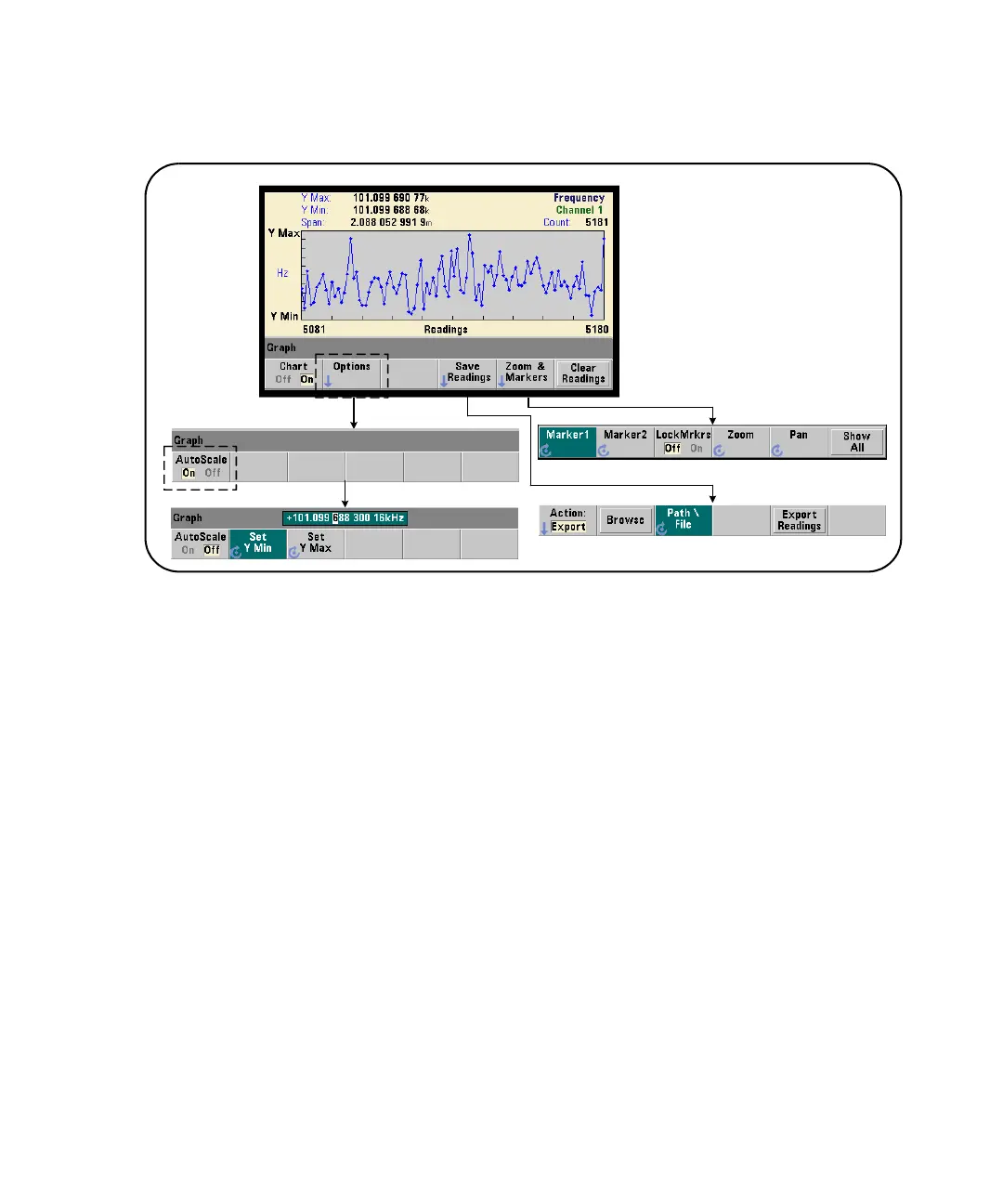6 53210A Math, Graphing, and Data Logging
180 Keysight 53210A User’s Guide
Figure 6-9 Trend Chart Configuration and Control.
Trend Chart Boundaries
The trend chart boundaries (Y Max and Y Min) can be set automatically
(AutoScale On) or manually (AutoScale Off) using the menus under the Options
soft key (Figure 6-9). Auto-scaled (on) boundaries keep all readings within the
trend window. Manually-set boundaries (off) can result in readings outside the
window. Manual boundaries are set using the front panel knob or [Shift]ed
numeric keys.
If reading limits are set using the Math function, setting YMax and YMin will scale
(but not change) the limits within the YMax and YMin boundaries. YMax and YMin
cannot specify a boundary smaller than the Math reading limits.
A maximum of 100 readings or decimation points can be displayed in the trend
window.