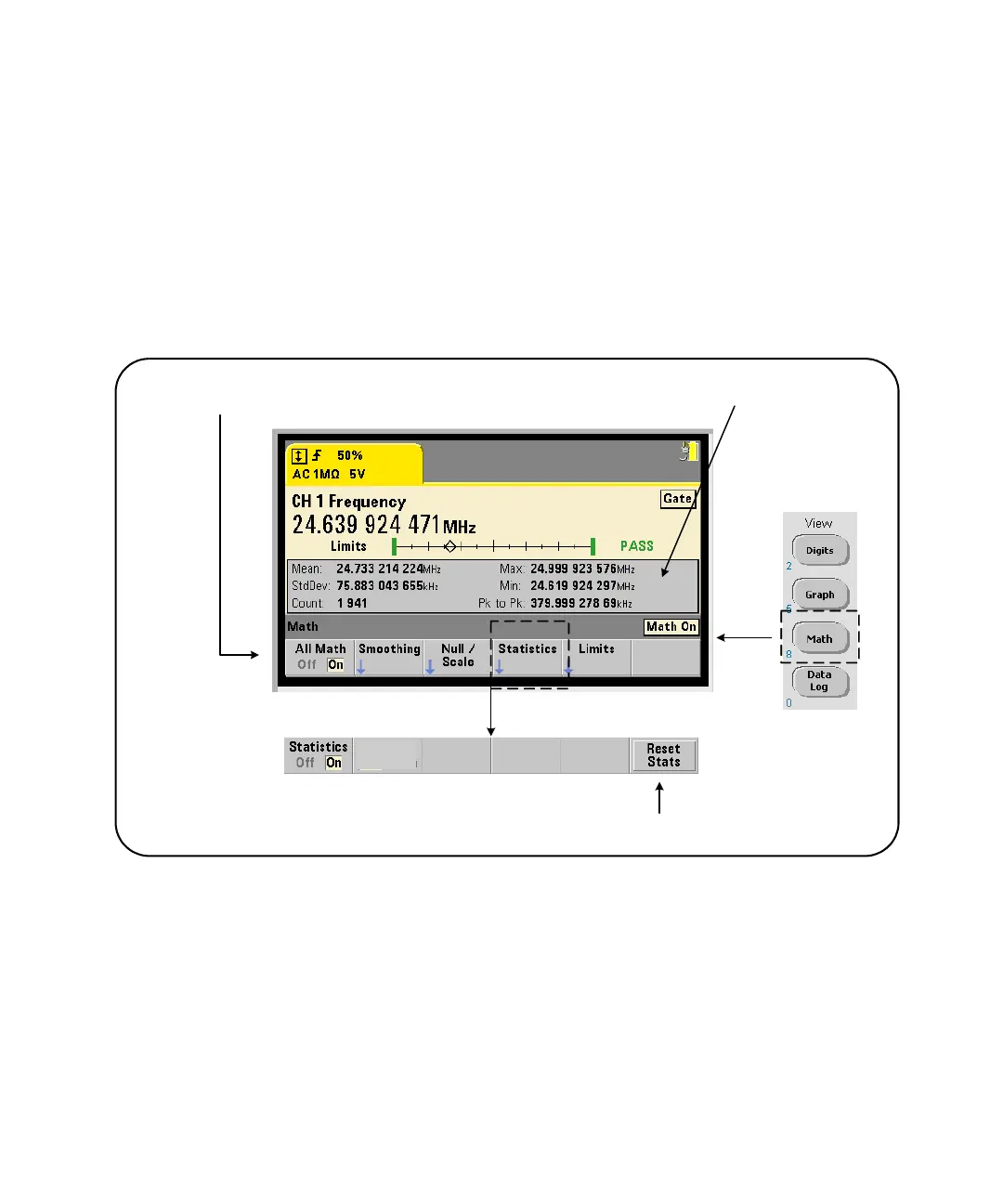53210A Math, Graphing, and Data Logging 6
Keysight 53210A User’s Guide 157
Statistics
Statistical calculations are performed continually on readings as they are taken, or
until the total reading count (
TRIGger:COUNt x SAMPle:COUNt) is reached. The
commands used to generate statistical data are covered in this section.
As mentioned, multiple operations can be enabled at the same time. Figure 6-3 is
an example with statistics and limit checking enabled.
Figure 6-3 Counter Display with Limit Testing and Statistics Enabled.
Enabling Statistics
Before statistical calculations are performed they must be enabled using the
command:
CALCulate1:AVERage:STATe ON
CALCulate1:STATe ON
CALCulate1:AVERage CLEar
