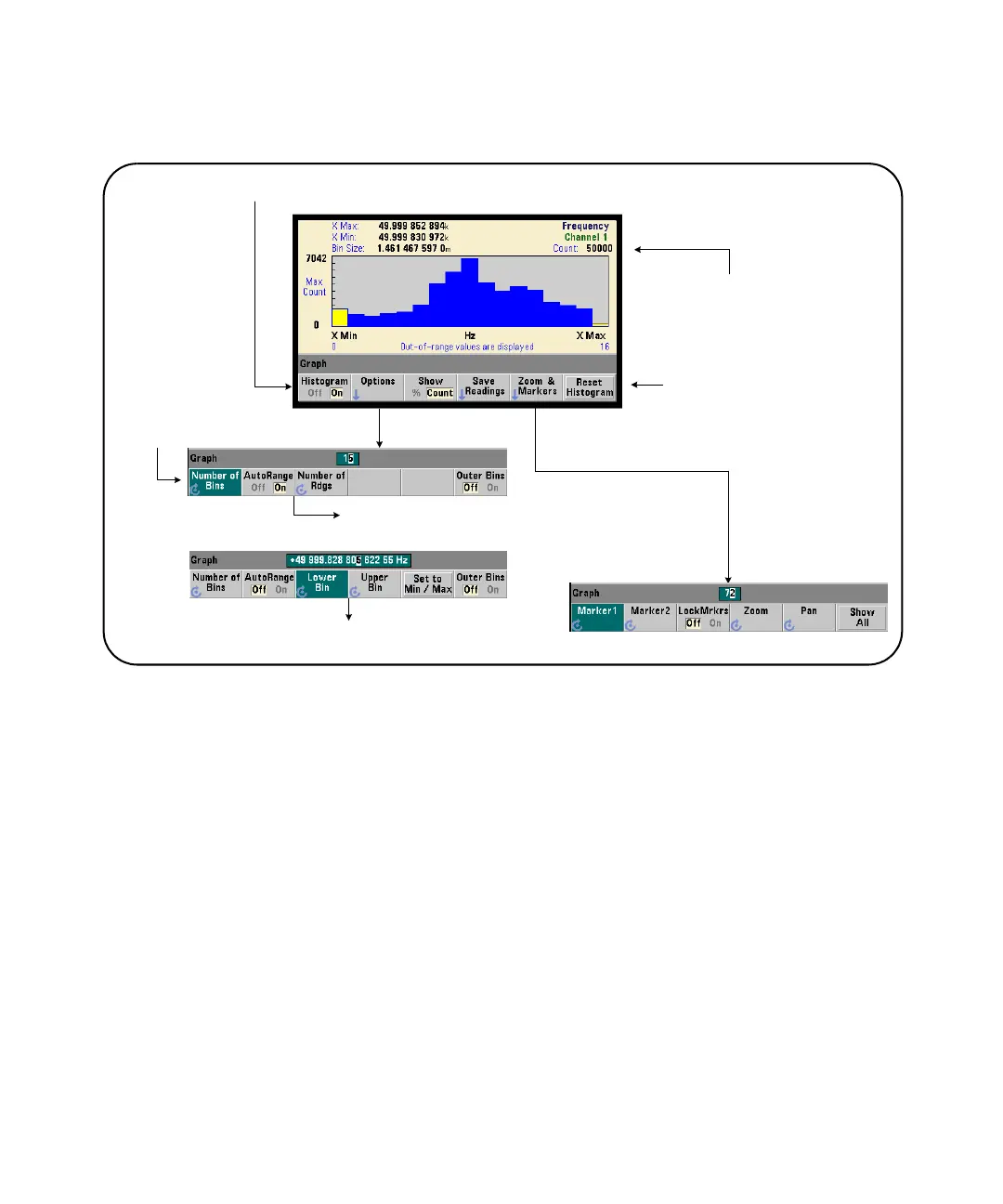6 53210A Math, Graphing, and Data Logging
168 Keysight 53210A User’s Guide
Figure 6-7 15-Bin (Point) Histogram.
Histogram computation is enabled with the command:
CALCulate2:TRANsform:HISTogram[:STATe] {OFF|ON}
CALCulate2:TRANsform:HISTogram[:STATe]? (query form)
ON
- enables histogram computation.
OFF - disables histogram computation. Following a reset (*RST), instrument preset
(
SYSTem:PRESet), or front panel (Preset) histograms are disabled.
CALCulate2:TRANsform:HISTogram:STATe ON
CALCulate2:TRANsform:HISTogram:RANGe:LOWer
CALCulate2:TRANsform:HISTogram:RANGe:UPPer
CALCulate2:TRANsform:HISTogram:POINts
CALCulate2:TRANsform:HISTogram:RANGe:AUTO
CALCulate2:TRANsform:HISTogram:RANGe:AUTO:COUNt
CALCulate2:TRANsform:HISTogram:CLEar
CALCulate2:TRANsform:HISTogram:COUNt?