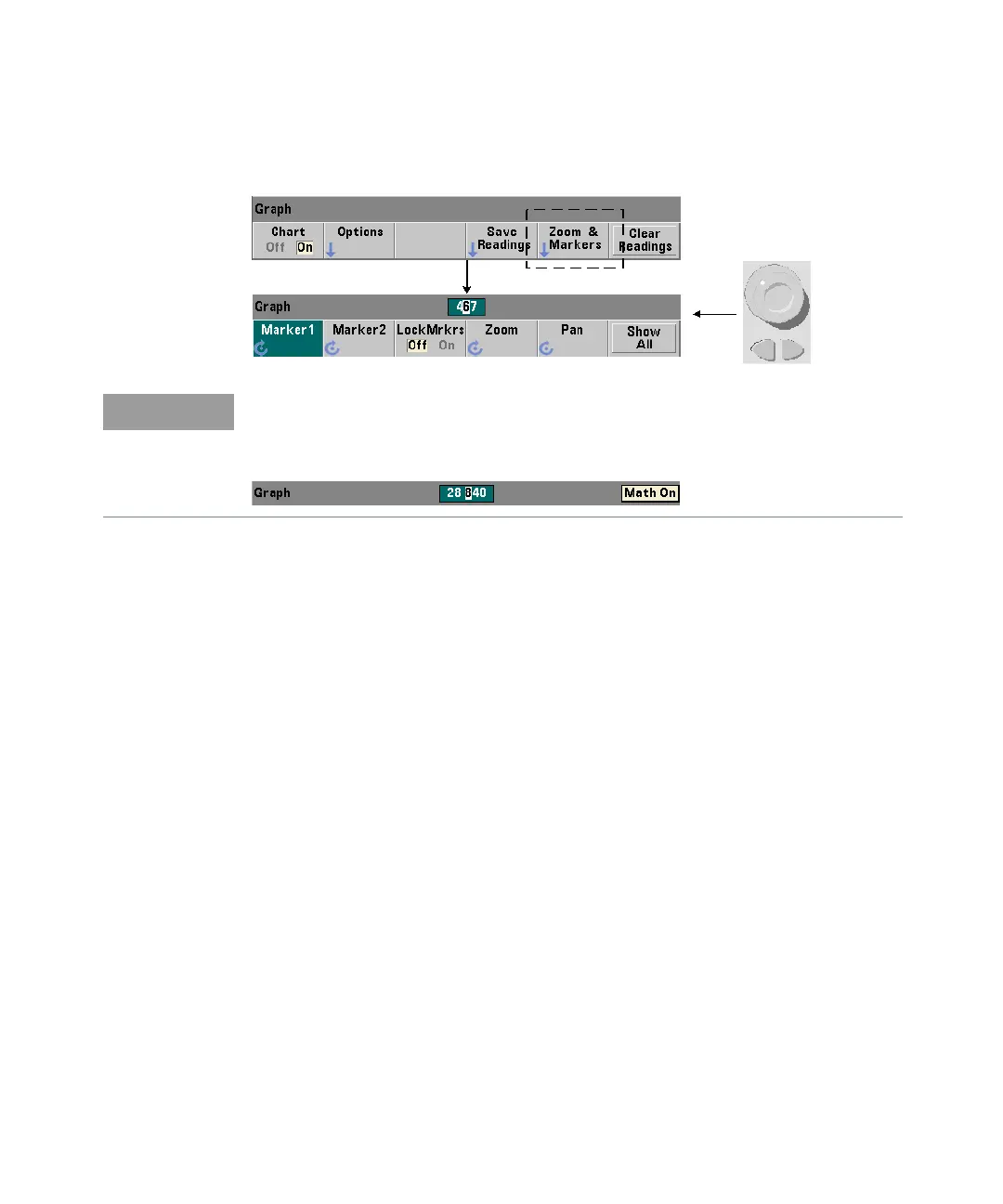6 53210A Math, Graphing, and Data Logging
182 Keysight 53210A User’s Guide
Zoom & Markers Window
The ‘Marker’ softkeys allow you to position markers on individual readings or
decimation points within the trend chart, and if desired, lock the relative distance
between the markers. When locked together, moving either Marker1 or Marker2
with the front panel knob or using [Shift] followed by a reading number, moves
both markers while maintaining the distance between the two. The data
corresponding to the marker positions is shown above the trend window.
Zoom determines the number of readings displayed by increasing the resolution
at the center region of the trend chart window. Each time the zoom is adjusted,
the reading indices (Figure 6-8) are changed to show the current reading range.
Pan scans the trend chart (left or right) once a zoom percentage has been set. By
moving the Pan window, regions of interest can be brought into view; and Zoom
used again to expand the region. Pan, used interchangeably with Zoom in this
manner, maintains the zoom percentage.
With Pan, each reading or decimation point can also be viewed - up to the
window maximum of 100 readings/points at a time.
For marker, zoom, and pan adjustment the decimal position (i.e. 1000's, 100's,
10's, 1's) highlighted by the arrow keys sets the amount of movement (coarse or
fine) for each tick of the rotary knob.