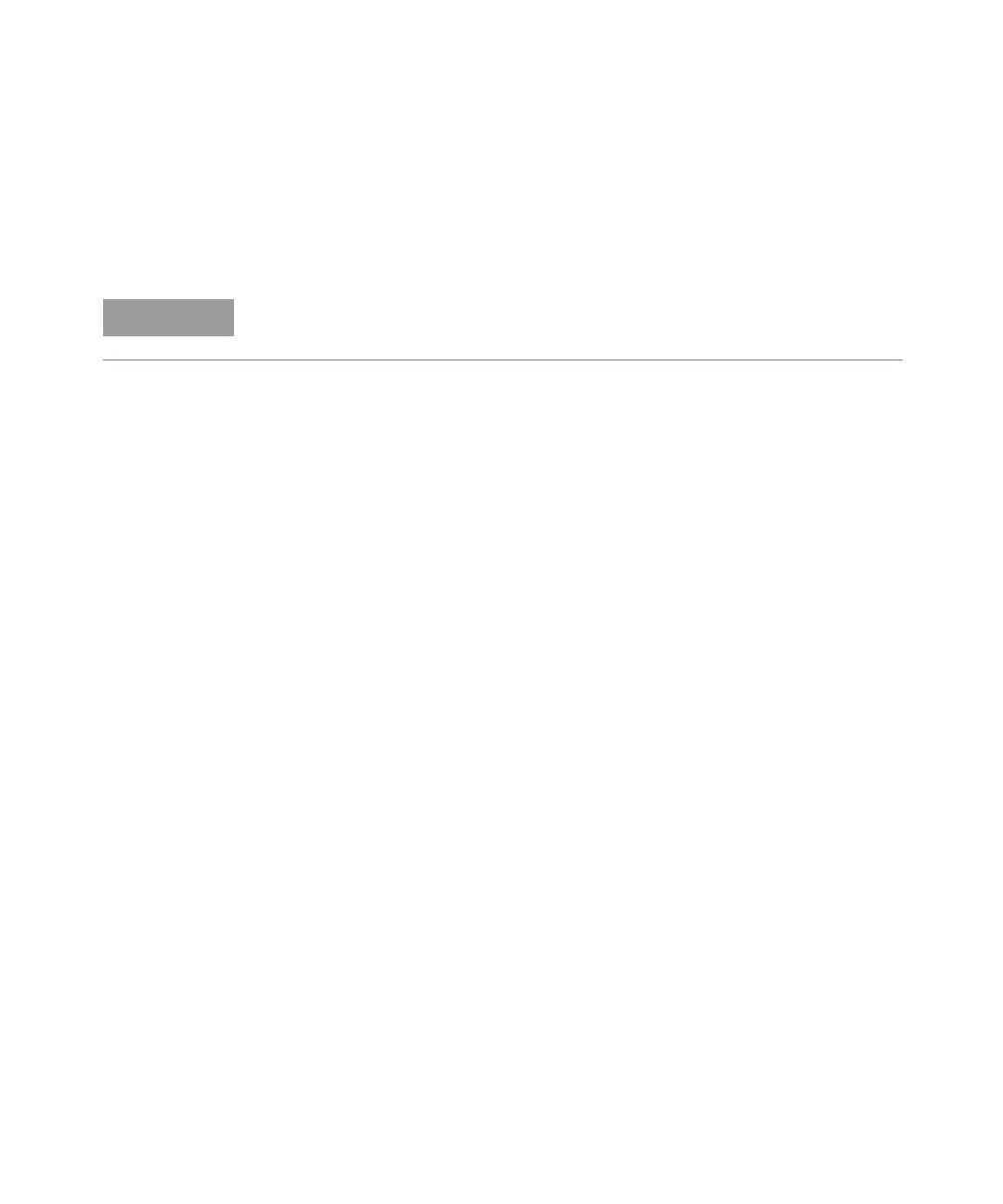4 Remote Interface Reference
128 Keysight E3633A and E3634A User’s Guide
Calibration Commands
See “Calibration Overview” on page 90 for an overview of the calibration features
of the power supply. For more detailed discussion of the calibration procedures,
see the Service Guide.
CALibration:COUNt?
This command queries the power supply to determine the number of times it
has been calibrated. Your power supply was calibrated before it left the
factory. When you receive your power supply, read the count to determine its
initial value. Since the value increments by one for each calibration point, a
complete calibration will increase the value by 5 counts.
CALibration:CURRent[:DATA] <numeric value>
This command can only be used after calibration is unsecured and the output
state is ON. It enters a current value that you obtained by reading an external
meter. You must first select the minimum calibration level (
CAL:CURR:LEV MIN
)
for the value being entered. You must then select the middle and maximum
calibration levels (
CAL:CURR:LEV MID
and
CAL:CURR:LEV MAX
) for the value
being entered. Three successive values must be selected and entered. The
power supply then computes new calibration constants. These constants are
then stored in non-volatile memory.
CALibration:CURRent:LEVel {MINimum|MIDdle|MAXimum}
This command can only be used after calibration is unsecured and the output
state is ON. It sets the power supply to a calibration point that is entered with
CAL:CURR
command. During calibration, three points must be entered and the
low-end point (MIN) must be selected and entered first.
When you calibrate the power supply, you should not set the OVP and OCP to
ON state in order to prevent OVP or OCP from tripping.