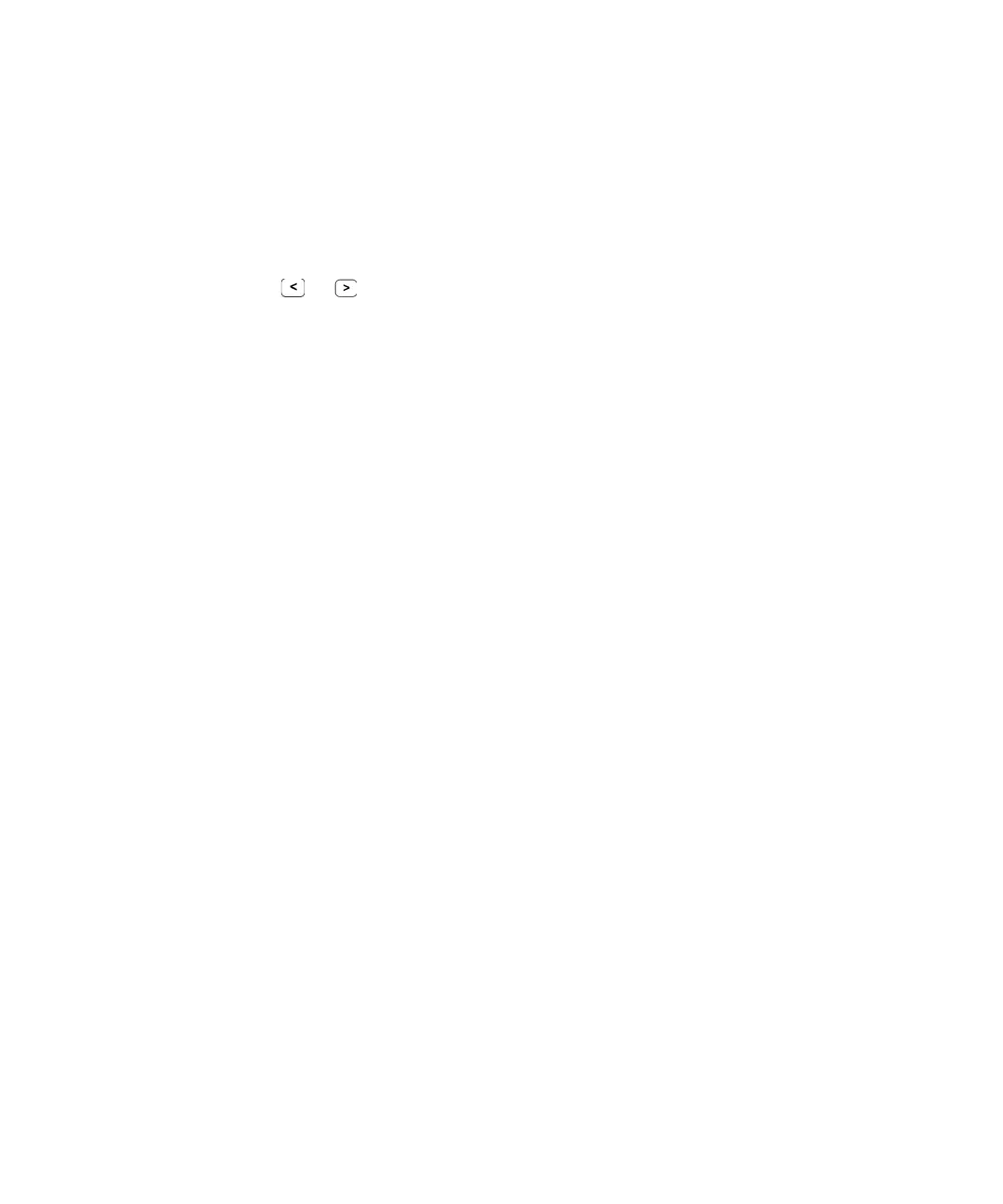Front-Panel Operation 3
Keysight E3633A and E3634A User’s Guide 73
Knob Locking
The control knob can be locked to prevent from any unwanted changes occurring
during an experiment, or when you leave the power supply unattended. To lock
the knob, move the blinking digit to the right or left using the resolution selection
key or until the blinking digit disappears.
Notice that the knob and front panel keys are disabled when in the remote
interface mode.