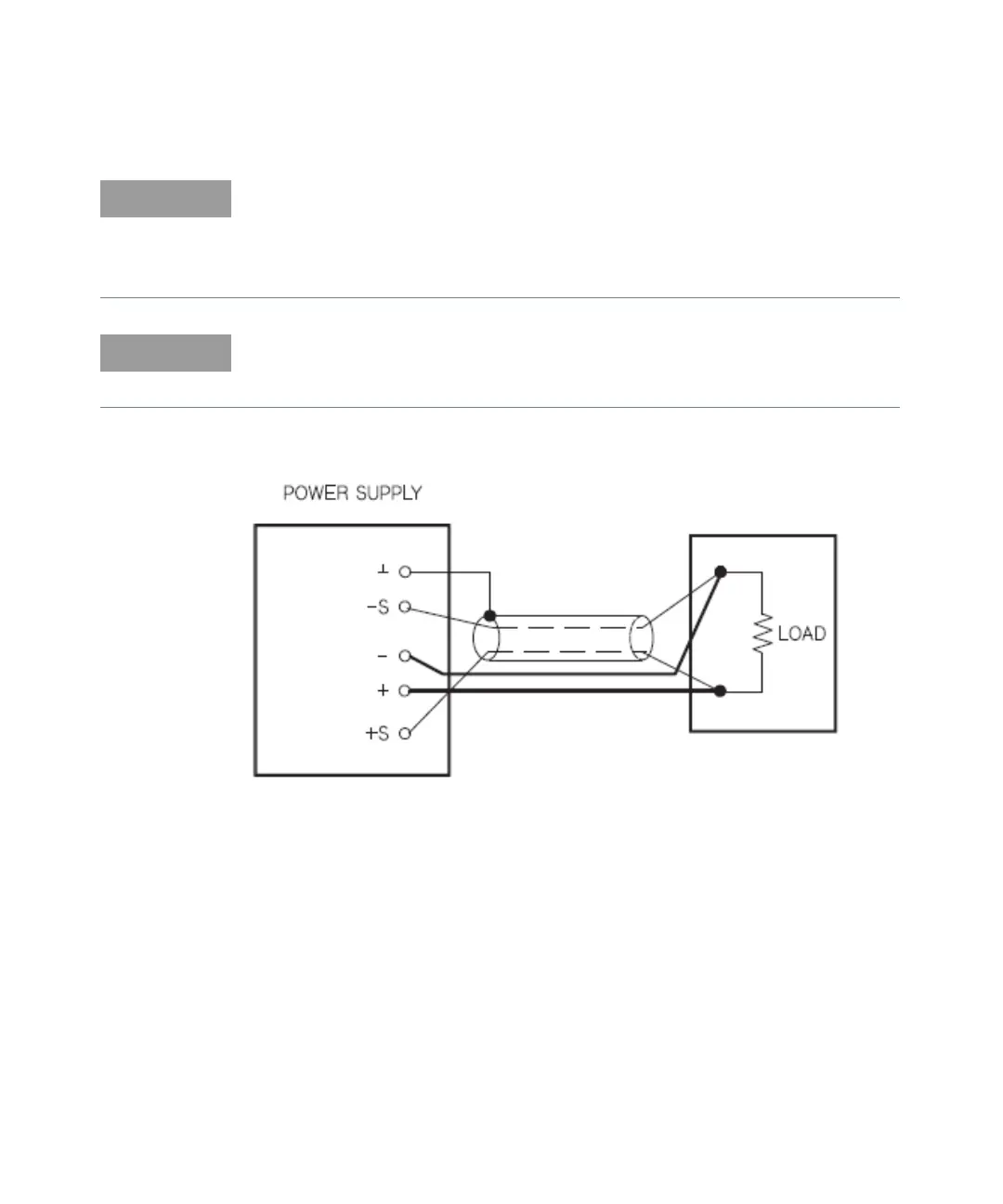Front-Panel Operation 3
Keysight E3633A and E3634A User’s Guide 69
Figure 3-2 Remote voltage sensing connections
When you make the remote voltage sensing connections at the front or rear
panel terminals, make sure to disconnect all the connections to the load and
sense leads at the other end terminals. Do not make the sensing connections at
both front and rear terminals at the same time. It will cause to damage the
power supply seriously.
During remote sensing setup, it is strongly recommended to power off (by
pressing power ON/OFF button) the power supply to avoid undesirable damage
to the load or the power supply.