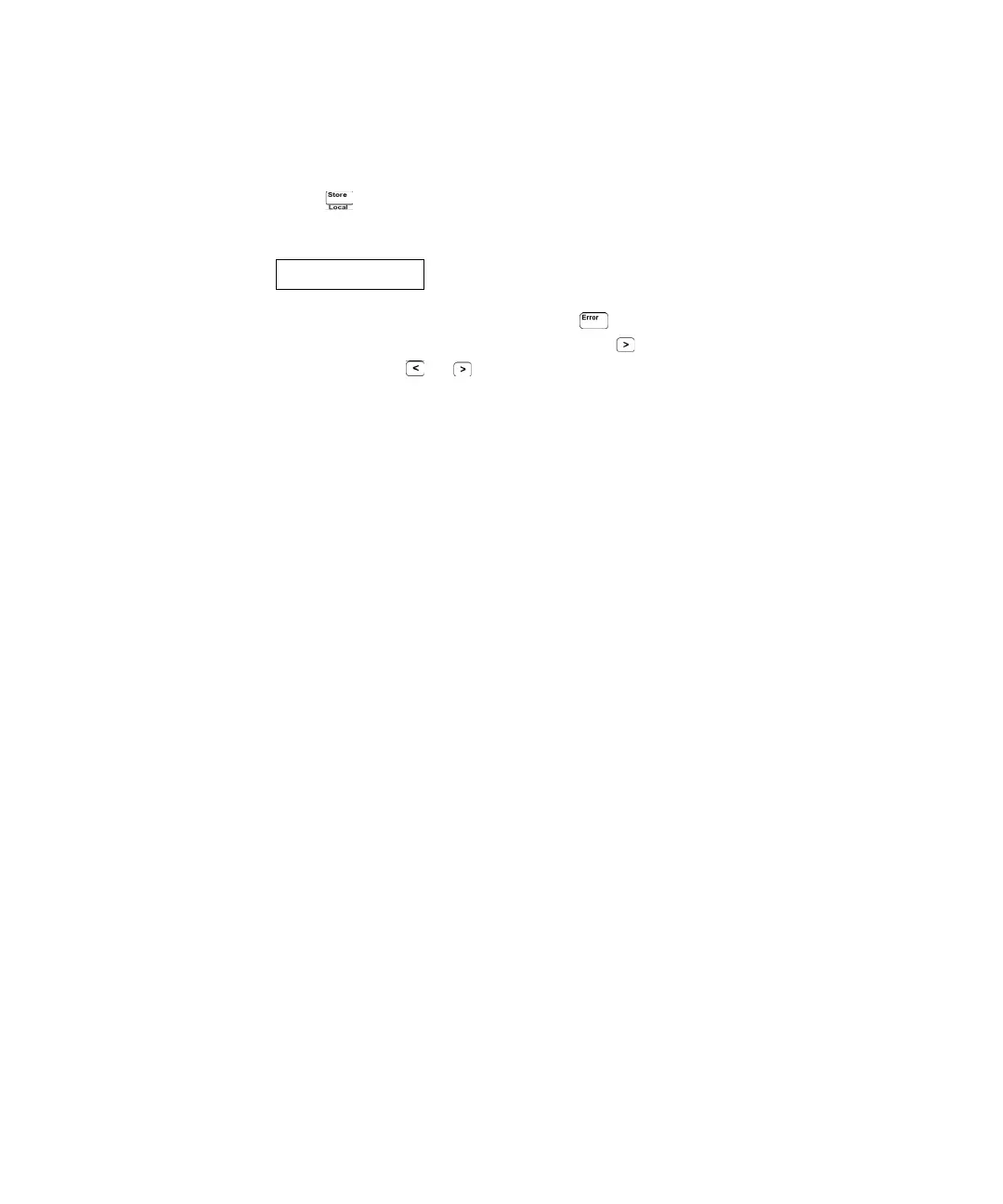3 Front-Panel Operation
76 Keysight E3633A and E3634A User’s Guide
– Front-panel operation:
Press (Local) key to return to front-panel operation mode if the power
supply is in remote operation mode.
If the ERROR annunciator is on, press key to view the errors. Use the knob
to scroll through the error numbers. Press to view the text of the error
message. Press or key to increase or decrease the scrolling speed of the
text on the display. All errors are cleared when you exit the menu or let the
display time out for about 30 seconds.
– Remote interface operation:
Errors have the following format (the error string may contain up to 80
characters).
3: ERR -102
SYSTem:ERRor? Read and clear one error from the error queue
-102, “Syntax error”