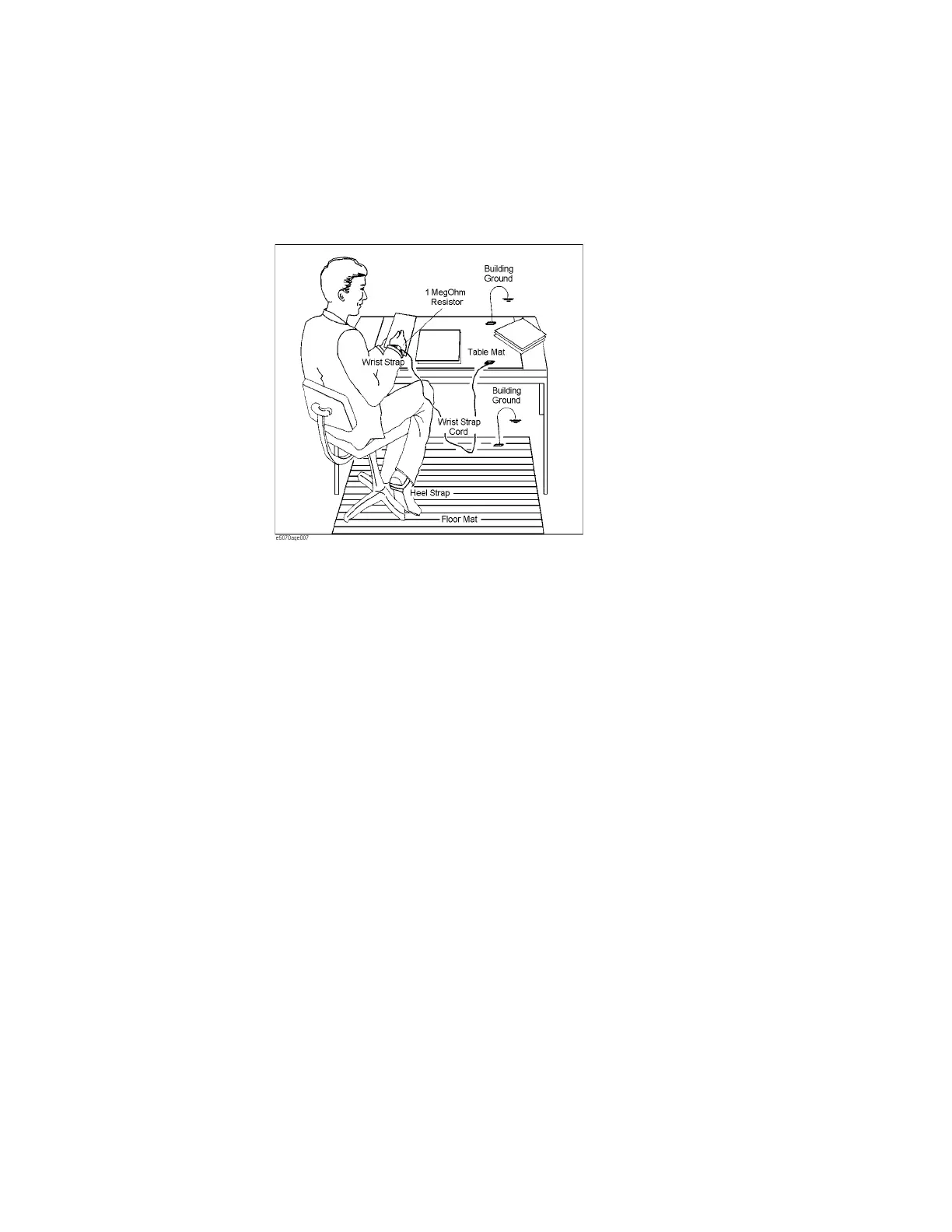Keysight E5071C ENA Series RF Network Analyzers 15
Installation
Environmental Requirements
Protection Against Electrostatic Discharge (ESD)
Set up a static-safe work-station to protect the electronic components from
the damage by the electrostatic discharge (ESD) as shown in Figure 2-2.
Figure 2-2 Example of the static-safe work station
Ensuring Adequate Free Space around Analyzer for Immediate Disconnection of
Power Cable in Case of Emergency
As described in “Disconnection from Supply Source” on page 24, the power
supply is disconnected by removing the power cable’s connector plug from
either the AC outlet or the E5071C unit. When installing the E5071C, ensure
that there is sufficient free space around the unit to permit quick disconnection
of the plug (from AC outlet or E5071C unit) in case of emergency.
