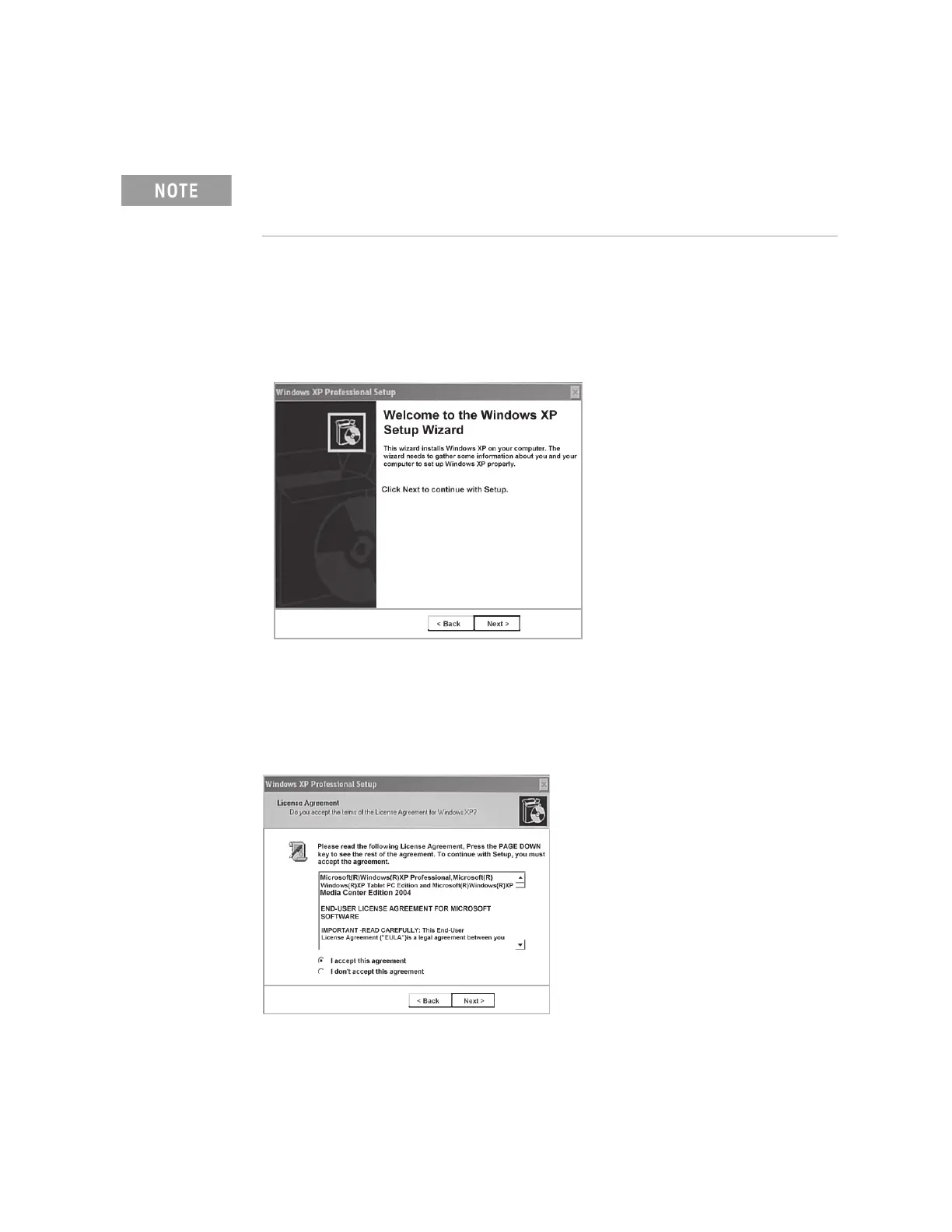36 Keysight E5071C ENA Series RF Network Analyzers
Installation
Initial Registration of E5071C
2-
Windows Vista Business (HDD Revision: CN924 or below)
Step 1. Turns on the E5071C.
Step 2. The Windows XP Professional Setup wizard appears. Click the Next > button
(Figure 2-14).
Figure 2-19 Windows XP Professional Setup wizard
Step 3. In the Windows XP Professional Setup dialog box, select the I accept this
agreement box and click the Next > button (Figure 2-15).
Figure 2-20 Windows XP Professional Setup dialog box (1/2)
Step 4. In the next dialog box, input agena in the Name box. Then, click the Next>
button (Figure 2-16).
You cannot use the front panel keys during the initial registration of the
E5071C therefore connect the mouse and the keyboard before turning on
the power.
