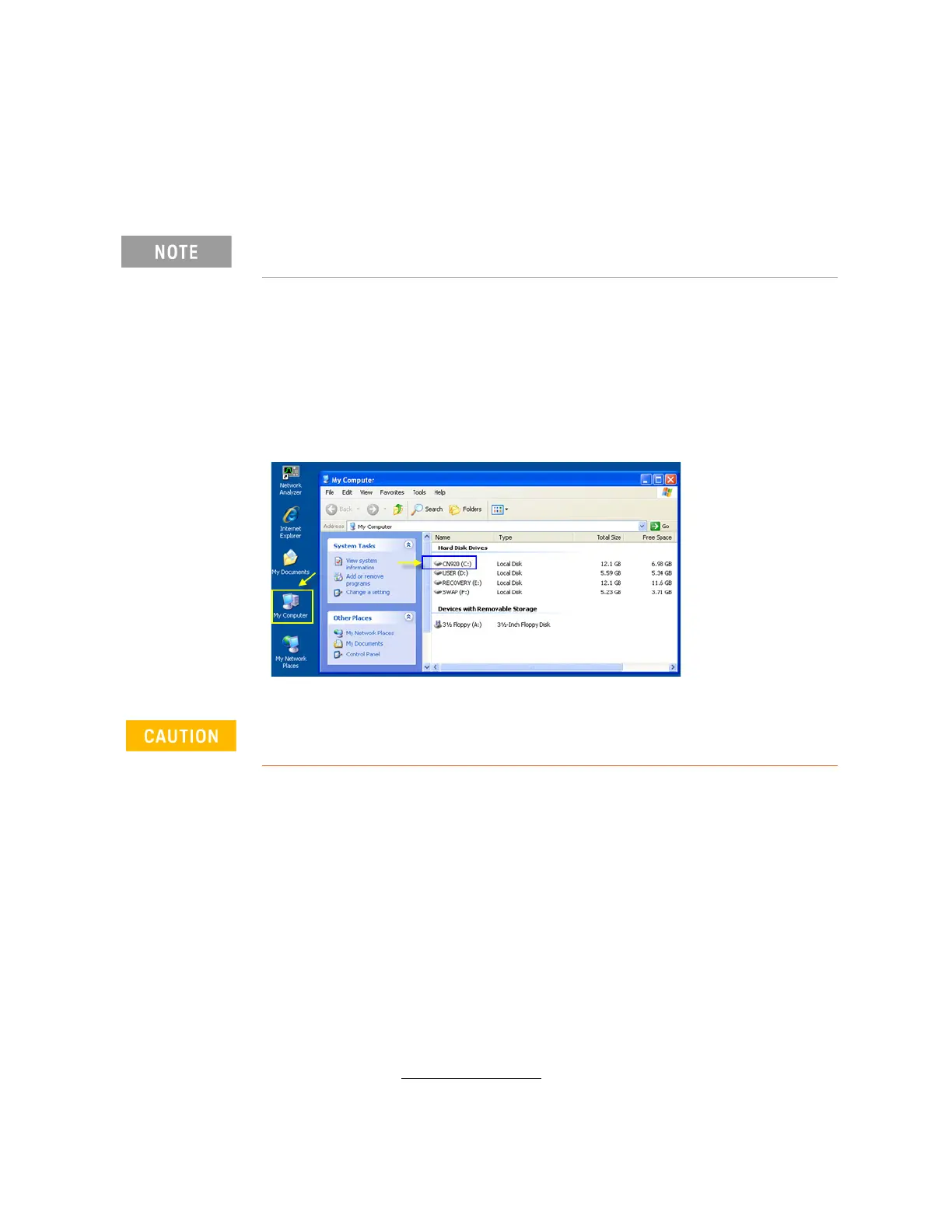40 Keysight E5071C ENA Series RF Network Analyzers
Troubleshooting
System Recovery
3-
System Recovery
By executing system recovery, you can return the system of the E5071C (the
Windows operating system) to the factory state (at the time of purchase
1
).
The system recovery procedure is different in accordance with the Windows OS
license and HDD revision. The Windows OS license and HDD revision can be
confirmed using the following procedure:
Step 1. Check the Windows License label on the rear panel of the E5071C.
Step 2. In the E5071C, from Windows Start Menu, click on My Computer.
Step 3. The volume label for C: drive is displayed in Hard Disc Drive area.
1. If the hard disk failed and has been replaced after purchase, the state when the
replacement was performed is recovered.
System recovery is a function of Windows and not a function of the
E5071C Firmware.
Strictly follow the steps described below. If you do any operation other
than the following steps, the system may not be recovered.
