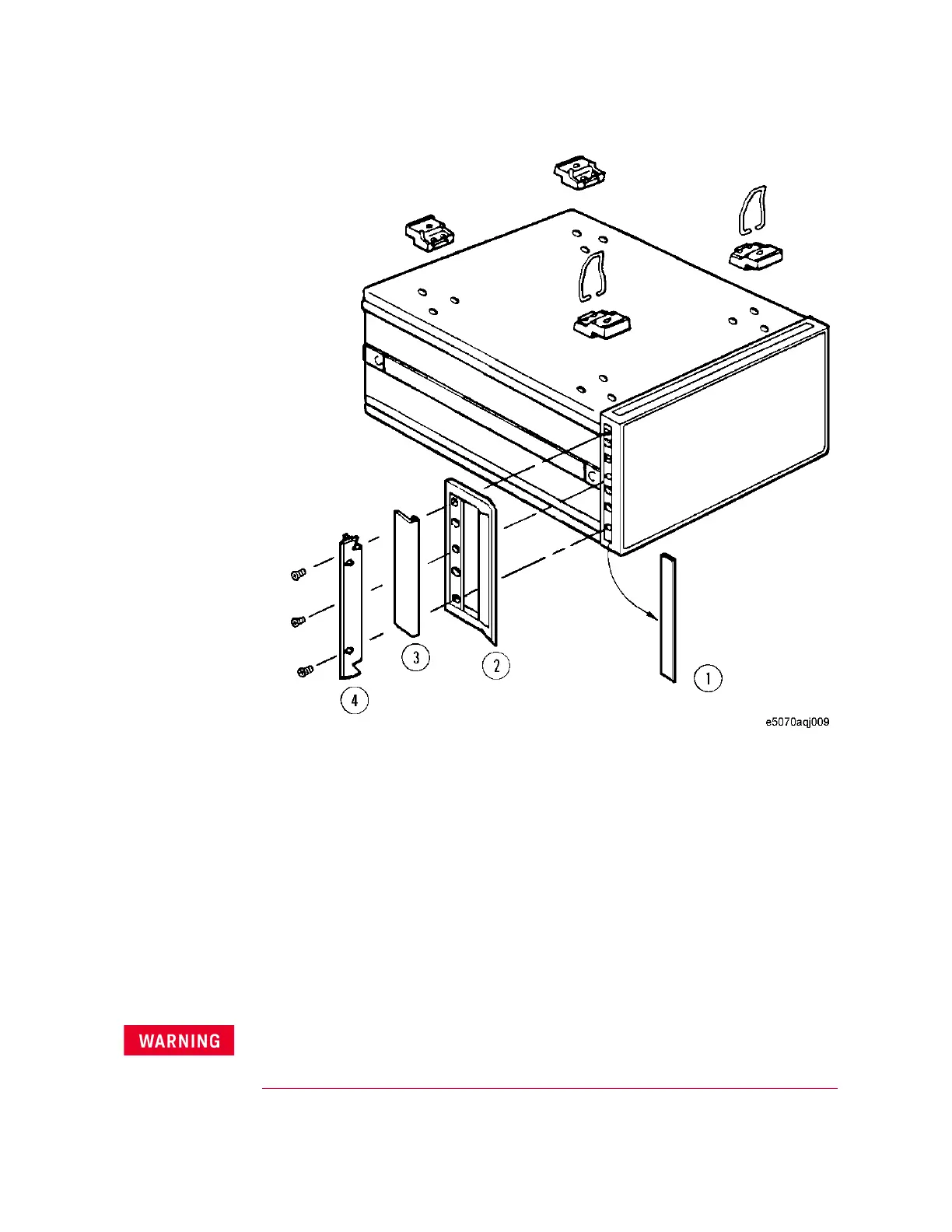Keysight E5071C ENA Series RF Network Analyzers 17
Installation
Installing Front Handles/Rack Mounting Flanges
Figure 2-3 Installing front handle/rack-mount kits
How to Install the Handle Kit (Option 1CN)
The handle kit is used for transport and relocation of the E5071C. While
referring to Figure 2-3, install the handle kit by following these steps.
Step 1. Remove the adhesive-backed trim strip (1) from each side of the outer frame
of the E5071C front panel.
Step 2. Use the provided screws to mount the front handles (2) on each side of the
E5071C front panel frame.
Step 3. Attach the provided modified trim strip (3) to each front handle in order to
cover the front panel locking screws.
If the installed front handle becomes damaged, replace it with a new one
immediately. A damaged handle can break while moving or lifting the
instrument and cause personal injury or damage to the instrument.
