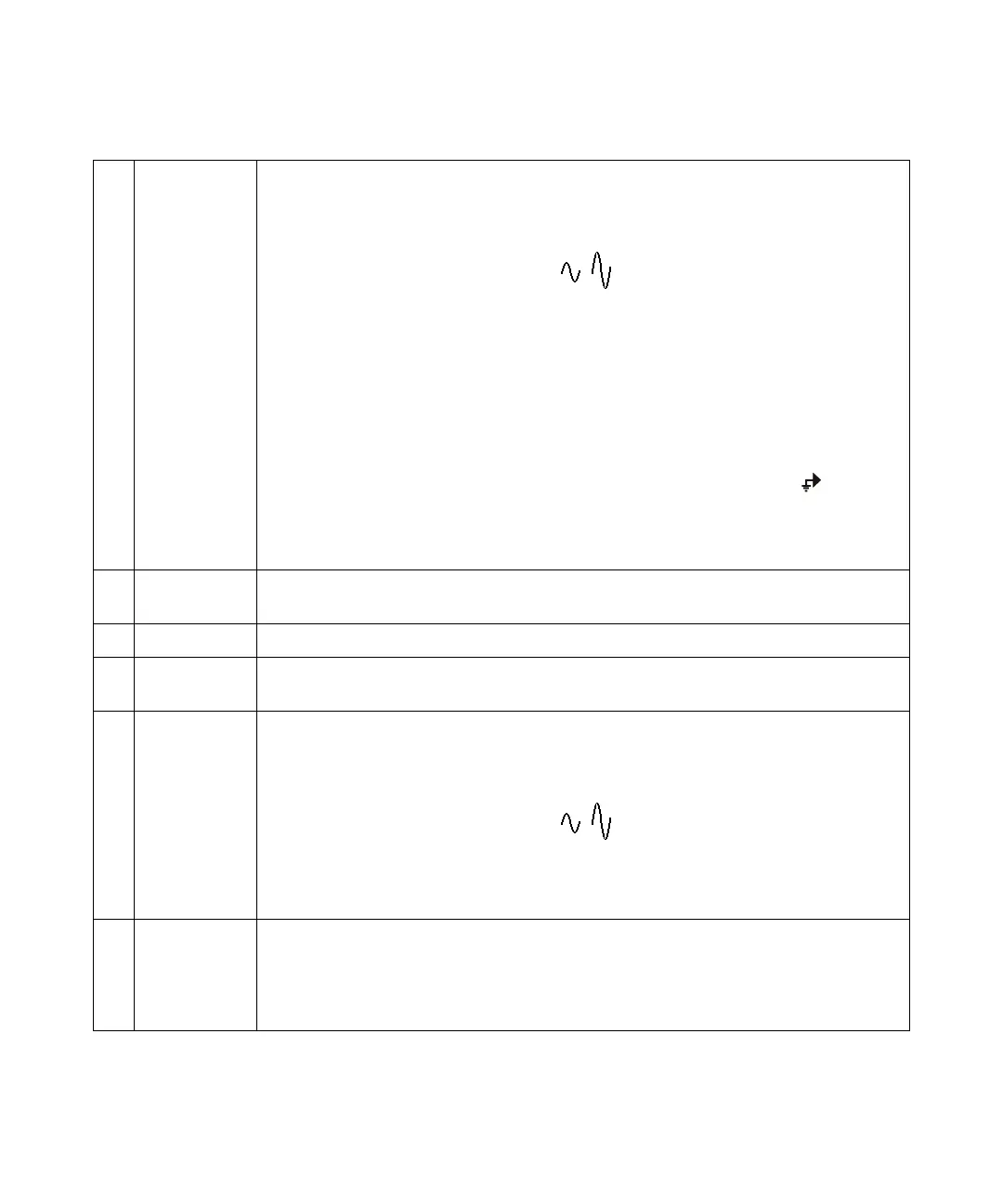24 Keysight InfiniiVision DSOX1204A/G Oscilloscopes User's Guide
1 Getting Started
12. Vertical
controls
The Vertical controls consist of:
• Analog channel on/off keys — Use these keys to switch a channel on or off, or to access a
channel's menu in the softkeys. There is one channel on/off key for each analog channel.
• Vertical scale knob — Use the knob marked to change the vertical sensitivity (gain) for
the selected analog input channel.
Push the vertical scale knob to toggle between fine and coarse adjustment.
The default mode for expanding the signal is about the ground level of the channel; however, you
can change this to expand about the center of the display.
• Vertical position knob — Use this knob to change the selected analog input channel waveform
vertical position on the display.
The voltage value momentarily displayed in the upper right portion of the display represents the
voltage difference between the vertical center of the display and the ground level ( ) icon. It
also represents the voltage at the vertical center of the display if vertical expansion is set to
expand about ground.
For more information, see "Vertical Controls" on page 36.
13. [Wave Gen] key On G-suffix models that have a built-in waveform generator, press this key to access waveform
generator functions. See "Waveform Generator" on page 75.
14. [FFT] key Provides access to FFT spectrum analysis function. See "FFT Spectral Analysis" on page 40.
15. [Help] key Opens the Help menu where you can display overview help topics and select the Language. See also
"Access the Built-In Quick Help" on page 29.
16. Math function
controls
The Math function controls consist of:
•[Math] key — provides access to math (add, subtract, etc.) waveform functions. See "Math
Waveforms" on page 44.
• Vertical scale knob — Use the knob marked to change the vertical sensitivity (as with
the analog channel vertical controls).
• Vertical position knob — Use the knob to change a math function waveform's vertical position on
the display (as with the analog channel vertical controls).
17. Analog channel
inputs
Attach oscilloscope probes or BNC cables to these BNC connectors.
In the InfiniiVision 1000 X-Series oscilloscopes, the analog channel inputs have 1 M
Ω impedance.
Also, there is no automatic probe detection, so you must properly set the probe attenuation for
accurate measurement results. See "Setting Analog Channel Probe Options" on page 38.
