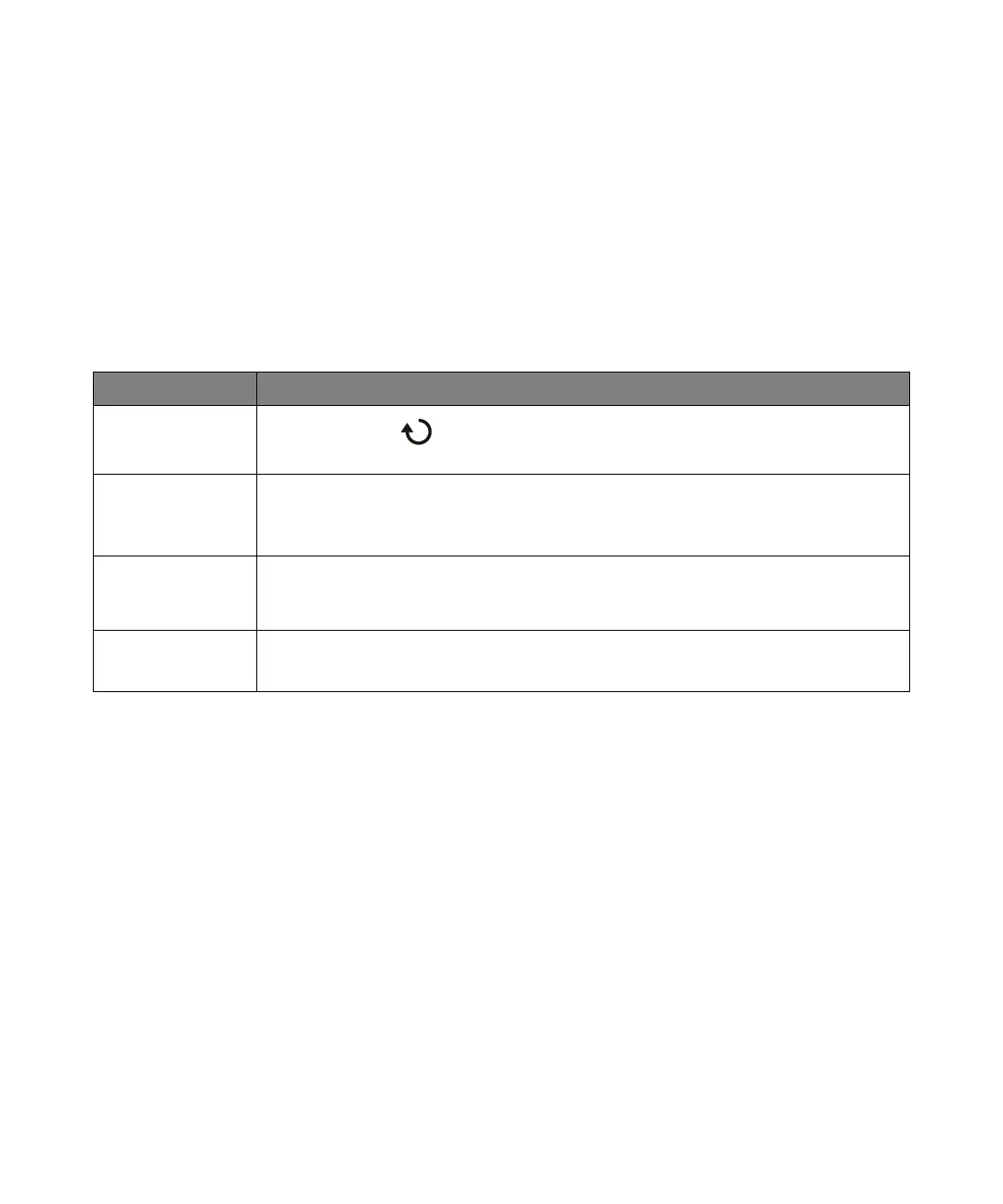72 Keysight InfiniiVision DSOX1204A/G Oscilloscopes User's Guide
2 Quick Reference
Digital Voltmeter
The Digital Voltmeter (DVM) analysis feature provides 3-digit voltage and 5-digit
frequency measurements using any analog channel. DVM measurements are
asynchronous from the oscilloscope's acquisition system and are always
acquiring.
Table 21 Digital Voltmeter Features
Feature Front Panel Key/Softkey Location (see built-in help for more information)
Digital voltmeter
enable/disable
[Analyze] > Features, Entry knob to select Digital Voltmeter, push Entry knob to enable or
disable
Digital voltmeter
mode
[Analyze] > Mode (DC, DC RMS, AC RMS, Frequency)
The Frequency mode requires the Edge or Pulse Width trigger type, and the DVM source and the
trigger source must be the same analog channel.
Digital voltmeter
display, transparent
background
[Analyze] > Transparent
Auto range
enable/disable
[Analyze] > Auto Range
Auto range can be used when the DVM input channel is not used in oscilloscope triggering.
