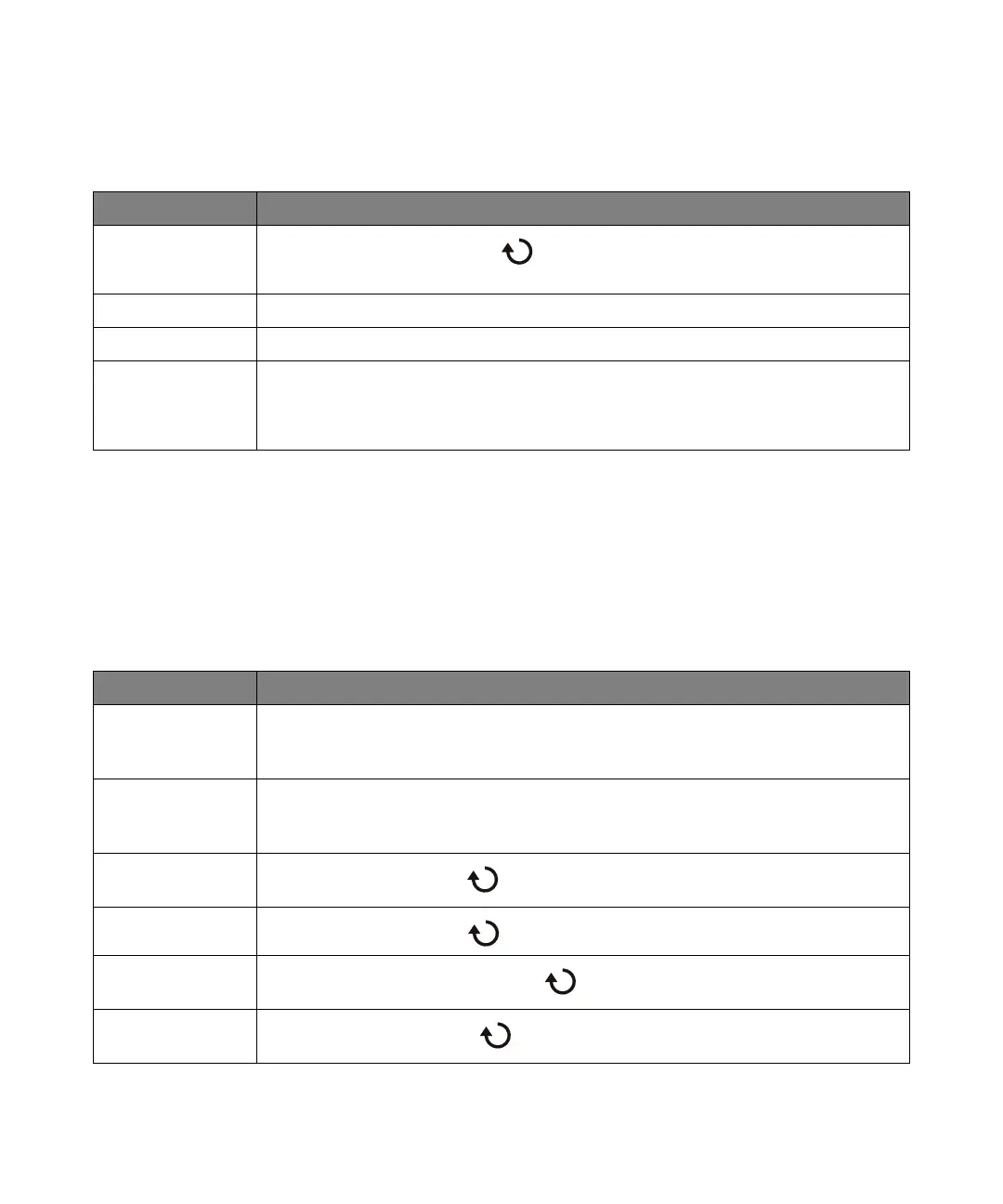80 Keysight InfiniiVision DSOX1204A/G Oscilloscopes User's Guide
2 Quick Reference
UART/RS232 Decode/Trigger
On all 1000 X-Series oscilloscopes, the UART/RS232 serial decode and triggering
option can be enabled with the EMBD license.
When interpreting the decode waveforms, see the Mode softkey built-in help.
SPI framing
[Analyze] > Signals > CS > Frame by, Entry knob (~CS - Not Chip Select, CS - Chip Select,
Clock Timeout)
SPI word size [Analyze] > Word Size
SPI bit order [Analyze] > Bit Order (MSB, LSB)
SPI trigger [Trigger] > Trigger Type, Serial 1 (SPI)
[Trigger] > Trigger Setup > Trigger Type (Master-Out, Slave-In (MOSI) Data)
The additional softkeys let you specify the number of data bits and the value of each bit.
Table 28 SPI Decode/Trigger Features (continued)
Feature Front Panel Key/Softkey Location (see built-in help for more information)
Table 29 UART/RS232 Decode/Trigger Features
Feature Front Panel Key/Softkey Location (see built-in help for more information)
UART/RS232 signal
setup
After selecting the Serial Bus and the UART/RS232 serial bus mode, press [Analyze] > Signals > to
open the UART Signals menu. In this menu, you can select the oscilloscope source channels probing
the Rx and Tx signals and the appropriate threshold voltage for each.
UART/RS232 bus
configuration
After selecting the Serial Bus and the UART/RS232 serial bus mode, press [Analyze] > Bus Config >
to open the UART Bus Config menu. In this menu, you can select the oscilloscope source channels
probing the Rx and Tx signals and the appropriate threshold voltage for each.
UART/RS232 number
of bits
[Analyze] > Bus Config > # Bits, Entry knob (5, 6, 7, 8, 9)
UART/RS232 parity
[Analyze] > Bus Config > Parity, Entry knob (Even, Odd, None)
UART/RS232 baud
rate
[Analyze] > Bus Config > Baud Rate > Baud, Entry knob
UART/RS232 bus
polarity
[Analyze] > Bus Config > Polarity, Entry knob (Idle low, Idle high)
