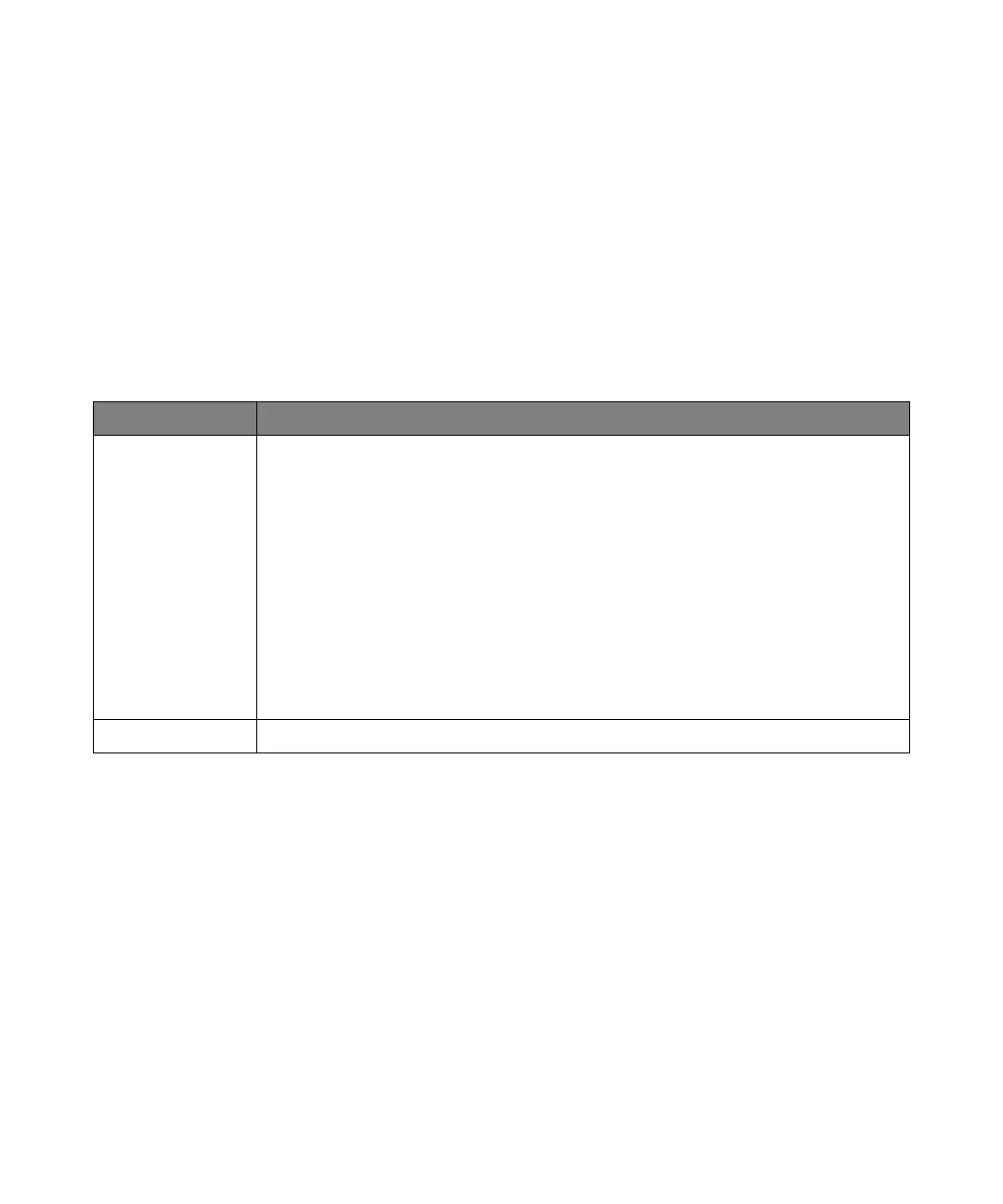92 Keysight InfiniiVision DSOX1204A/G Oscilloscopes User's Guide
2 Quick Reference
Do not connect USB storage devices that identify themselves as hardware type
"CD" because these devices are not compatible with the InfiniiVision X-Series
oscilloscopes.
Configuring the [Quick Action] Key
The [Quick Action] key lets you perform common, repetitive actions by pressing a
single key.
Table 33 Quick Action Features
Feature Front Panel Key/Softkey Location (see built-in help for more information)
Quick action setup [Utility] > Quick Action > Action,
•Off
• Quick Measure All
• Quick Mask Statistics Reset — see "Mask Testing" on page 65.
•Quick Print — see "Print (Screens)" on page 85.
•Quick Save — see "Save/Recall (Setups, Screens, Data)" on page 82.
• Quick Recall
• Quick Freeze Display
• Quick Trigger Mode — see "Trigger Mode, Coupling, Reject, Holdoff" on page 51.
• Quick Clear Display
Quick action perform [Quick Action]
