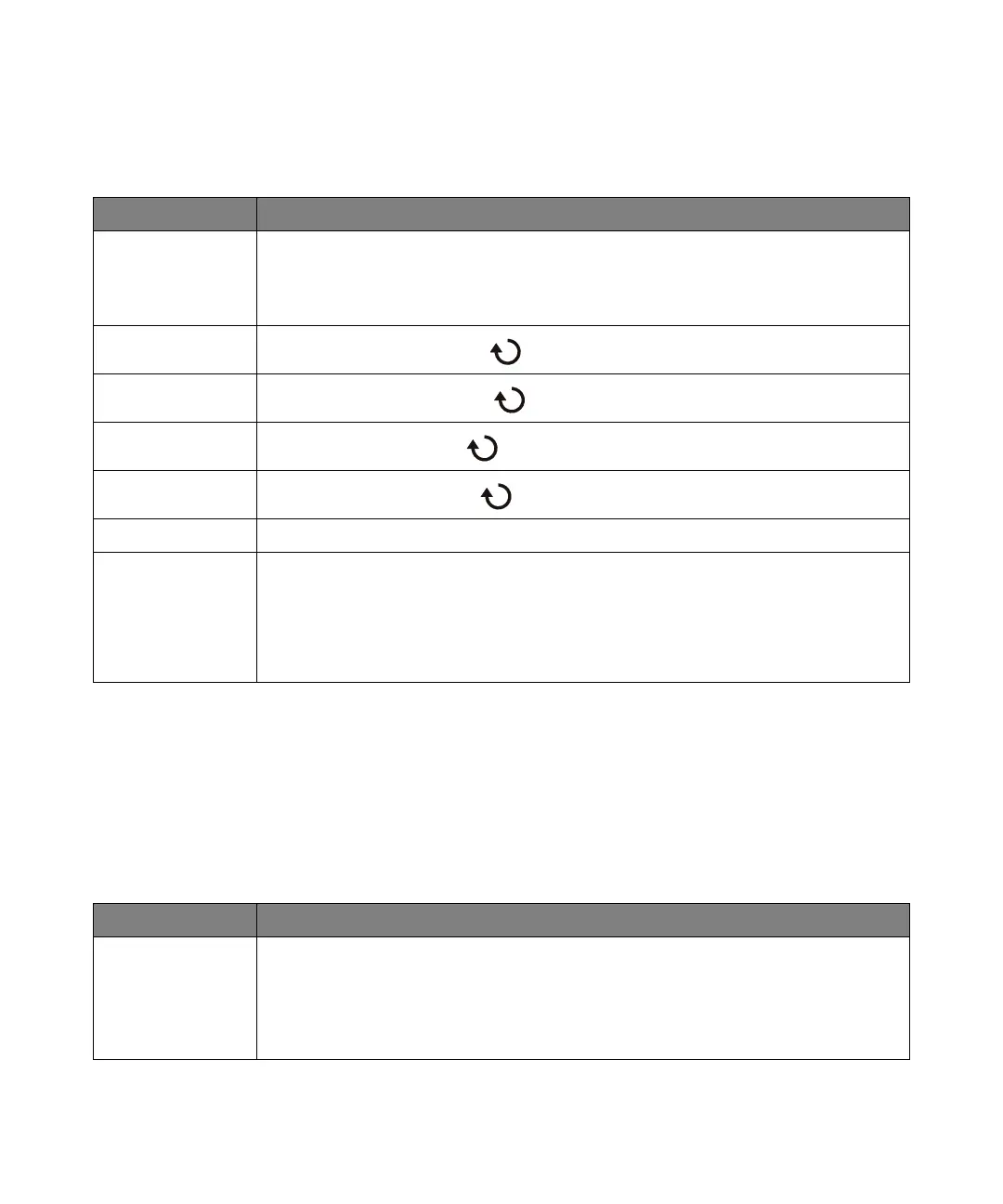Quick Reference 2
Keysight InfiniiVision DSOX1204A/G Oscilloscopes User's Guide 79
SPI Decode/Trigger
The SPI serial decode and triggering option can be enabled with the EMBD
license.
When interpreting the decode waveforms, see the Mode softkey built-in help.
Table 27 LIN Decode/Trigger Features
Feature Front Panel Key/Softkey Location (see built-in help for more information)
LIN signal setup After selecting the Serial Bus and the LIN serial bus mode, press [Analyze] > Signals > to open the
LIN Signals menu. In this menu, you can select the oscilloscope source channel probing the signal
and the appropriate threshold voltage to use when decoding/triggering the signal, as well as other
signal options.
LIN baud rate
[Analyze] > Signals > Baud > Baud, Entry knob
LIN sample point
[Analyze] > Signals > Sample Point, Entry knob
LIN standard
[Analyze] > Signals > Standard, Entry knob (LIN 1.3, LIN 2.X)
LIN sync break
[Analyze] > Signals > Sync Break, Entry knob (>= 11, >= 12, >= 13)
LIN show parity [Analyze] > Show Parity
LIN trigger [Trigger] > Trigger Type, Serial 1 (LIN)
[Trigger] > Trigger on: (Sync - Sync Break, ID - Frame ID, ID & Data - Frame ID and Data, Parity Error,
Checksum Error)
For triggers where you can specify frame ID or data values, there are additional softkeys you can use
to enter the values.
Table 28 SPI Decode/Trigger Features
Feature Front Panel Key/Softkey Location (see built-in help for more information)
SPI signal setup After selecting the Serial Bus and the SPI serial bus mode, press [Analyze] > Signals > to open the
SPI Signals menu. In this menu, there are separate softkeys and submenus for specifying the Clock,
MOSI/MISO, and CS (chip select) signal oscilloscope source channels, threshold voltages, and edge
for the Clock source.
The Display Info softkey lets you display or hide signal setup and timing diagram information.
