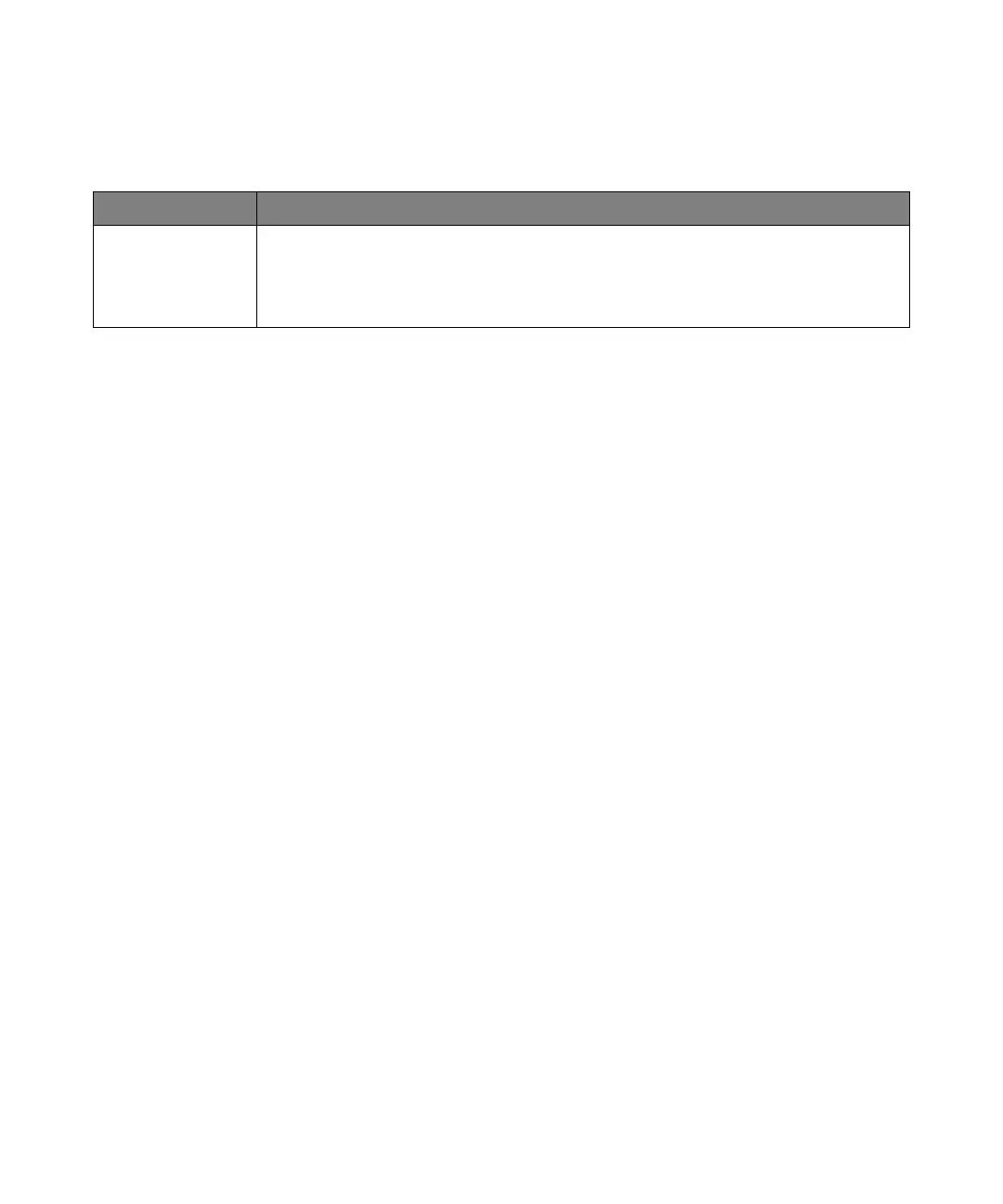48 Keysight InfiniiVision DSOX1204A/G Oscilloscopes User's Guide
2 Quick Reference
To load a list of labels from a text file you create
It may be convenient to create a list of labels using a text editor, then load the
label list into the oscilloscope. This lets you type on a keyboard rather than edit
the label list using the oscilloscope's controls.
You can create a list of up to 75 labels and load it into the oscilloscope. Labels are
added to the beginning of the list. If more than 75 labels are loaded, only the first
75 are stored.
To load labels from a text file into the oscilloscope:
1 Use a text editor to create each label. Each label can be up to ten characters in
length. Separate each label with a line feed.
2 Name the file labellist.txt and save it on a USB mass storage device such as a
thumb drive.
3 Load the list into the oscilloscope using the File Explorer (press [Utility] > File
Explorer).
Freeze display You must configure the [Quick Action] key to freeze the display. See "Configuring the [Quick
Action] Key" on page 92.
Many activities, such as adjusting the trigger level, adjusting vertical or horizontal settings, or saving
data will un-freeze the display.
Table 12 Display Features (continued)
Feature Front Panel Key/Softkey Location (see built-in help for more information)
