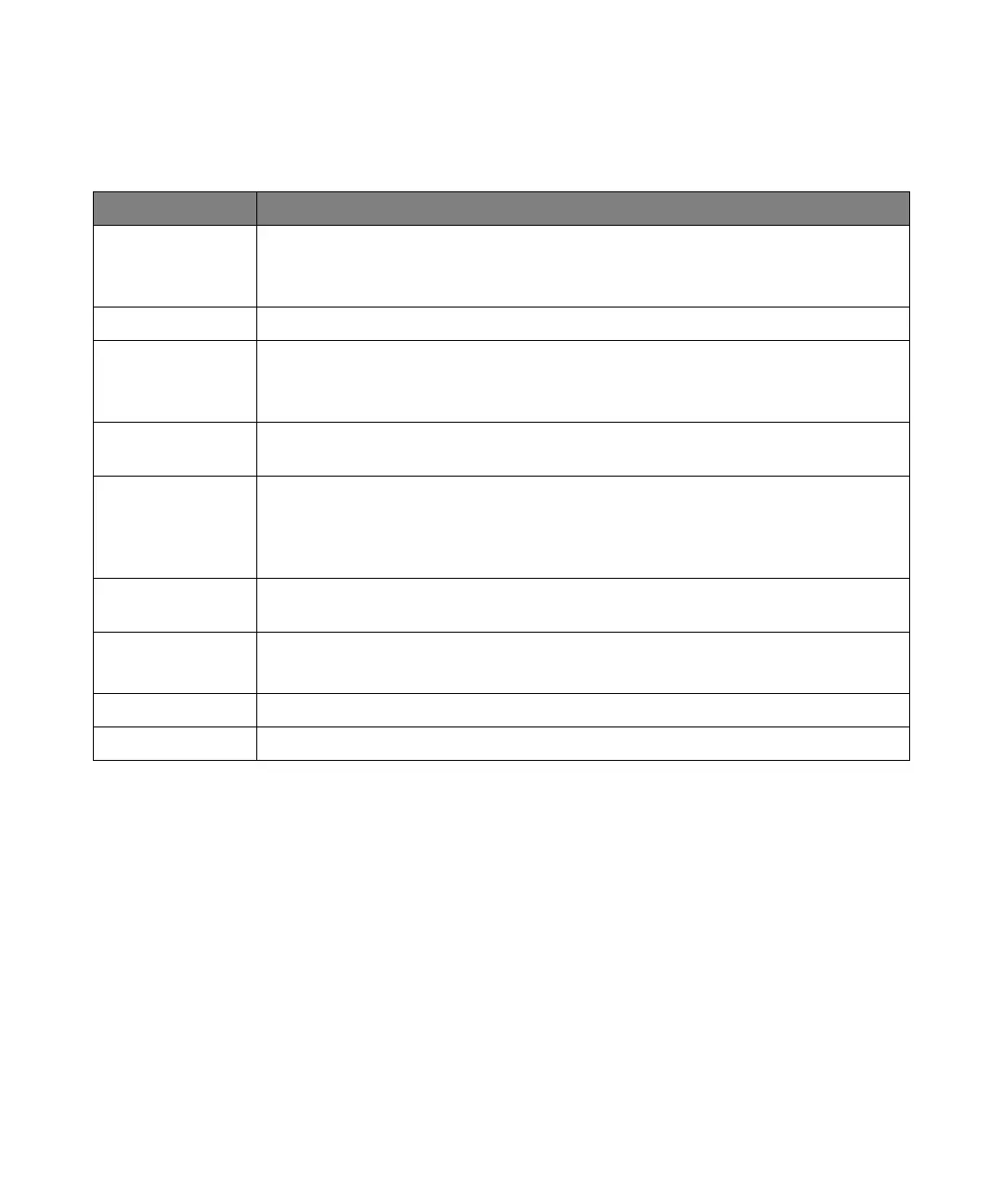64 Keysight InfiniiVision DSOX1204A/G Oscilloscopes User's Guide
2 Quick Reference
Table 19 Measurement Features
Feature Front Panel Key/Softkey Location (see built-in help for more information)
Measurement source [Meas] > Source
Displayed channels or math functions are available for measurements. The External source is
available only for the Counter measurement when the trigger type is Edge.
Measurement type [Meas] > Type:
Snapshot all
measurements
[Meas] > Type: Snapshot All, Add Measurement
You can also configure the [Quick Action] key to display the Snapshot All popup. See "Configuring
the [Quick Action] Key" on page 92.
Voltage
measurements
[Meas] > Type: (Peak-Peak, Maximum, Minimum, Amplitude, Top, Base, Overshoot, Preshoot,
Average, DC RMS, AC RMS), Add Measurement
Time measurements [Meas] > Type: (Period, Frequency, Counter, + Width, – Width, Bit Rate, + Duty Cycle, - Duty Cycle,
Rise Time, Fall Time, Delay, Phase, X at Min Y, X at Max Y), Add Measurement
The Counter measurement is available when the edge or pulse width trigger mode is selected and
the measurement source is the same as the trigger source.
Count measurements [Meas] > Type: (Positive Pulse Count, Negative Pulse Count, Rising Edge Count, Falling Edge Count),
Add Measurement
Measurement
thresholds
[Meas] > Settings > Thresholds >
Also: [Analyze] > Features, Measurement Thresholds.
Measurement window [Meas] > Settings > Meas Window (Auto Select, Main, Zoom)
Clear measurements [Meas] > Clear Meas >
