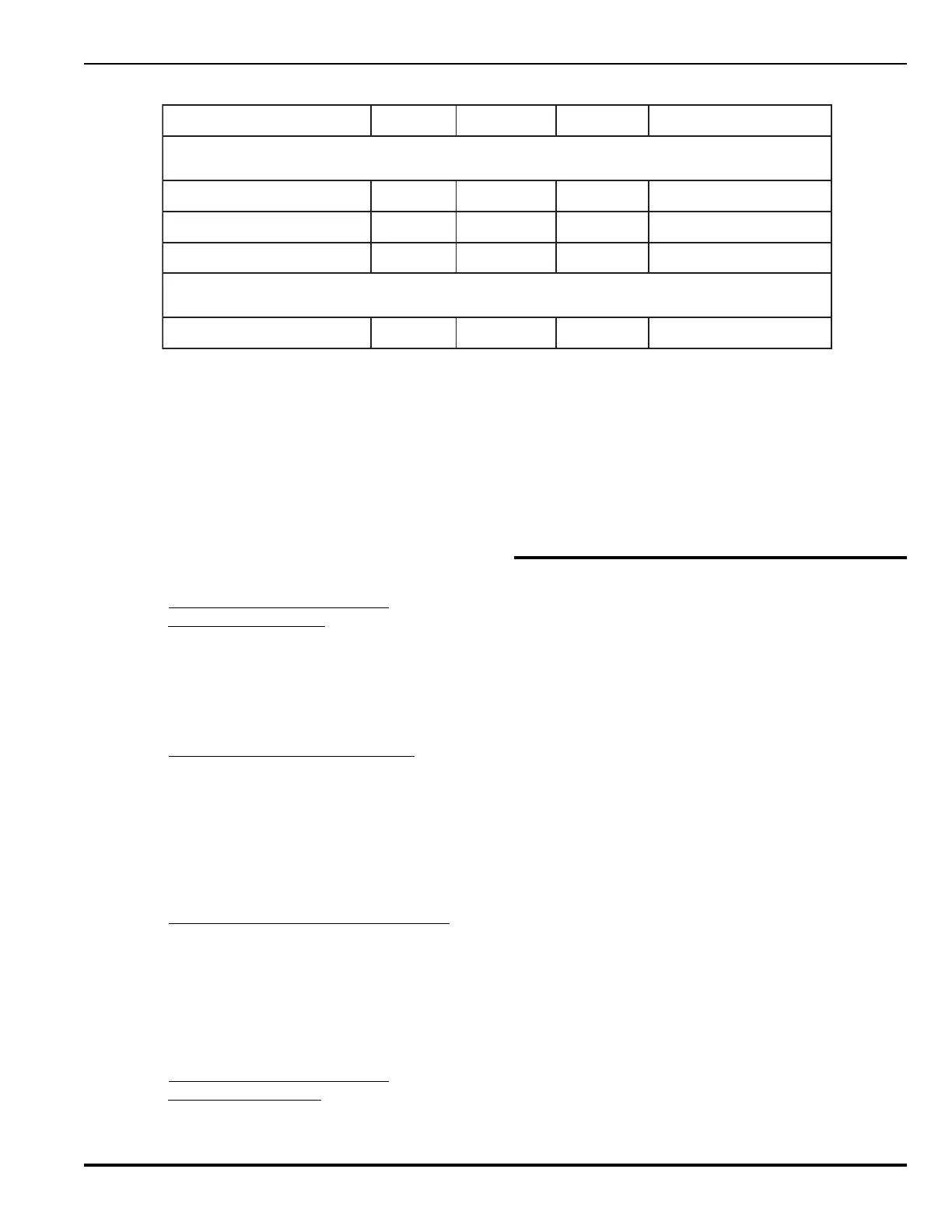J-3 April 200376-100016-002
PEGAsys™ LV
J-2.1.8 CENTRAL STATION OPERATION
A node can be configured as a central station if that node
is properly connected to a Silent Knight DACT, Model 5104.
Central Station configuration automatically forces that node
to ‘Log All Events’ and also MP04, a volt-free relay on the
CCM, is configured to activate on any alarm on any node
in the network.
J-2.2 Configuring Networking Options
via the Display/Keypad
Configuration can be performed through the system menus
which are accessible using the panel’s built-in membrane
keypad and the LCD display panel. The software will ini-
tially use default values, with networking style set to “None”
until changed by the operator.
J-2.2 PEGAsys LV Panel Network Menus
The menu structure of the PEGAsys LV has been upgraded
to accommodate network configuration. All of the network
options listed in Paragraph J-2.1 are configured via the
front panel membrane keypad. In addition, the menu pro-
vides the ability to add or remove individual or groups of
nodes to/from the network. The additions to the PEGAsys
LV menu structure are diagramed in Figure J-2.
J-2.3 Configuring Networking Options via PCS
Configuration of all CCM parameters, including network
parameters, can be accomplished using PCS. The soft-
ware will initially use default values, with networking Style
set to “None” until changed by an operator.
See the PEGAsys Configuration Software (PCS) Program
manuals (P/Ns 76-014 and 76-015) for details.
J-2.4 Configuring Networking Options
via a “Dumb Terminal”
Network configuration can be performed through use of
the system menus using a “dumb terminal” attached to
the serial “PC Port.” The software will initially use default
values, with networking style set to “None” until changed
by an operator.
Note: Menus cannot be accessed with an alarm condi-
tion in effect.
J-3 OPERATION
Networked PEGAsys LV panels may be configured to com-
municate differently depending on:
• Whether they are assigned to network group 0 or to
groups 1 through 32.
• Whether they are communicating with other panels in
their local group, or with panels in a remote group.
Table J-1 summarizes these relationships. In more detail:
• A node which receives the network message from an-
other node in the same non-zero group will process
the network message appropriately, depending on its
own installed program. The ACKNOWLEDGE func-
tion will be automatic, the SILENCE and RESET func-
tions must be enabled in PEGAsys Configuration
Software (PCS), or by using the panel’s membrane
keypad and LCD display panel.
• A node in a different non-zero network group config-
ured to log all groups will process network message(s)
from any node in the entire network, depending on its
own installed program. ACKNOWLEDGE is automatic,
however SILENCE and RESET functions must be en-
abled in PEGAsys Configuration Software (PCS), or
by using the panel’s membrane keypad and LCD dis-
play panel.
• A node in network group zero, the default group, will
not be recognized by any other nodes in network group
zero for functions other than receiving messages un-
less it is configured to log all groups in PEGAsys
Configuration Software (PCS).
noitacoLedoNetomeRKCAECNELISTESERSTR/COE/STNEVEGOL
:etoN fisedonetomermorfstnevednasehsupnottubtpeccalliwti,puorgorez-nonanisiedonafI
0puorgnisedonllALL,ESL,ERL
puorgemasnisedonllAseYESERseY
spuorgtnereffidnisedonllALL,ESL,ERL
:etoN derugifnocfisedonetomermorfstnevednasehsupnottubtpeccalliwti,0puorgnisiedonafI
:wolebnwohssa
spuorgllanisedonllALL,ESL,ERL
".spuorGllAgoL"otderugifnocsiedonfI:L
.elbanEECNELISetomerrofderugifnocsiedonfI:ES
elbanETESERetomerrofderugifnocsiedonfI:ER
Table J-1. Network Configuration Table