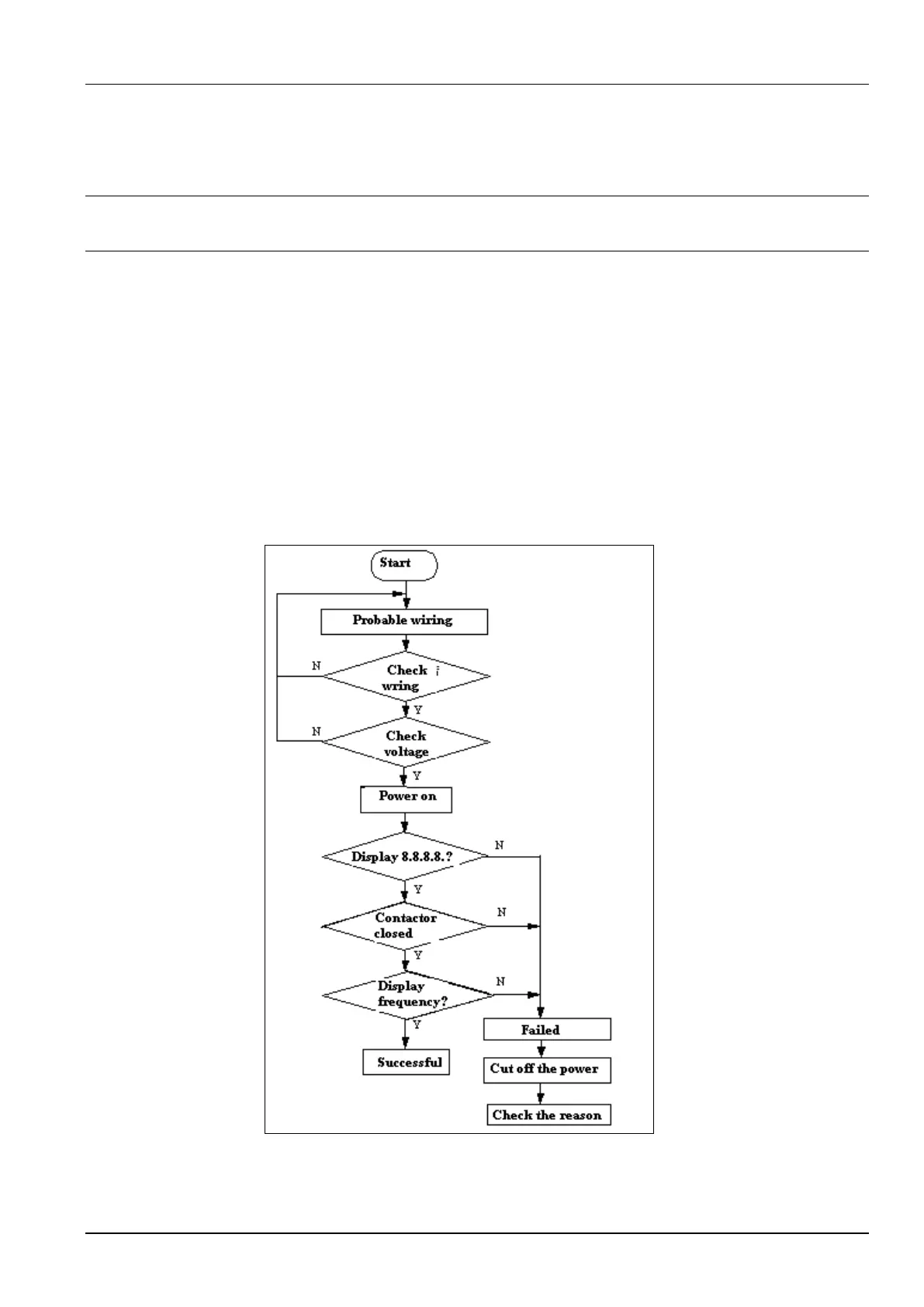4) Multi-step (MS) speed operation:
Select Multiple frequency 1~15(C0.00~C0.14)to start Mulitple speed operation by the ON/OFF combinations of the
multi-function terminals (No.23, 28, 29 and 30 function). If all the terminals are ―OFF‖,it is in simple operation.
Note:
About the frequency setting channel under speed mode, please refer to the chapter 6 for detail information
5.3 Power on the Drive for the first time
5.3.1 Checking before power on
Please wire the drive correctly according to chapter 4
5.3.2 Operations when start up the first time
After checking the wiring and AC supply, switch on the circuit breaker of the drive to supply AC power to it. The
drive’s panel will display ―8.8.8.8.‖ at first, and then the contactor closes. If the LED displays the setting frequency,that
is to say the initialization of the drive is completed.
Procedures of first-time start-up are as follows:
Fig.5-5 Procedures of first-time start-up
