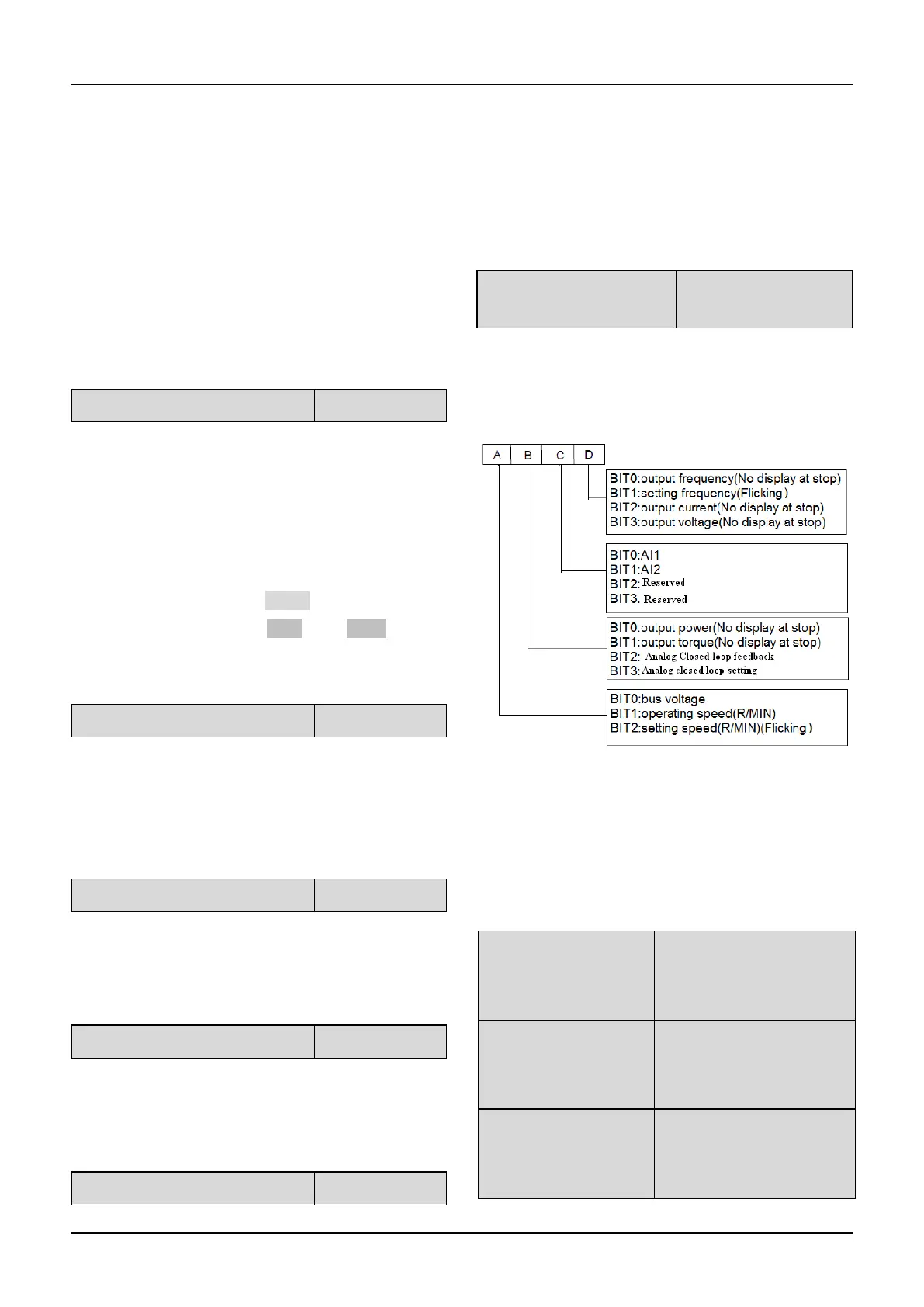The fan operates continuously after the drive is switched
on.
6.13 Group b3
Details please refer to the Group b3 of function list in
chapter 9.
6.14 Group b4
b4.00 Key-lock function selection
0: The keys on the operation panel are not locked, and
all the keys are usable.
1: The keys on the operation panel are locked, and all the
keys are unusable.
2: All the keys except for the multi-functional key are
unusable.
3: All the keys except for the SHIFT key are unusable.
4:All the keys except for the RUN AND STOP keys are
unusable.
b4.01 Multifunctional key function
0: Jog
1: Coast to stop
2: Quick stop
3: Operating commands switchover
b4.02 Parameter protection
0: All parameters are allowed modifying;
1: Only A0.03 and b4.02 can be modified;
2: Only b4.02 can be modified.
b4.03 Parameter initialization
0: No operation
1: Clear falt information in memory
2: Restore to factory settings
0: No action
1: parameters upload
2: parameters download
3: parameters download (except the parameters related
to drive type)
b4.05 Display parameters
selection
B4.05 defines the parameters that can be displayed by
LED in operating status.
If Bit is 0, the parameter will not be displayed;
If Bit is 1, the parameter will be displayed.
Note: If all the BITs are 0, the drive will display setting
frequency at stop and display output frequency at
operating.
6.15 Group C0
Lower limit of
frequency~upper limit of
frequency【5.00Hz】
Lower limit of
frequency~upper limit of
frequency【10.00Hz】
Lower limit of
frequency~upper limit of
frequency【20.00Hz】