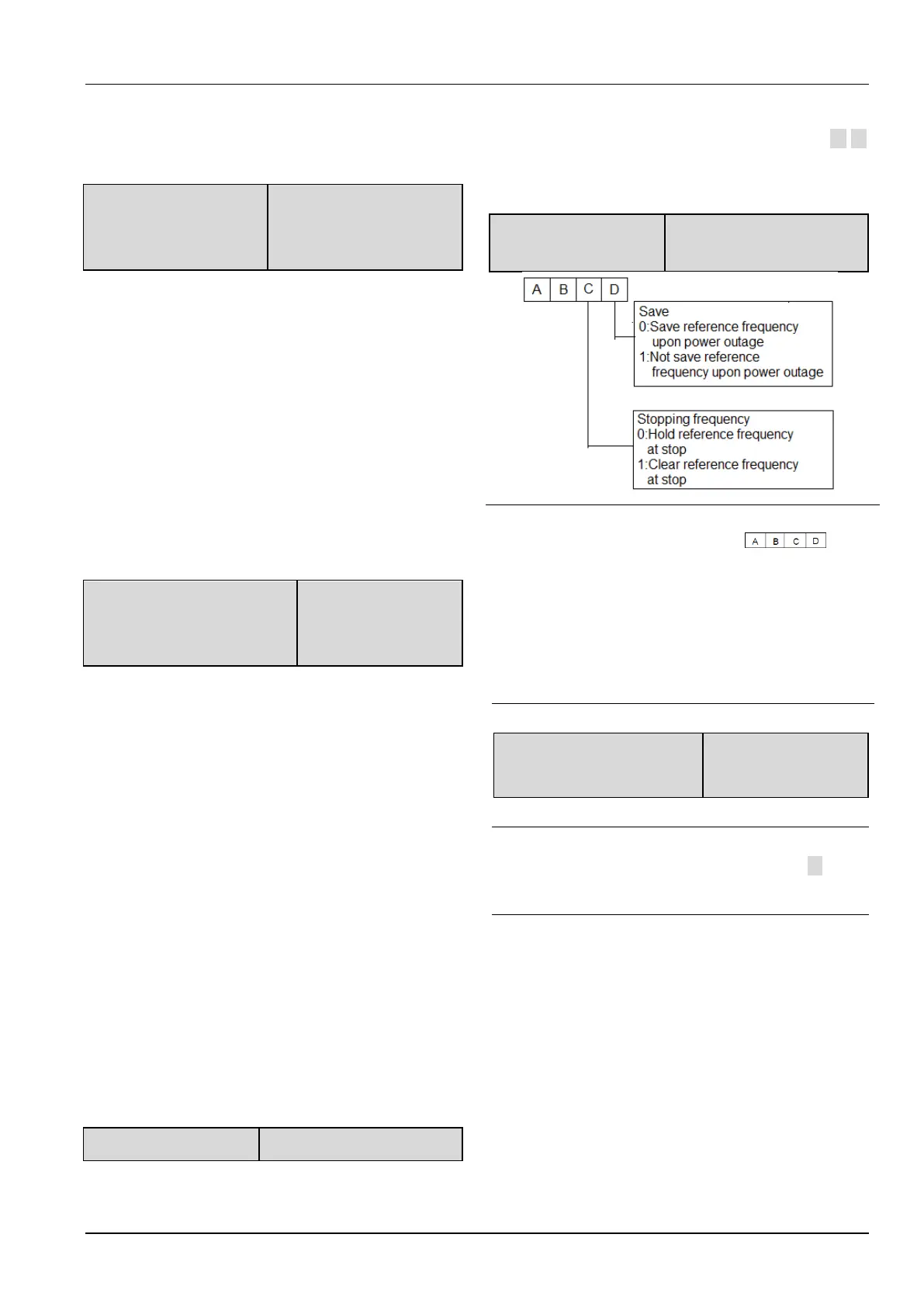6.3 Group A2
A2.00 Auxiliary
reference
frequency selector
0: No auxiliary reference frequency
Preset frequency only determined by main reference
frequency, auxiliary reference frequency is 0Hz by
default.
1: Set by AI1 terminal
The auxiliary frequency is set by AI1 terminal.
2: Set by AI2 terminal
The auxiliary frequency is set by AI2 terminal.
3: Reserved
4: Reserved
5: Set by output frequency of process PID.
A2.01 Main and auxiliary
reference frequency
calculation
0:‖+‖
Preset frequency=Main+auxiliary.
1:‖-‖
Preset frequency=Main-auxiliary.
2:MAX
Set the max. absolute value between Main and auxiliary
reference frequency as preset frequency.
Set Main reference frequency as preset frequency when
the polarity of auxiliary frequency is opposite to main
frequency.
3:MIN
Set the min. absolute value between Main and auxiliary
reference frequency as preset frequency.
Set preset frequency as 0Hz when the polarity of
auxiliary frequency is opposite to main frequency.
A2.02 is used to define the change rate of reference
frequency that is changed by terminal UP/DN or ▲/▼
key.
A2.03 UP/DN regulating
control
Note:
In this manual,there are many .Their
meanings are as following:
A means the thousand’s place of LED display.
B means the hundred’s place of LED display.
C means the ten’s place of LED display.
D means the unit’s place of LED display.
A2.04 Jog operating
frequency
A2.04 is used to set the jog operating frequency.
Note:
Jog operation can be controlled by panel(M key),
terminals.