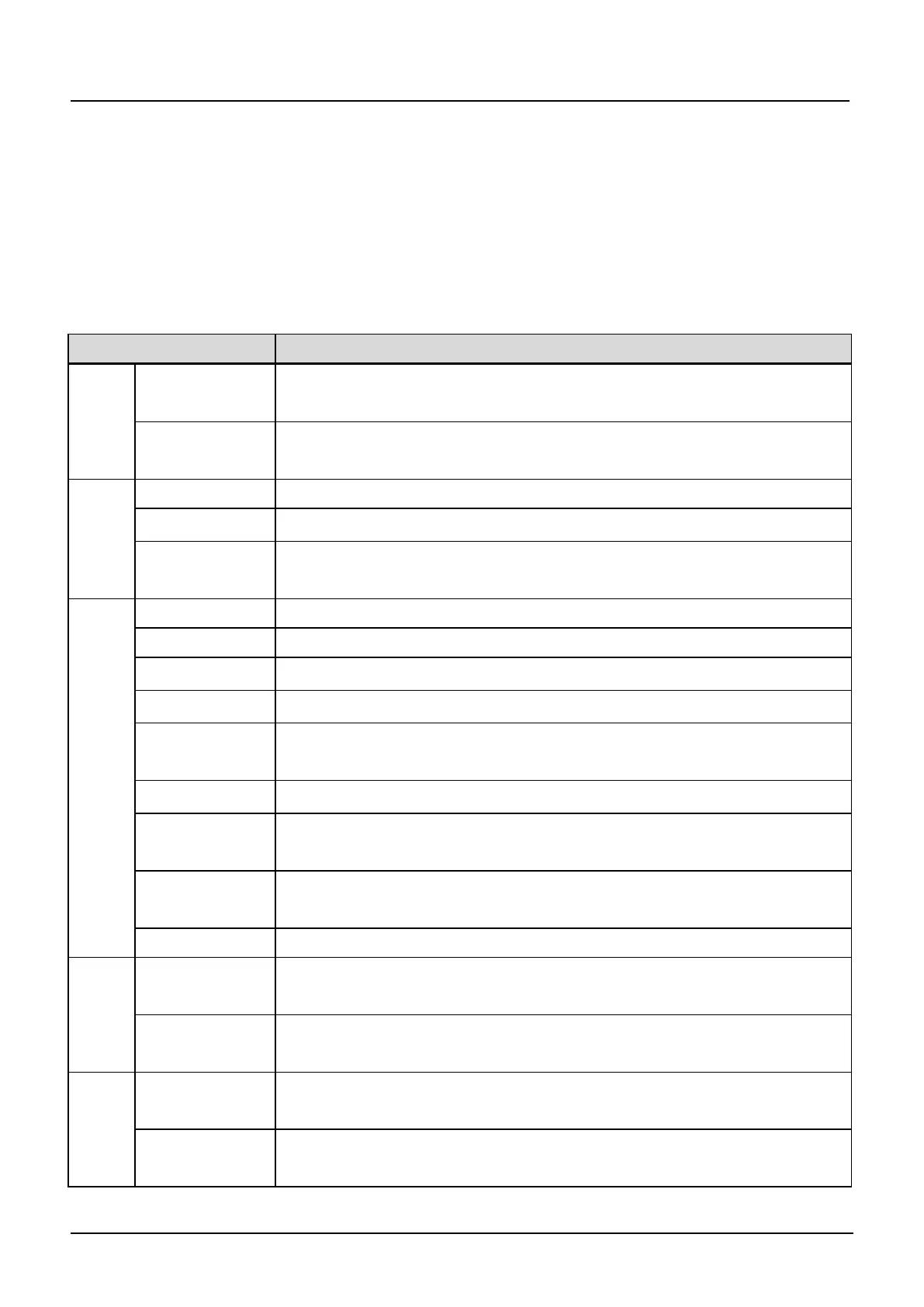Chapter 2 Product introduction
In this chapter we introduce the basice product information of specifications, model, and structure and so on.
2.1 Genernal sepcifications
Table 2-1 Genernal specifications
Rated voltage and
frequency
4T:3-phase,380V~440V AC; 50Hz/60Hz; 2S:Single-phase,200V~240V;50Hz/60Hz
4T: 320V~460V AC; 2S:180V~260V;Voltage tolerance<3%; Frequency: ±5%
0Hz~300Hz(Customed 0Hz~1000Hz)
G type : 150% rated current for 1 minute, 180% rated current for 10 seconds; L
type :110% rated current for 1 minute, 150% rated current for 1 second
Vector control without PG, Vector control with PG; V/F control
Space vector PWM modulation
0.5Hz 150%rated torque(Vector control without PG)
Digital setting:Max frequency ×±0.01%;Analog setting:Max. frequency ×±0.2%
Digital setting: 0.01Hz;Analog setting: Max frequency×0.05%
Mannual torque boost :0%~30.0%
4 pattens: 1 V/F curve mode set by user and 3 kinds of torque-derating modes (2.0
order, 1.7 order, and 1.2 order)
Linear acceleration/deceleration, Four kinds of acceleration/deceleration time are
optional
Limit current during the operation automatically to prevent frequent overcurrent trip
Range of jog frequency:0.20Hz~50.00Hz; Acc/Dec time of Jog operation:0.1~60.0s,
Interval of Jog operation is also settable.
Implement multiple speed operation by digital inputs
Keypad setting, terminal setting, communication setting.
Frequency
command setting
Keypad setting, Analog input, Pulse input, Communication setting
