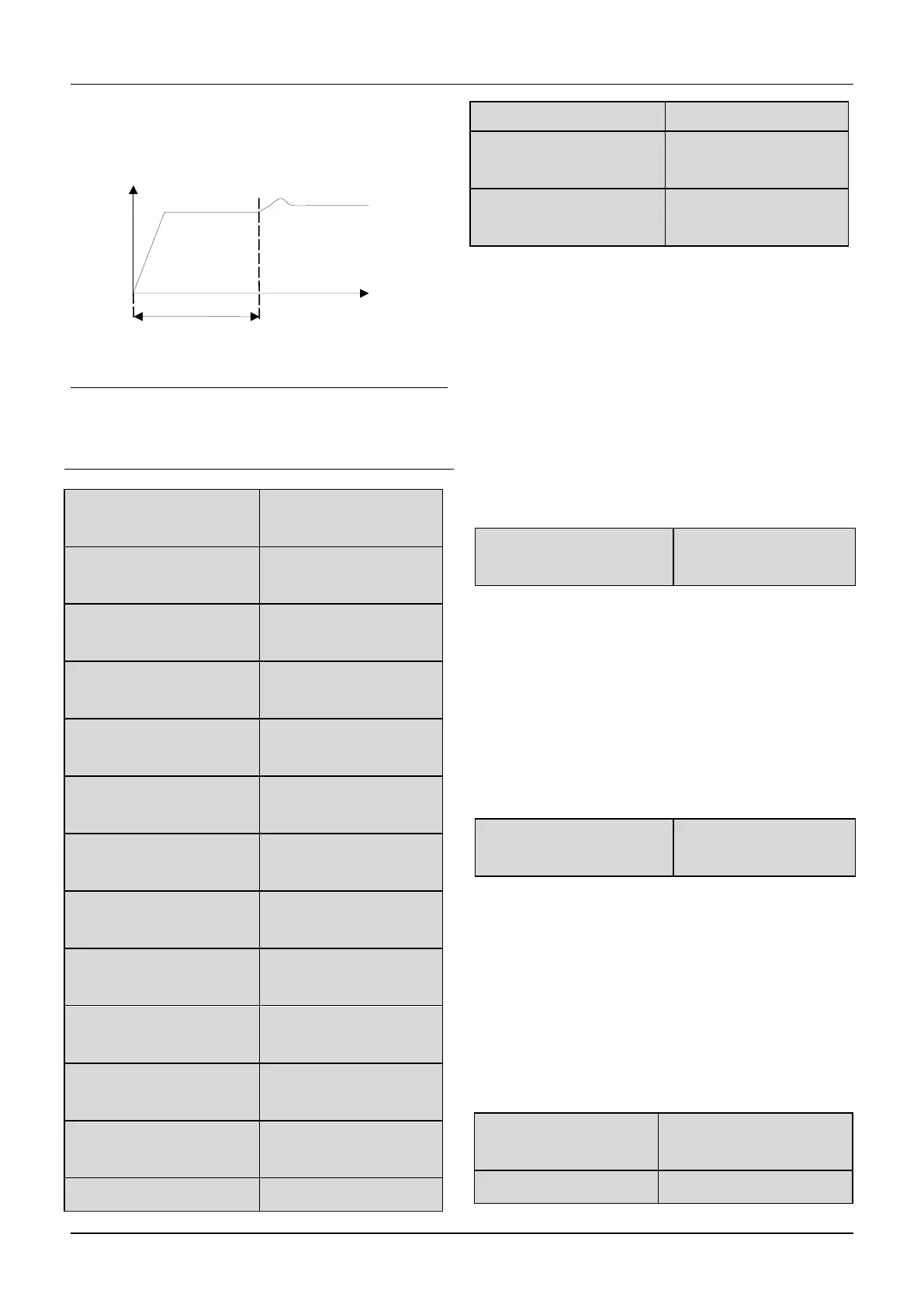close-loop operation after operating at the preset
frequency for certain time(defined by C1.18).
Fig.6-44 Preset frequency of close-loop operation
Note:
You can disable the function by set both C1.17 and
C1.18 to 0.
C1.19 Preset close-loop
reference 1
C1.20 Preset close-loop
reference 2
C1.21 Preset close-loop
reference 3
C1.22 Preset close-loop
reference 4
C1.23 Preset close-loop
reference 5
C1.24 Preset close-loop
reference 6
C1.25 Preset close-loop
reference 7
C1.26 Preset close-loop
reference 8
C1.27 Preset close-loop
reference 9
C1.28 Preset close-loop
reference 10
C1.29 Preset close-loop
reference 11
C1.30 Preset close-loop
reference 12
C1.32 Preset close-loop
reference 14
C1.33 Preset close-loop
reference 15
Among the close-loop reference selectors, besides the 3
selectors defined by C1.01, the voltage value defined by
C1.19~C1.33 can also be used as the close-loop
reference.
Voltage of preset close-loop reference 1~15 can be
selected by terminals, refer to introductions to
A6.00~A6.06 for details.
The priority preset close-loop reference control is higher
than the reference selectors defined by C1.01
C1.34 Close-loop output
reversal selection
0: The close-loop output is negative,the drive will
operate
at zero frequency.
1: The close-loop output is negative,and the drive
operate reverse.If the anti-reverse function is
activated,then the drive will operate at zero
frequency.Refer to the instructions of A1.12.
C1.35 The action selection
of close-loop feedback lost.
0:No detection for close-loop feedback lost.
1:With detection for close-loop feedback lost.When the
drive detects the close-loop feedback lost,then it will
continue operating and display error information A021.
2:With detection for close-loop feedback lost.When the
drive detects the close-loop feedback lost,then it will
coast to stop and display error information E021.
C1.36 Detected value of
close-loop feedback lost
Holding time of
Preset frequency
