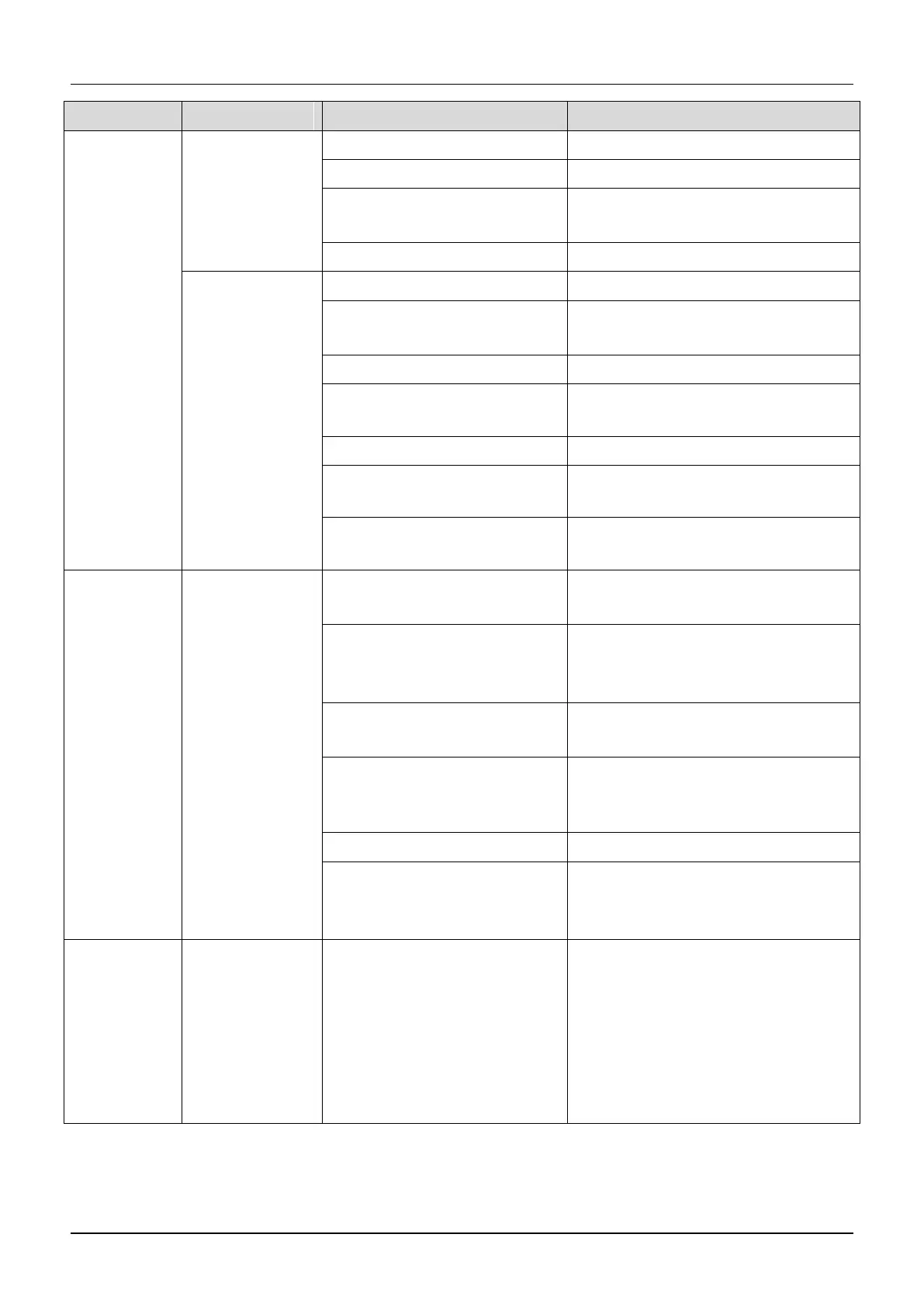Possible reasons of fault
The drive
stops during
operating
process
The drive stops
and its ―RUN‖
LED is off, while
there is no
―STOP‖ command
Find the fault reason and reset the drive
Check the AC supply condition
Check the setting of relevant
parameters
Logic of control terminal changes
Check the settings of A6.13
Motor stops when
there is no
stopping
command, while
the drive’s ―RUN‖
LED illuminates
and operates at
zero frequency
Check the setting of auto-reset
Stopping command is input from
external terminal
Check the setting of this external
terminal
Check the frequency setting
Start frequency is larger than
preset frequency
Check the start frequency
Skip frequency is set incorrectly
Check the setting of skip frequency
Enable ― Ban forwarding‖ when
run forward
Check the set of terminal funtion
Enable ―Ban revesing‖ when run
reversely
Check the set of terminal function
The drive does not
work and its
―RUN‖ LED is off
when the ―RUN‖
key is pressed.
Terminal used for coasting to stop
is enabled
Check the terminal used for coasting to
stop
Terminal used for prohibiting
running
of the drive is enabled.
Check the terminal used for prohibiting
running of the drive is enabled.
Terminal used for stopping the
drive is enabled
Check the terminal used for stopping the
drive
In 3-wire control mode, the
terminal used to control the 3-wire
operation is not closed.
Set and close the terminal
Positive and negative logic of
input
terminal are not set correctly
Check the setting of A6.13
―P.oFF‖
is reported
when the drive
begin to run
immediately
after
power-on.
Transistor or
contactor
disconnected and
overload
Since the transistor or contactor is
disconnected, the bus voltage
drops at heavy load, therefore, the
drive
displays P.Off, not E018
message
Run the drive until the transistor or
contactor is connected.
