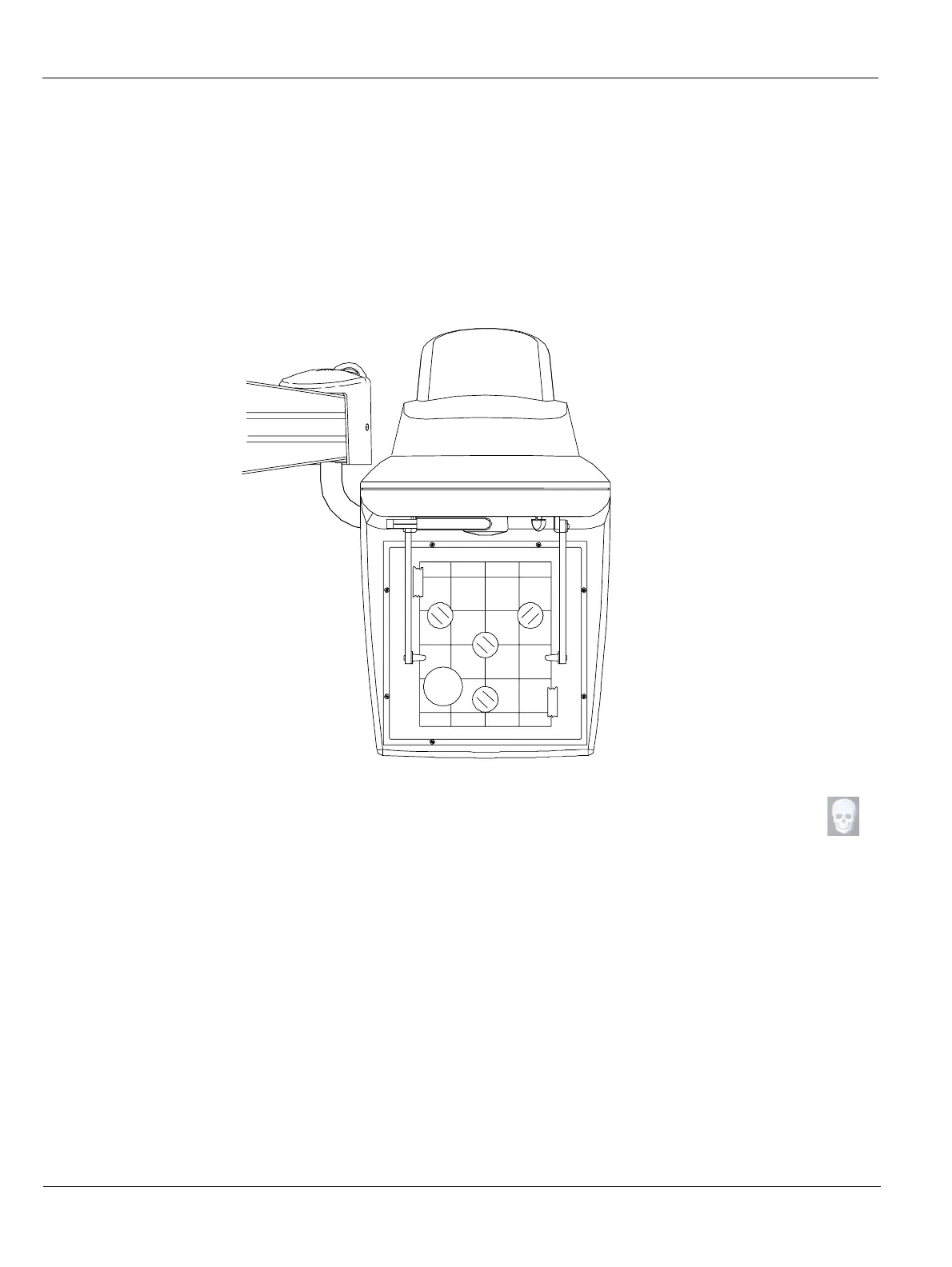Post-Installation Control
5–18 INSTALLING THE CEPHALOSTAT
Checking the Image Quality
To check the image quality, follow these steps:
1. Raise the nasion support.
2. Open the head clamps.
3. Position the image quality phantom (A) at the center of the digital sensor.
4. Access the Cephalometric Acquisition Window. In the Program pane, click .
5. In the Parameter pane, select:
• 64 Kv
• 15 mA
• 0.4 s
6. Launch an x-ray to acquire an image.
7. I n t h e Imaging Window, on the acquired image, zoom on the value grid (B) of the
image quality phantom (A). The resulting value clearly visible must be minimum 2.5
(right, left, center and bottom).
Check that there is no splitting lines of the grid of the image quality phantom.
A
