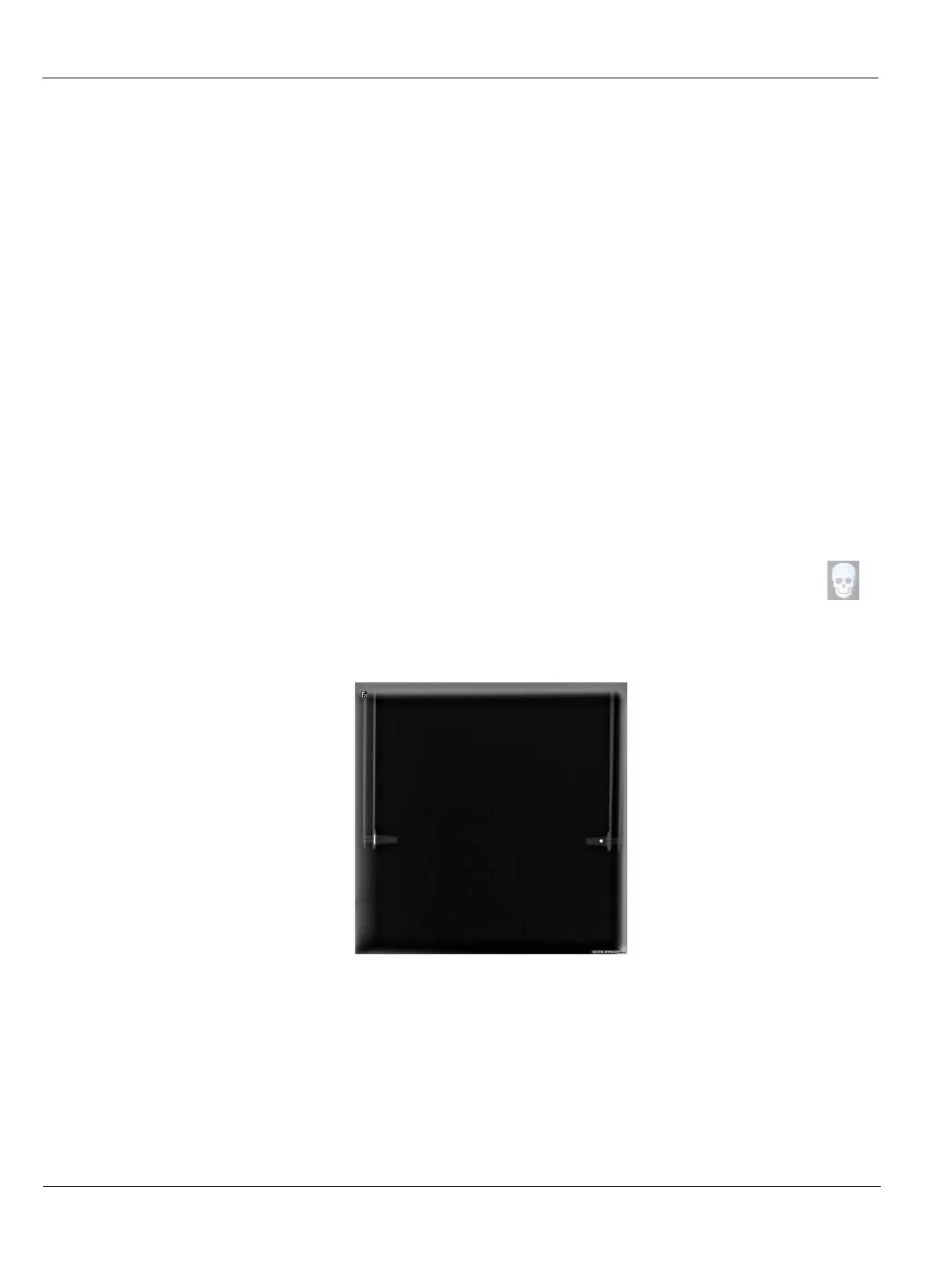Post-Installation Control
5–10 INSTALLING THE CEPHALOSTAT
Post-Installation Control
Before the post-installation control, check that:
• The installation of the unit is complete.
• The installation of the KODAK dental imaging software is complete.
• You have the test tool.
• You have raised the digital sensor to ceph mode.
• The unit is on.
Adjusting the Cephalostat Head
Adjusting the Cephalostat Head Inclination
To adjust the cephalostat head inclination, follow these steps:
1. Position the head clamps in a frontal AP position.
2. Access the Cephalometric Acquisition Window. In the Program pane, click .
3. Launch an x-ray using the x-ray remote control. The head clamps must be correctly
and vertically positioned on the acquired x-ray image.
