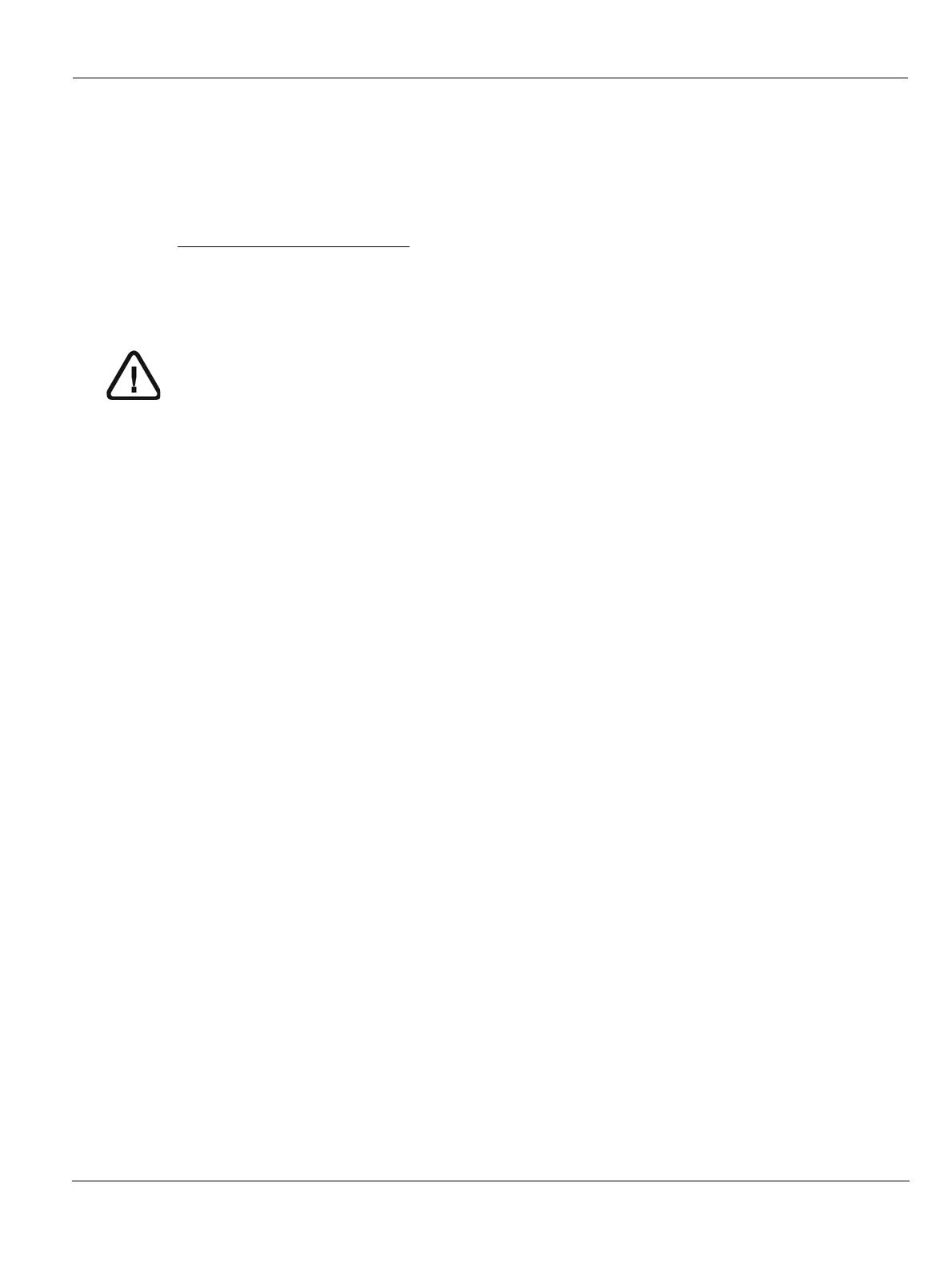Computer System Requirements
KODAK 8000C Digital Panoramic and Cephalometric Extraoral Imaging System Installation Guide (SM736)_Ed 02 4–9
Computer System Requirements
To keep you always updated on the latest evolution of the minimum computer system
requirements for KODAK 8000C system software, this section is posted on site
MyTrophytec: http://www.mytrophytec.com
, as a separate document with edition
number. Before any intervention on the client’s site, check first the MyTrophytec site for
the latest edition.
IMPORTANT
It is MANDATORY to check that the computer system configuration is
compatible with the computer system requirements for the KODAK
8000C software. If necessary you MUST update your computer system
configuration. KODAK 8000C MUST be connected to the computer via
a point-to-point Ethernet link and not via a LAN. DO NOT place the
computer and the peripheral equipment connected to it in the
immediate vicinity of the patient in the unit. Leave at least 1.5 m
distance from the unit. The computer and the peripheral equipment
must conform to the IEC 60950 standard.
