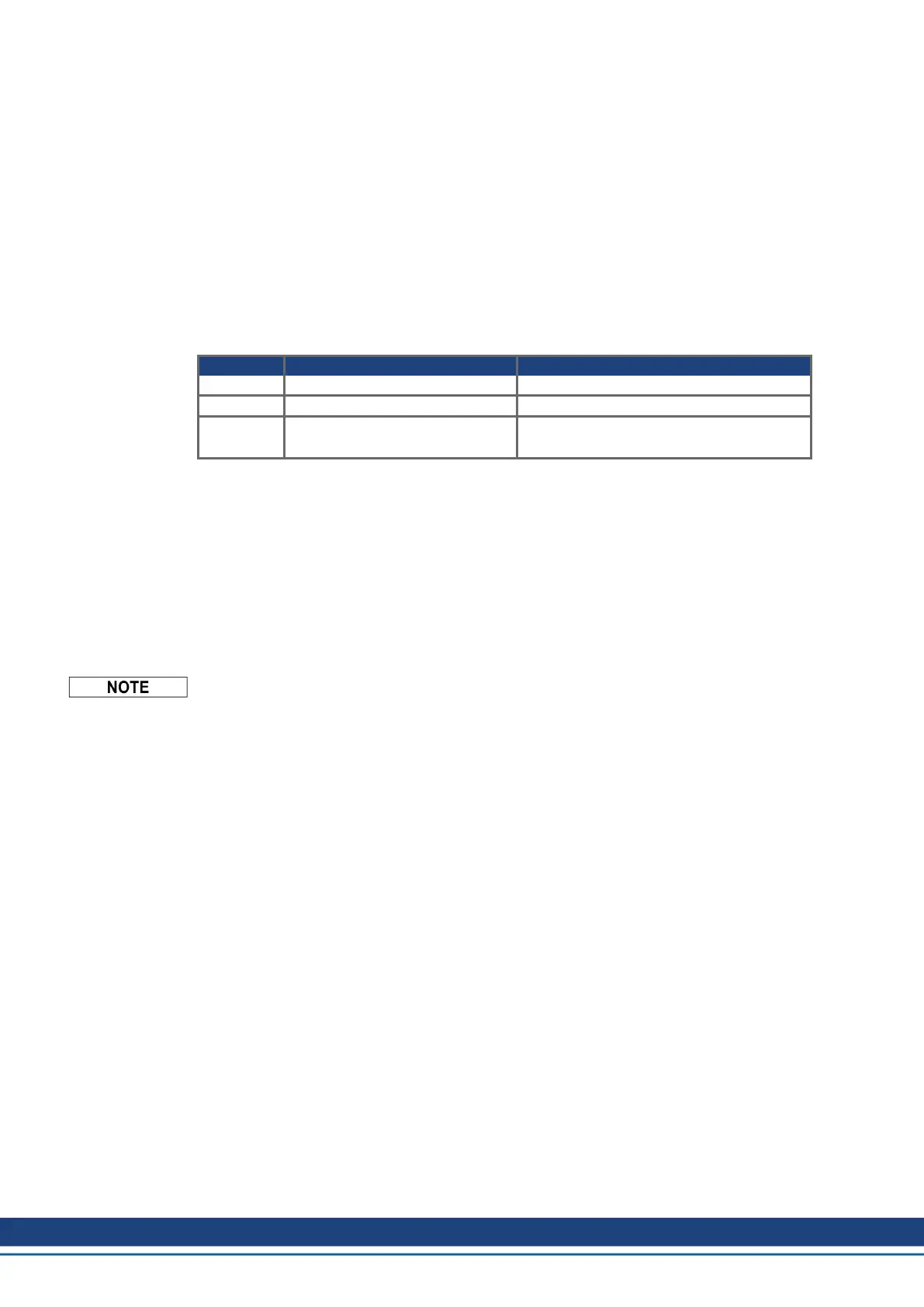S300-S400-S600-S700 PROFIBUS | 5 Parameter channel (PKW)
5 Parameter channel (PKW)
The digital servo amplifiers of the servo amplifier series have to be adapted to the circumstances
of your machine. The parameters for the controllers are set using either the setup software or via
the PROFIBUS.
5.1 Read/write an amplifier parameter
Read (AK = 1) or write (AK = 3) amplifier parameters
Writes or reads an amplifier parameter, which is identified by the parameter number (PNU), into
the volatile memory of the servo amplifier..
The parameters that are written to the servo amplifier can be transferred to the non-volatile
memory by using the command “non-volatile parameter save” (PNU 971).
Telegram layout
Request Response
PKE/AK 1 (read) / 3 (write) 2 (OK) / 7 (error)
PKE/PNU (➜ # 22) as transmitted
PWE for AK = 3 data type see (➜ # 22)
for AK = 1 data type: irrelevant
for AK = 3 mirrored PWE of the request
for AK = 1 data type see (➜ # 22)
5.2 Summary of the parameter numbers
All the parameter numbers (PNUs) for the servo amplifier are listed in numerical order in the table
on page (➜ # 22) with a short description. The parameter numbers in the range 900 – 999 are
profile-specific for the PROFIBUS drive profile PROFIDRIVE. Parameter numbers > 999 are man-
ufacturerspecific.
For better understanding, you can look up the ASCII commands which are in the column “ASCII
command” in the online help the setup software. A description of all ASCII commands can be
found in the ASCII reference lists (referring to the servo amplifier type) located on the product
CDROM and on our website.
Parameter numbers >1600 use the object channel (➜ # 35).
In the S400/S600 some amplifier parameters (e.g. GV) have 2 PNU numbers. Both of them can
be used to read and write the parameter (e.g. PNU 1200 and PNU 1672).
22 Kollmorgen | kdn.kollmorgen.com | December 2019
