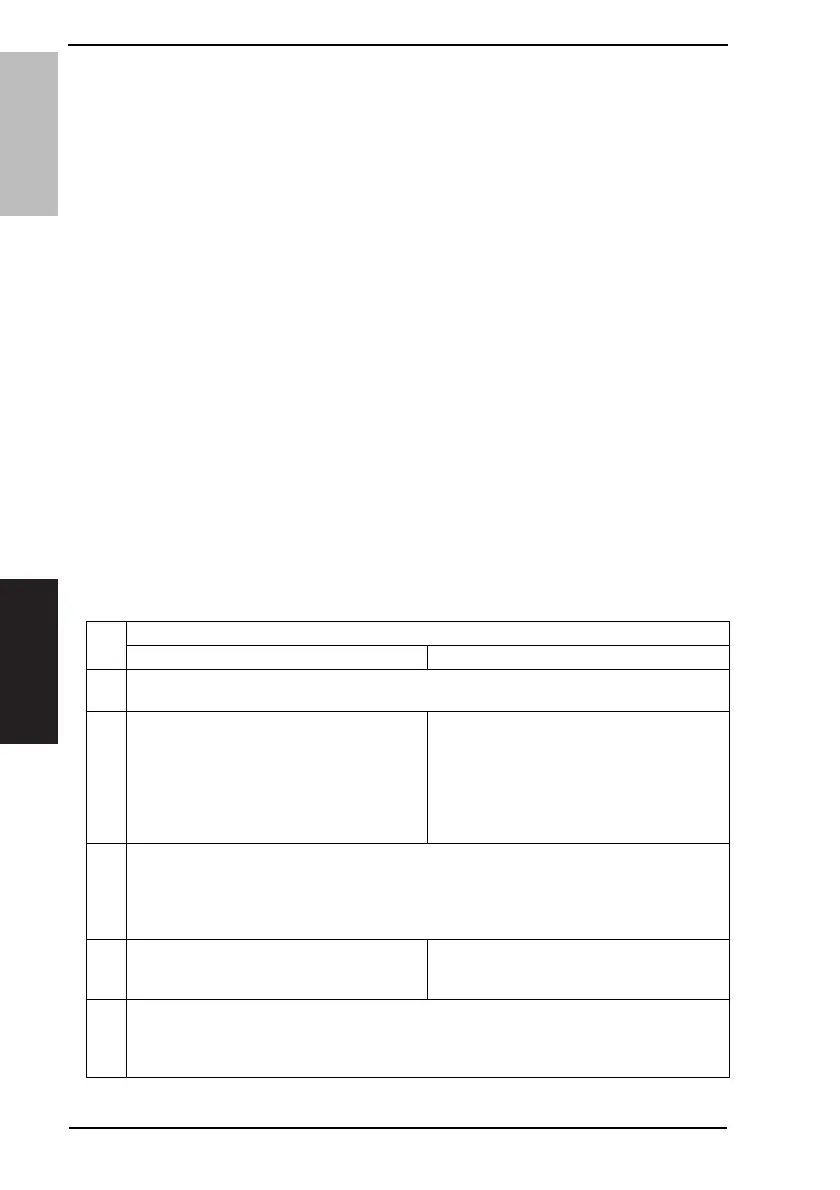10. Tech. Rep. Mode Field Service Ver. 1.0 Dec. 2008
186
bizhub 362/282/222
ADJUSTMENT/
SETTING
10.10 CS Remote Care
NOTE
• If enhance security mode is set ON, menu is not shown.
10.10.1 Outlines
• CS Remote Care enables the machine and the computer at CS Remote Care center to
exchange data through telephone line or E-Mail in order to control the machine.
• CS Remote Care enables the machine to call the computer at the center when trouble
occurs. It also enables the computer at the center to contact the machine for the neces-
sary data.
• Data which CS Remote Care handles can be divided into the following groups.
a. Data which show the status of use of the machine such as Total count, PM count.
b. Data which show the abnormal situation on the machine such as where and how
often errors occur.
c. Data on adjustment
d. Data on setting
10.10.2 Setting Up the CS Remote Care
NOTE
• For resetting up the machine which CS Remote Care has already been set up,
clear the RAM for CS Remote Care before resetting.
See P.201
• When using the telephone line for connection, use the recommended modem.
(For recommended modem, contact responsible person of KONICA MINOLTA.)
• When selecting Management Device 2, Authentication device (PageACSES) and
Vender 2 at Meter Count Mode, a phone line modem cannot be used.
Step
Procedure
Using the telephone line modem Using E-mail
0
Register the device ID to the application at CS Remote Care Center.
The initial connection is not available unless the device ID is registered.
1
Connecting the modem
Turn the power for the modem OFF. Connect
the machine and the modem with a modem
cable. Connect the modem and the wall jack
with a modular cable.
* For connecting the modular cable, see the
manual for the modem.
Be sure to remove the telephone line modem
when e-mail is used.
2
Clearing the RAM
1. Select [Tech. Rep. Mode] → [CS Remove Care], and touch [Detail Setting].
2. Touch [RAM Clear].
3. Select [Yes], and touch [END].
P.201
3
Selecting the CS Remote Care function
Select [Tech. Rep. Mode] → [CS Remove Care]
→ [System Input], and touch [Modem].
Selecting the CS Remote Care function
Select [Tech. Rep. Mode] → [CS Remove Care]
→ [System Input], and touch [E-Mail].
4
Inputting the ID Code
1. Select [Tech. Rep. Mode] → [CS Remote Care] → [ID Code].
2. Input the seven digits ID of the service person, and touch [ID Code] again.
P.200
