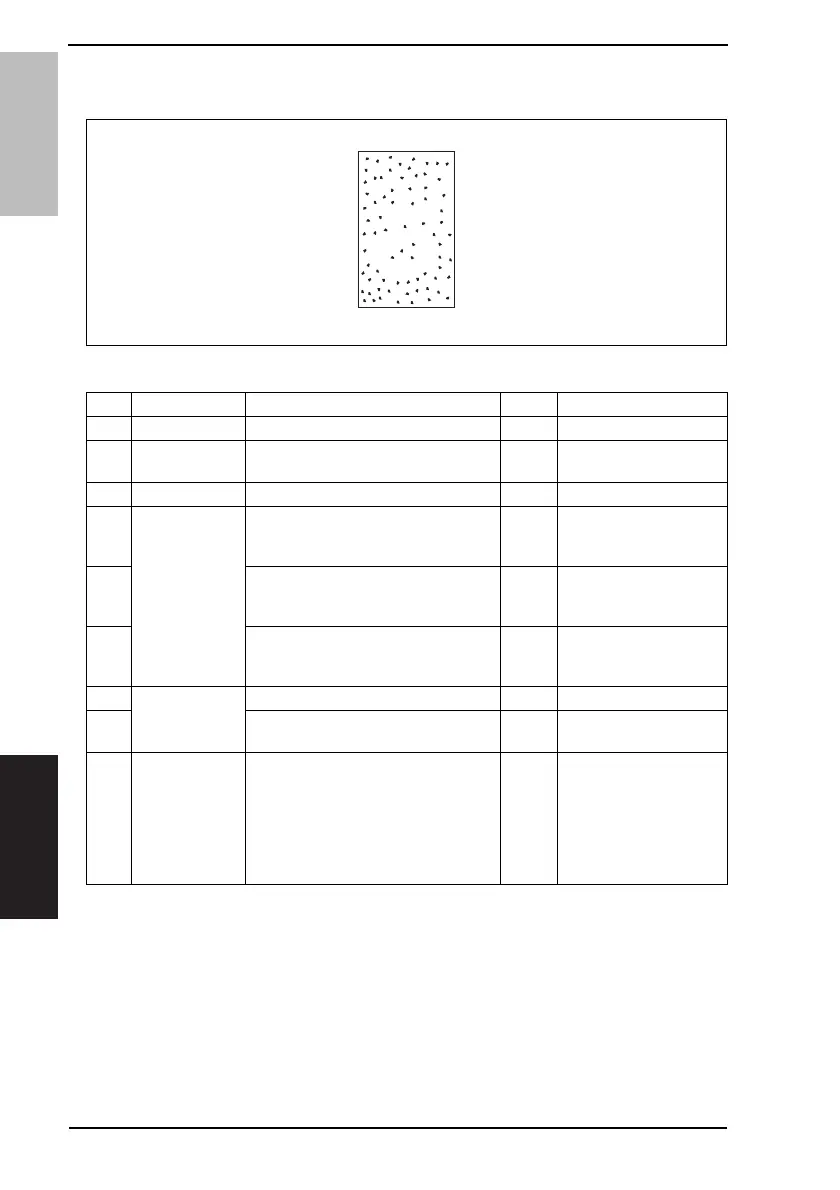20. Image quality problem Field Service Ver. 1.0 Dec. 2008
282
bizhub 362/282/222
TROUBLESHOOTING
20.3.12 Printer System: Black spots
A. Typical Faulty Images
B. Troubleshooting Procedure
AA
4036fs4029c0
Step Section Check Item Result Action
1 Paper Path Toner is on the paper path. YES Clean.
2 Imaging Unit Photo Conductor is dirty. YES Change Photo Conductor
Unit.
3 Fusing Unit Fusing Rollers are dirty or scratched. YES Change Fusing Unit.
4 Imaging Unit Comb Electrode contact terminal is dirty
or deformed.
YES Clean.
Change Photo Conductor
Unit.
5 Grid voltage contact terminal is dirty or
deformed.
YES Clean.
Change Photo Conductor
Unit.
6 Charge Neutralizing Sheet contact ter-
minal is dirty or deformed.
YES Clean.
Change Photo Conductor
Unit.
7 Erase Lamp Erase Lamp is dirty. YES Clean.
8 Is there continuity across the Erase
Lamp?
NO Change Erase Lamp.
9 - The problem has been eliminated after
performing step 8.
NO Change Photo Conductor
Unit.
Change Developing Unit.
Change High Voltage
Unit.
Change Mechanical Con-
trol Board.
