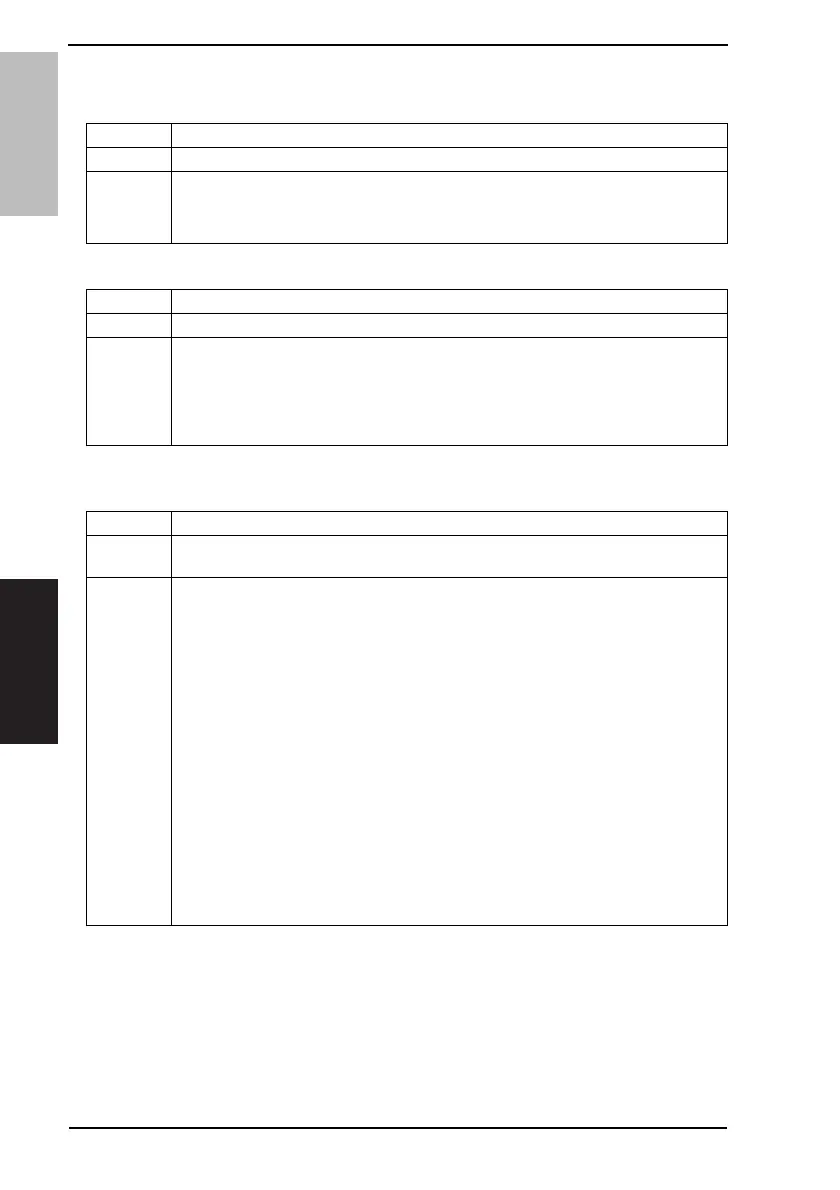10. Tech. Rep. Mode Field Service Ver. 1.0 Dec. 2008
200
bizhub 362/282/222
ADJUSTMENT/
SETTING
10.10.8 Detail on settings
A. System Input
B. ID Code
C. Detail Setting
(1) Basic
Functions • To select the system type for remote diagnosis.
Use • Use to newly build or change the system.
Setting/
Procedure
• Select E-Mail or Modem.
• The default setting is “E-Mail”.
“E-Mail” Modem
Functions • To register the Service ID.
Use • Use when registering and changing Service ID.
Setting/
Procedure
• Enter a 7-digit code from the 10-Key Pad. (0000001 to 9999999)
Registration
• Touch [ID Code] and enter the Service ID.
• Touch [ID code] to register the ID.
• The [Detail Setting] will appear when the ID has been registered.
Functions • Execute the primary setting.
Use
• Use to change the set contents.
• Use to register the machine to the CS Remote Care Center.
Setting/
Procedure
1. Call the Tech. Rep. Mode to the screen.
2. Touch [CS Remote Care].
3. Touching the [Detail Setting] will display the primary setting.
Primary Setting
• Set the Center ID, Device ID, and the phone No.
• When e-mail is selected for system and all setup procedures are completed, E-mail
address of the Center is displayed.
* When entering the phone No, 10-Keys and keys on the screen have following meanings.
[-] Pose : Waits to start transmitting after dialing
[W] Wait : Detects the dial tone of the other end
[T] Tone dial : Carry out tone dialing
[P] Pulse dial : Carry out pulse dialing
[*],[#] : To be used as necessary
Initial Transmission
• Touching the Initial Transmission key will sent the information to the CS Remote Care
Center to register the machine.
(Only when the Modem is selected on the system Input.)
