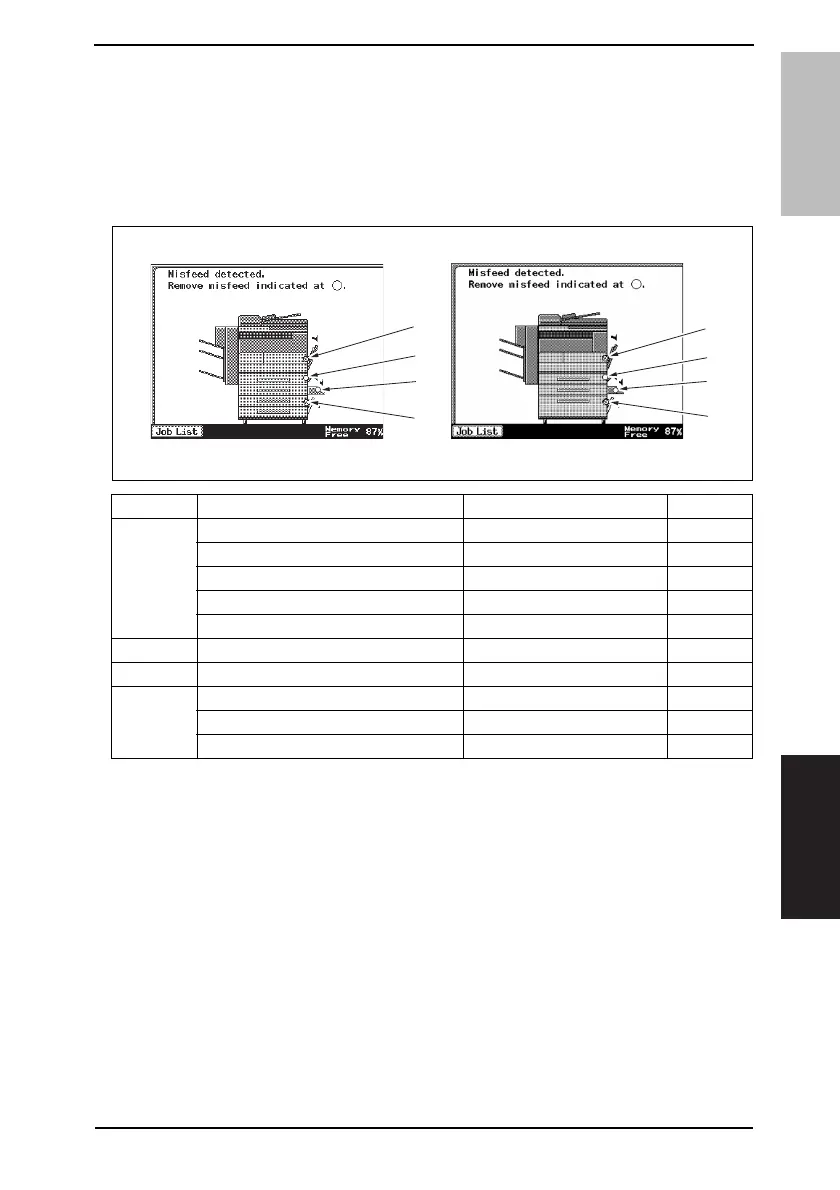Field Service Ver. 1.0 Dec. 2008 17. Jam Display
237
bizhub 362/282/222
TROUBLESHOOTING
TROUBLESHOOTING
17. Jam Display
17.1 Misfeed Display
• When a paper misfeed occurs, the misfeed message, misfeed location, and paper loca-
tion are displayed on the Touch Panel of the machine.
17.1.1 Misfeed Display Resetting Procedure
• Open the corresponding door, clear the sheet of paper misfeed, and close the
door.
Display Misfeed Location Misfeed Processing Location Action
[1]
Tray 1 take-up section Right Lower Door P.241
Image Transfer section Right Door P.242
Fusing/Paper Exit section Right Door P.243
Duplex Unit transport section Duplex Unit Right Door P.244
Duplex Unit take-up section Duplex Unit Right Door P.245
[2] Tray 2 take-up/Vertical Transport section Right Lower Door P.246
[3] Manual Bypass take-up section Manual Bypass Slide Board P.247
[4]
Tray 3 take-up section Paper Feed Unit Right Door P.248
Tray 4 take-up section Paper Feed Unit Right Door P.249
LCT take-up section LCT Right Door P.250
4040F4E509DA
[1]
[2]
[3]
[4]
[1]
[2]
[3]
[4]
