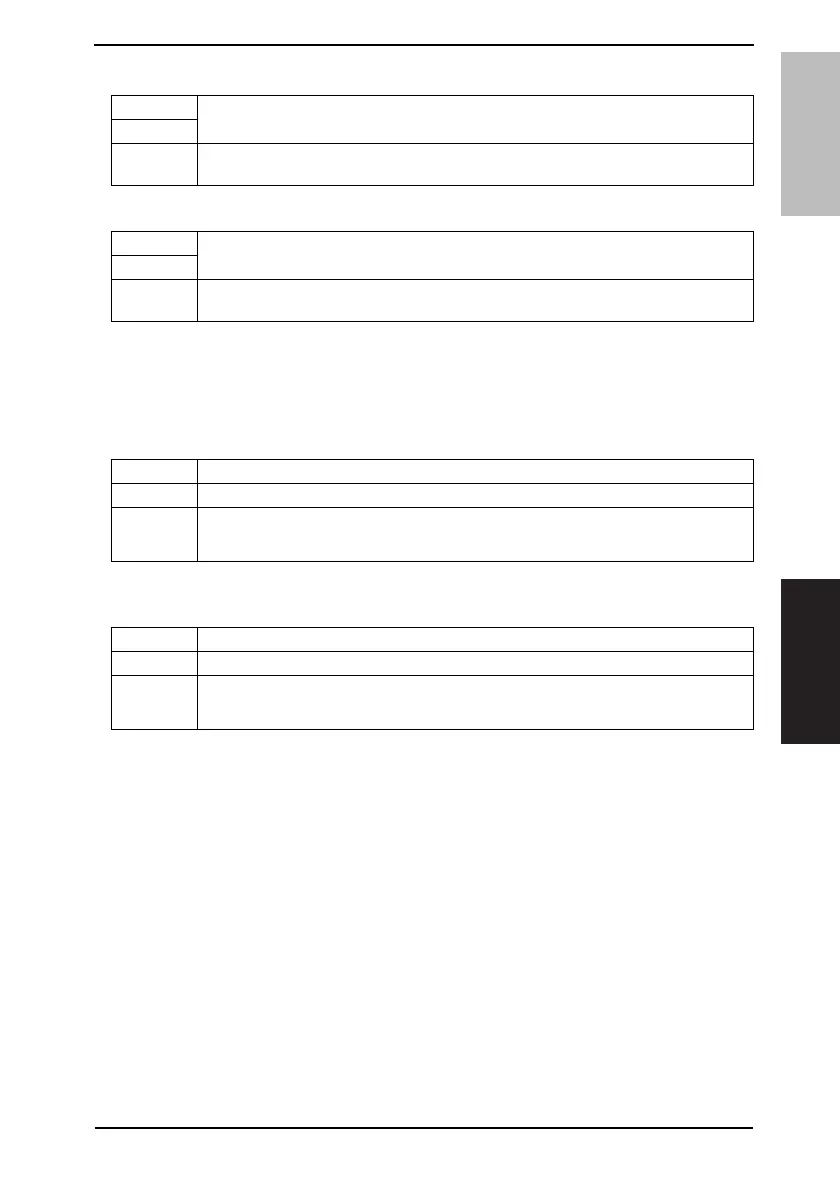Field Service Ver. 1.0 Dec. 2008 10. Fax-related Adjustment Items
37
FK-503
ADJUSTMENT/
SETTING
F. Contact Number
G. User System Code
9.7.2 Terminal TX
• Use prohibition
9.7.3 Stamp
9.7.4 SIP-FAX Function
10. Fax-related Adjustment Items
10.1 CD/FD Zoom Ratio Correction (Fax)
• Factory adjustment items
NOTE
• This mode is for factory adjustment only and should NOT be used.
Functions
• Enters the information call number on a report when a notification to the call center
fails.
Use
Setting/
Procedure
1. Touch [Contact Number] and enter the telephone number.
Functions
• Memo screen, on which to record user system identification information
Use
Setting/
Procedure
1. Touch the [Fwd].
2. Touch [User System Code] and then enter the code.
Functions • Used to indicate when the TX marker option is installed.
Use • When the TX marker option is mounted
Setting/
Procedure
• The default setting is “YES”.
“YES” NO
Functions • To set whether an optional SIP fax adaptor is installed or not
Use • When enabling SIP fax function.
Setting/
Procedure
• The default setting is “NO”.
YES “NO”
