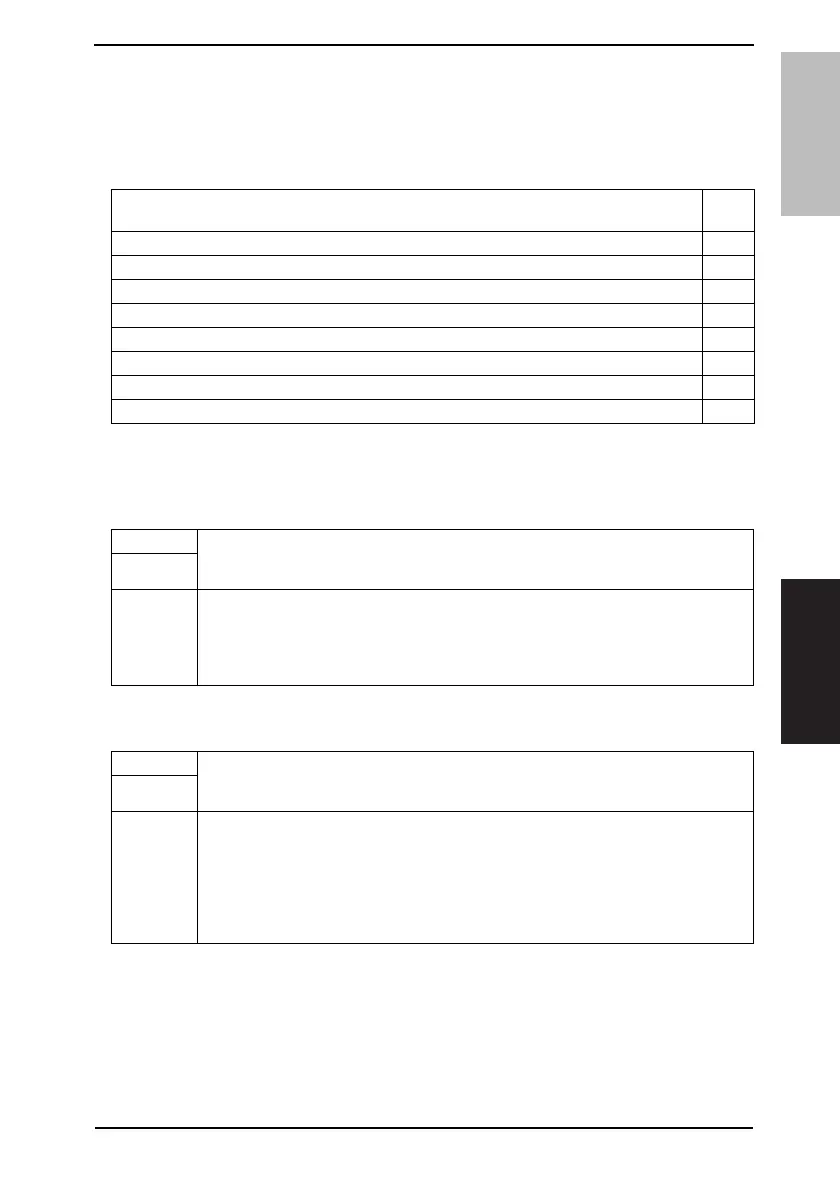Field Service Ver. 1.0 Dec. 2008 8. Maintenance Mode
29
FK-503
ADJUSTMENT/
SETTING
8.2 Maintenance Mode function tree
NOTE
• Of the Maintenance mode functions, only those related to the fax machine will be
described in the following.
• *1: If enhance security mode is set ON, menu is not shown
8.3 Settings in the Maintenance Mode
8.3.1 Mem. contents
8.3.2 Memory Dump
Maintenance Mode
Ref.
page
Mem. contents
*1
P. 2 9
Memory Dump
*1
P. 2 9
File Display
*1
P. 3 0
File Dump
*1
P. 3 0
Soft Switch Set
*1
P. 3 0
Touch Panel Adjustment P. 3 0
Protocol Trace
*1
P. 3 1
Service Call Report
*1
P. 3 1
Functions • This displays the RAM data of MAIN-CPU on the LCD by specifying its absolute
address which will be provided by our technical department.
* If enhance security mode is set ON, menu is not shown.
Use
Setting/
Procedure
1. Call the Maintenance Mode to the screen.
2. Touch the [Mem. contents].
3. Type the absolute address from the 10-Key Pad and [A] to [F] and touch [Enter].
4. Touch [Ç] or [È] to change the address to be displayed.
5. Touch [Enter] twice.
Functions • This outputs a report on the RAM data of MAIN-CPU by specifying its absolute address
which will be provided by our technical department.
* If enhance security mode is set ON, menu is not shown.
Use
Setting/
Procedure
1. Call the Maintenance Mode to the screen.
2. Touch the [Memory Dump].
3. Touch the [Address].
4. Type the absolute address from the 10-Key Pad and [A] to [F] and touch [Enter].
5. Touch the [Length].
6. Type the absolute address from the 10-Key Pad and [A] to [F] and touch [Enter].
7. Touch [Enter], and the memory dump sequence is started.
