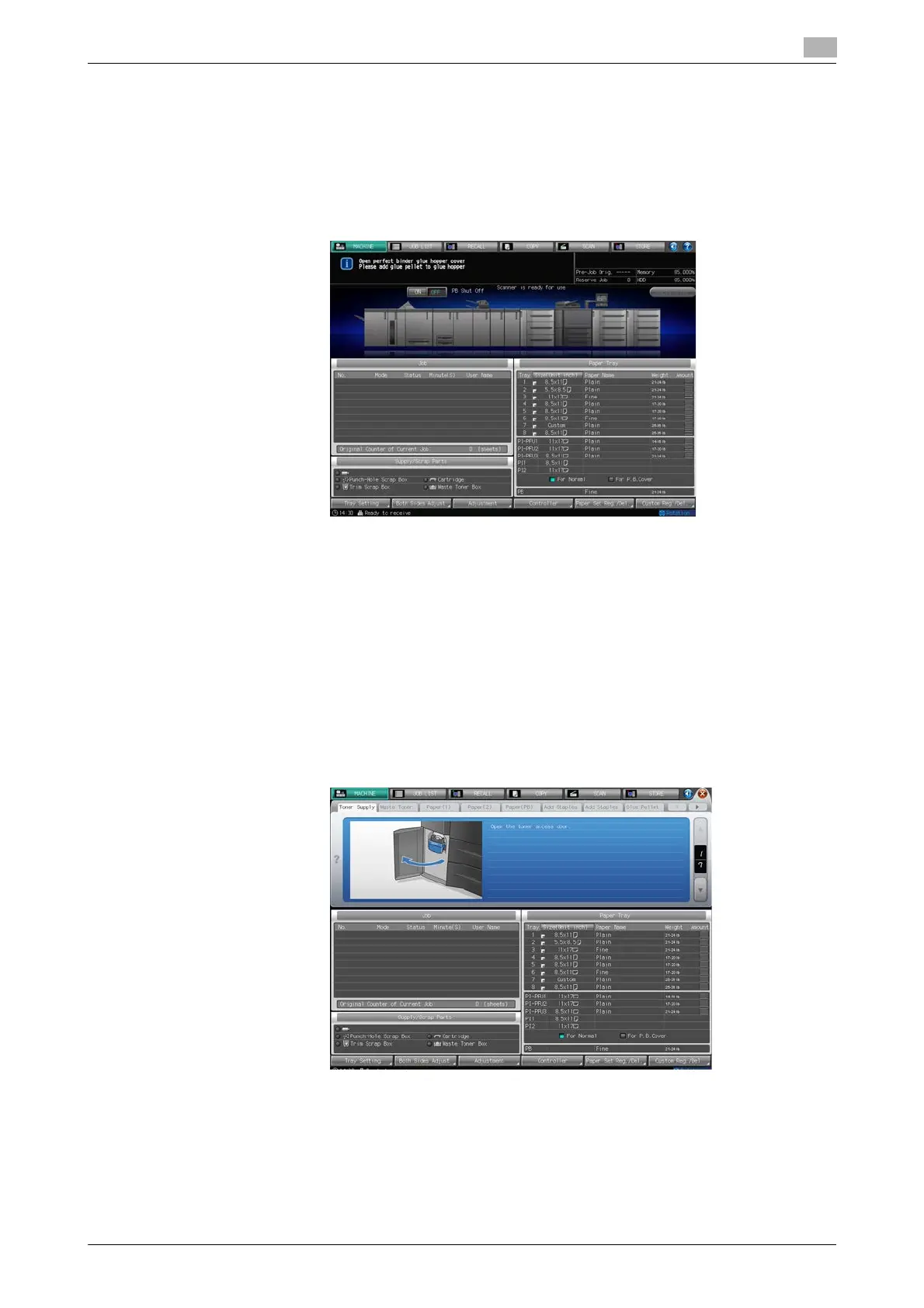bizhub PRESS 1250/1052 5-35
5.7 Adding Glue Pellets to Perfect Binder PB-503
5
5.7 Adding Glue Pellets to Perfect Binder PB-503
When the perfect binder is out of glue pellets, the following message will appear on the Machine Screen, and
the binding operation becomes unavailable due to failure in warm-up of the perfect binder.
[Please open glue hopper cover of perfect binder, add glue pellet to glue hopper]
If glue pellets run out during the binding operation performed by perfect binder, the machine stops the job
immediately and binding operation becomes unavailable any more.
Follow the procedure below to add glue pellet to perfect binder.
0 Be sure to use the glue GC-501 exclusively provided for Perfect Binder PB-503. Using any other glue
may cause machine trouble.
0 Do not touch the lever in the glue hopper with your hand to avoid breakdown.
0 Be sure to loosen glue pellets inside the bag before adding them. Clustered glue pellets may stick inside
the glue hopper. If glue pellets stick inside the glue hopper, please contact your service representative.
0 Do not add glue pellets above the limit level indicated inside the glue hopper.
0 Be sure to close the glue hopper cover firmly. Otherwise, an error message will be displayed.
1 Display the help message on the Machine Screen, then press [Consumable/Scrap].
2 Press the [Glue Pellet] tab at the top of the help message area.
3 Perform the process while pressing [+] or [,] to follow the steps.
