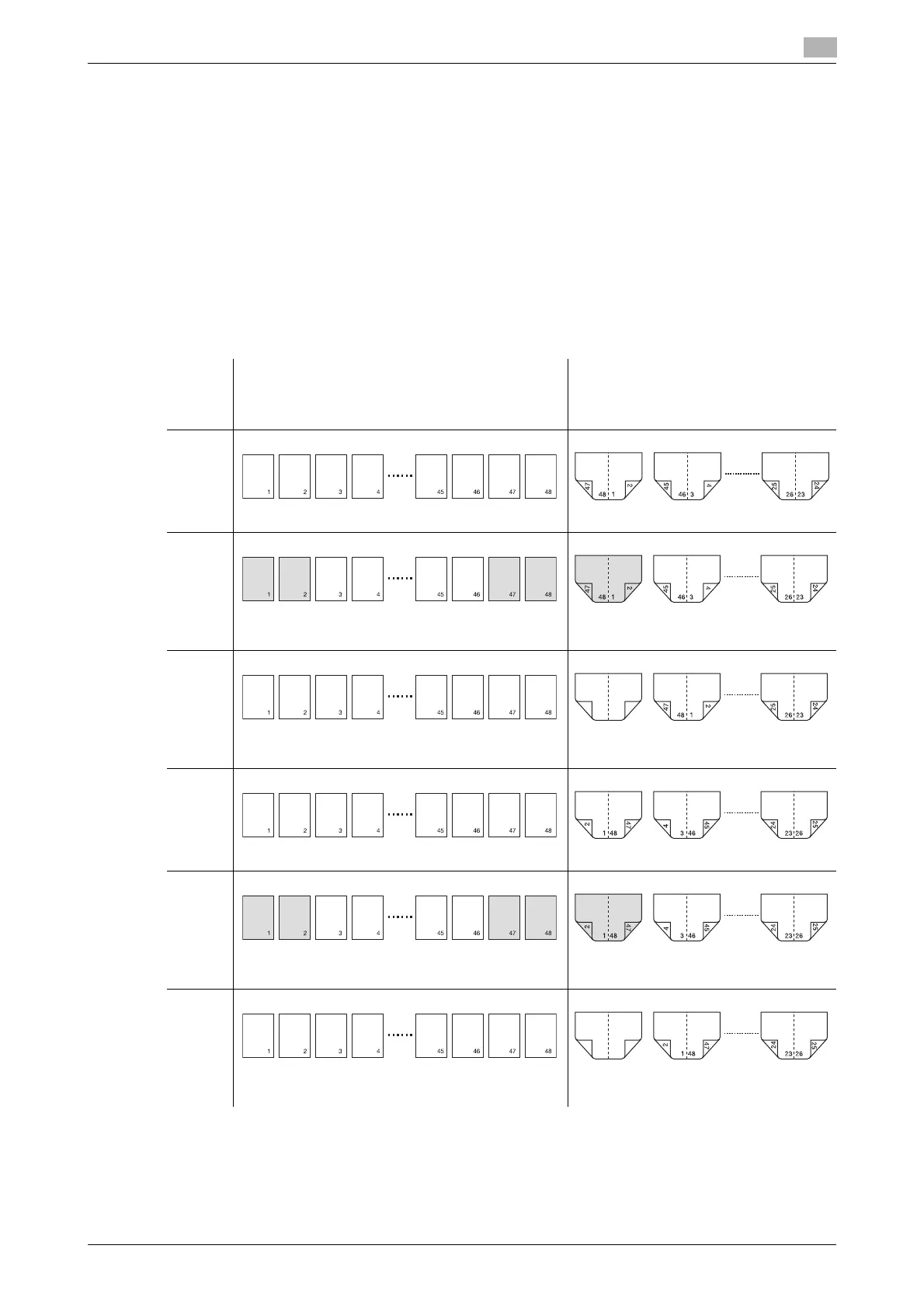bizhub PRESS 1250/1052 7-20
7.5 Making a Multiple Page Signature Booklet: Booklet
7
7.5 Making a Multiple Page Signature Booklet: Booklet
Use this function to make a magazine binding/adhesive binding booklet by printing a multi-page original on
both sides of paper. Original images are scanned into memory and automatically arranged in the booklet for-
mat in correct order.
Select either Left Bind or Right Bind according to the desired booklet type.
When you use Finisher FS-532 equipped with Saddle Stitcher SD-510, half-folded or folded & stapled
booklets can be made.
If the machine is equipped with Saddle Stitcher SD-506, booklets folded in the center or folded and saddle-
stitched booklets can be made, and trimming function is also available in combination.
If the machine is equipped with Folding Unit FD-503, output sheets can be folded to make adhesive-bound
books.
Magazine Binding:
Set-
ting
op-
tions
Original Output
No
Cover
Sheet
+
Left
Bind
Cover
With
Copy
Sheet
+
Left
Bind
Cover
With
Blank
Sheet
+
Left
Bind
No
Cover
Sheet
+
Right
Bind
Cover
With
Copy
Sheet
+
Right
Bind
Cover
With
Blank
Sheet
+
Right
Bind
