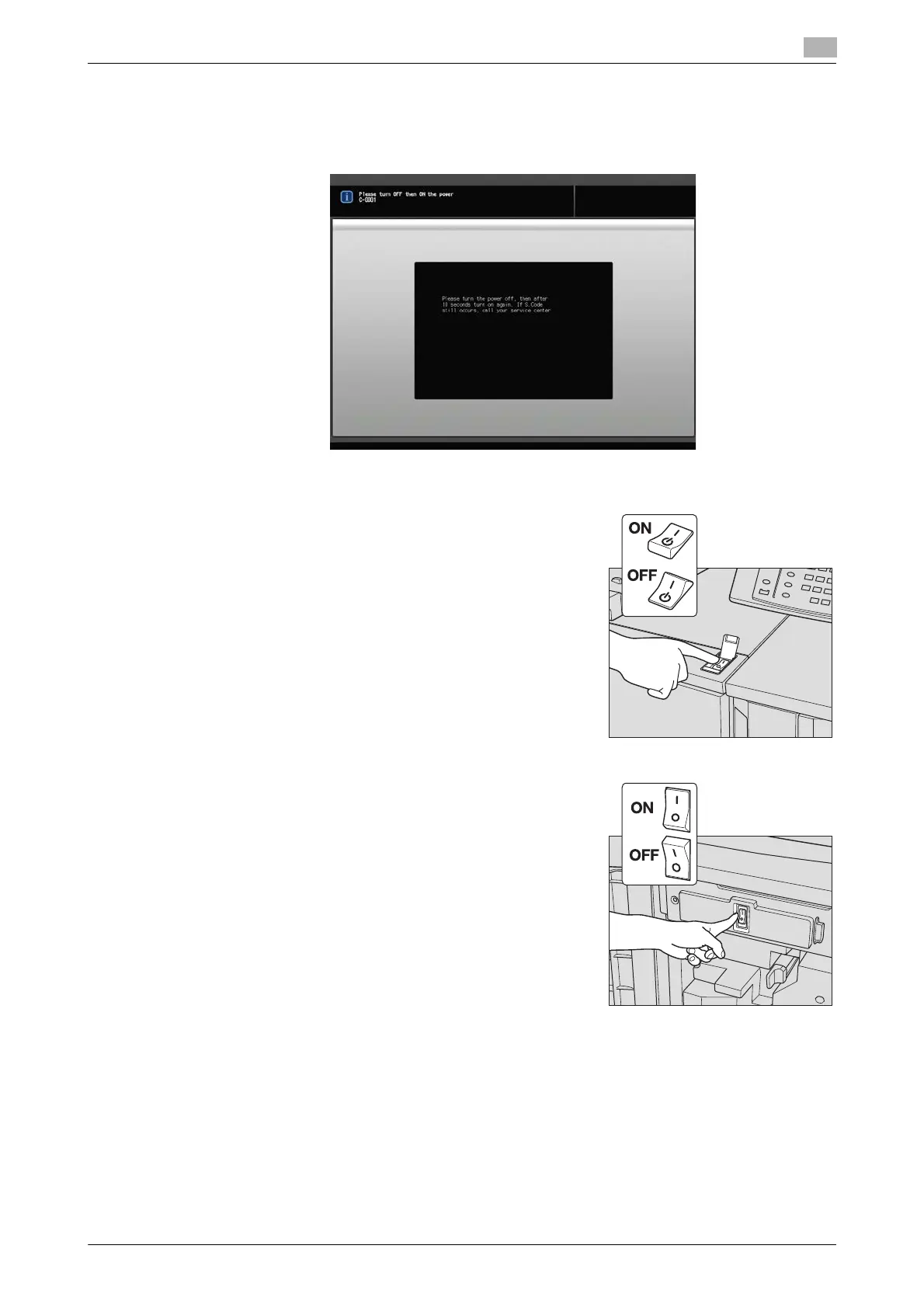bizhub PRESS 1250/1052 11-27
11.7 If the Message [Please turn OFF then ON the power] Is Displayed
11
11.7 If the Message [Please turn OFF then ON the power] Is Displayed
When any trouble affects the electrical signal of the copier, the message [Please turn OFF then ON the power]
will be displayed in the message area.
Follow the procedure below.
1 Turn OFF the sub power switch.
2 Turn OFF the main power switch.
NOTICE
Be sure to wait until the message [Power off in progress / Please
do not turn the main power off] disappears, then turn OFF the
main power switch.
3 Please wait for more than 10 seconds.
4 Turn ON the main power switch, and turn ON the sub power switch.
