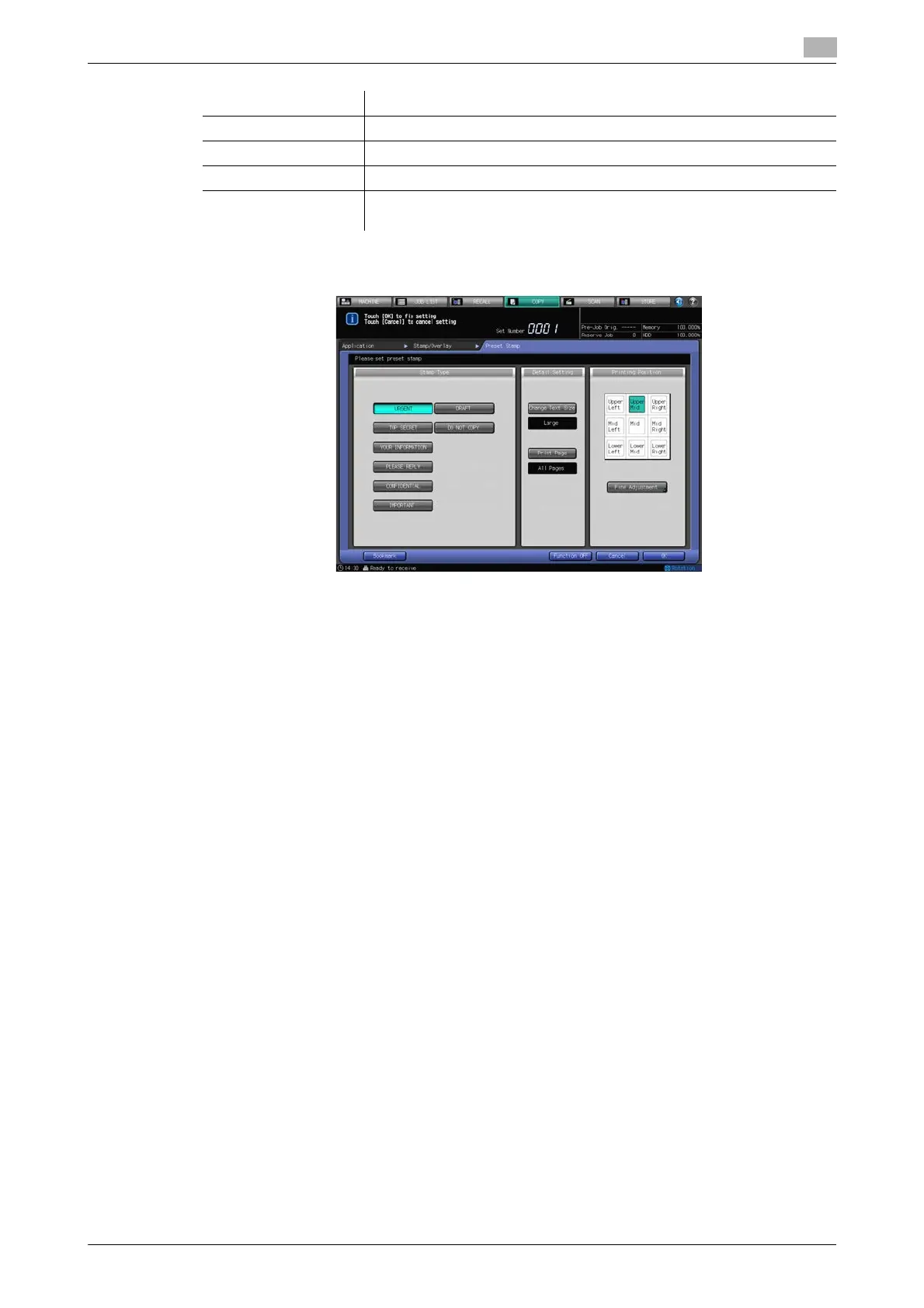bizhub PRESS 1250/1052 7-62
7.17 Printing Additional Information: Stamp
7
% See page 7-73 for details on fine adjustment of printing position.
6 Press [OK] twice to complete the setting.
% To restore the previous setting, press [Cancel].
% To disable the function while keeping the current setting, press [Function OFF].
7 Press [OK] on the Application Screen to return to the Copy Screen.
The Copy Screen will be restored with the Stamp/Overlay icon displayed under [Application].
8 Select additional copy conditions, as desired.
9 Enter the desired print quantity from the control panel keypad.
10 Press Start on the control panel.
% Printing will not start without the Copy Screen displayed. Please make sure to display the Copy
Screen.
7.17.2 Printing Distribution Number: Set Numbering
Print a sequential number onto the specified position.
1 Position the original.
2 Press [Application] on the Copy Screen.
3 Press [Stamp/Overlay] on the Application Screen.
Setting options Description
[Stamp Type] Select one of the eight stamp type keys.
[Change Text Size] Press this key to select [Large] or [Smaller].
[Print Page] Press this key to select [Cover Only] or [All Pages].
[Printing Position] Select one of the 9 printing positions provided under [Printing Position]. If
fine adjustment is desired, press [Fine Adjustment].
