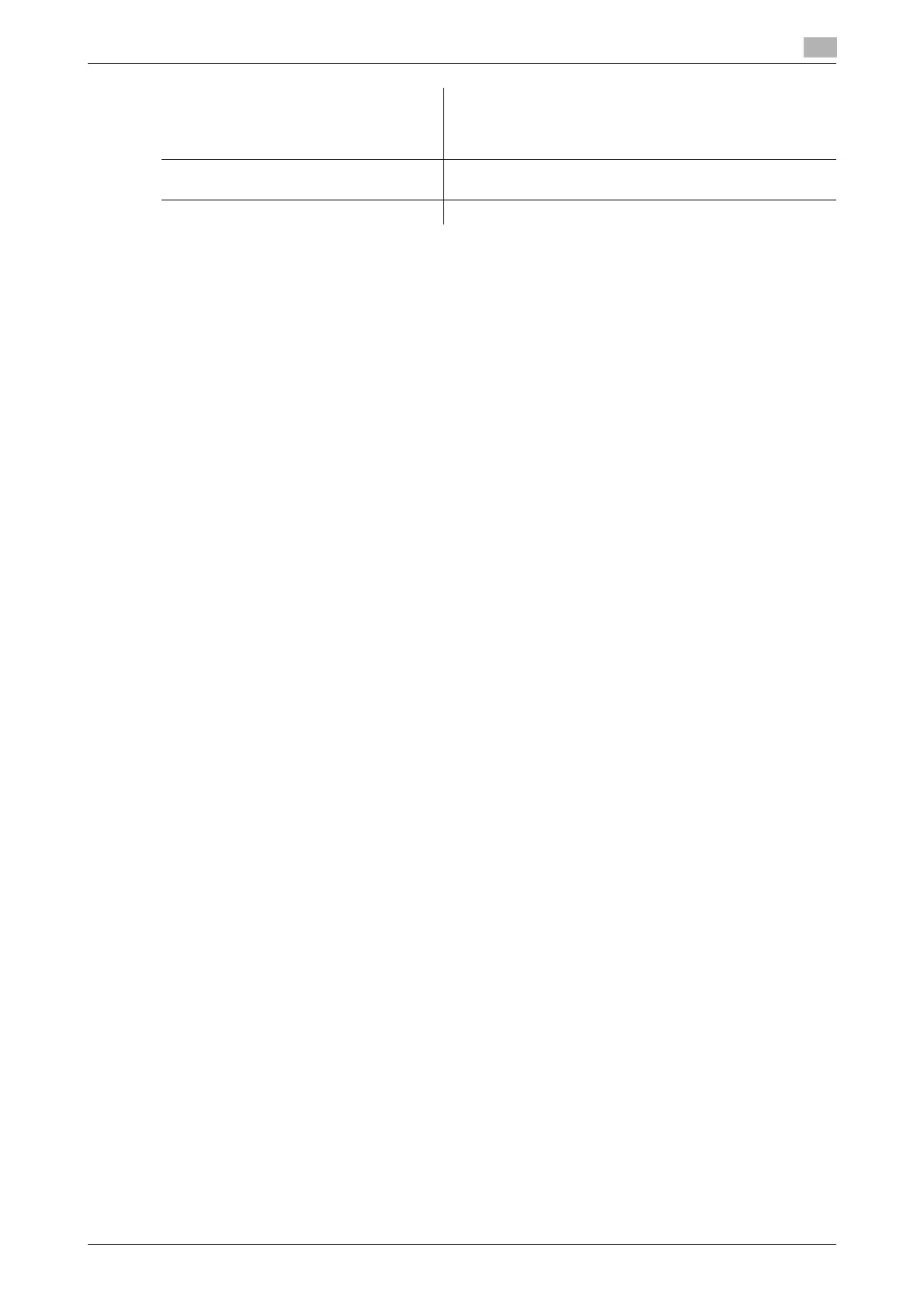bizhub PRESS 1250/1052 13-18
13.2 Option Specifications
13
13.2.19 Other Options
Other options provided for this machine are as listed below.
- Authentication Unit (IC Card Type) AU-201
- Upgrade Kit UK-205
- Staple Kit SK-602 (for SD-510)
- Staple Kit SK-703 (for FS-532)
- Staple Cartridge RK953 (for SD-506)
- Large Capacity Stacker Handcart LC-501
- Glue Chip GC-501
- Die Set DS-501 to DS-507
- Ring Binder Element RB-101 (for Black, Clear, White and Navy Blue)
- Fusing Unit EF-102 (Envelope)
Dimensions Removable Hard Disk RH-101:
10.24 (W) × 5.91 (D) × 4.33 (H) inches
HDD Inner-case Kit HD-511:
7.56 (W) × 4.92 (D) × 1.65 (H) inches
Weight Removable Hard Disk RH-101: 5.33 lb
HDD Inner-case Kit HD-511: 1.89 lb
Power source 12/5 VDC (supplied from main body)
