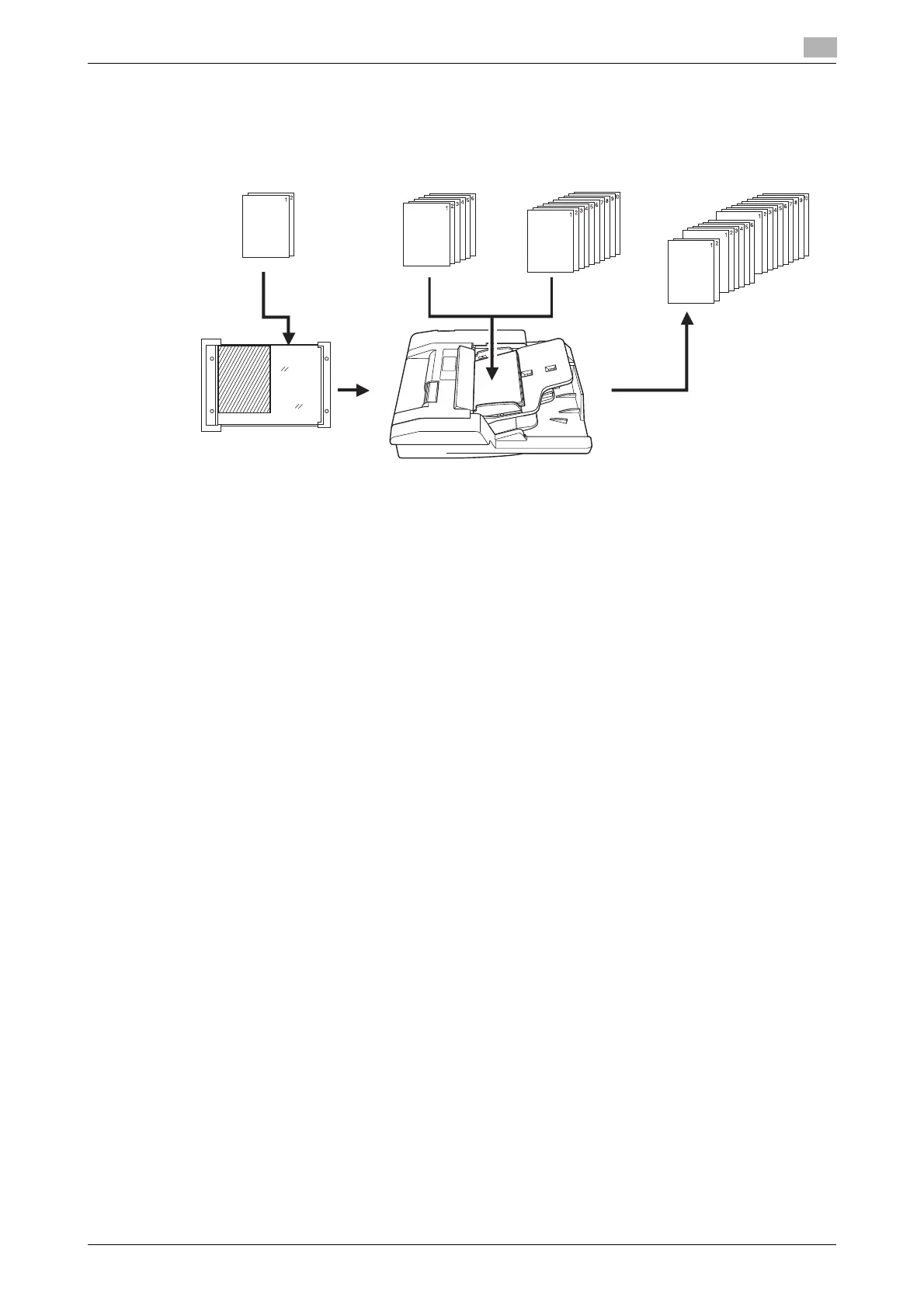bizhub PRESS 1250/1052 7-31
7.8 Programming Different Settings for an Output Job: Program Job
7
7.8 Programming Different Settings for an Output Job: Program Job
Use this function to output multiple jobs loaded with various settings as a single job.
0 Separate Scan mode is automatically selected.
0 Print quantity and output mode settings cannot be specified for each job. The last setting made will be
applied to all jobs.
0 As for the paper size, the setting made for the first job will be applied to all jobs. However, the paper
tray can be changed if loaded with the same size.
0 For standard, custom, wide paper or standard tab paper sizes, continual output is available provided
that the paper size and orientation are the same throughout the jobs integrated using Program Job with
the Fold function (except Z-Fold) of Folding Unit FD-503 or Fold & Staple function of Saddle Stitcher
SD-506 specified. Any job that combines multiple paper sizes cannot be handled for continual output.
0 When the Staple mode is selected before the original is scanned in a program job, each job can be sta-
pled separately.
0 The maximum number of jobs that can be handled as a single job is 100.
0 Program Job settings cannot be stored in Program Memory.
0 You can modify the settings to use the start number setting for page/chapter in the Stamp/Overlay
Screen for the second job or later. Contact your service representative, if desired.
1 Position the original of the first job.
2 Press [Application] on the Copy Screen.
3 Press [Program Job] on the Application Screen.
The incompatible function keys will be grayed out to show inactivity.
Copy condition A Copy condition B Copy condition C Program Job printing
