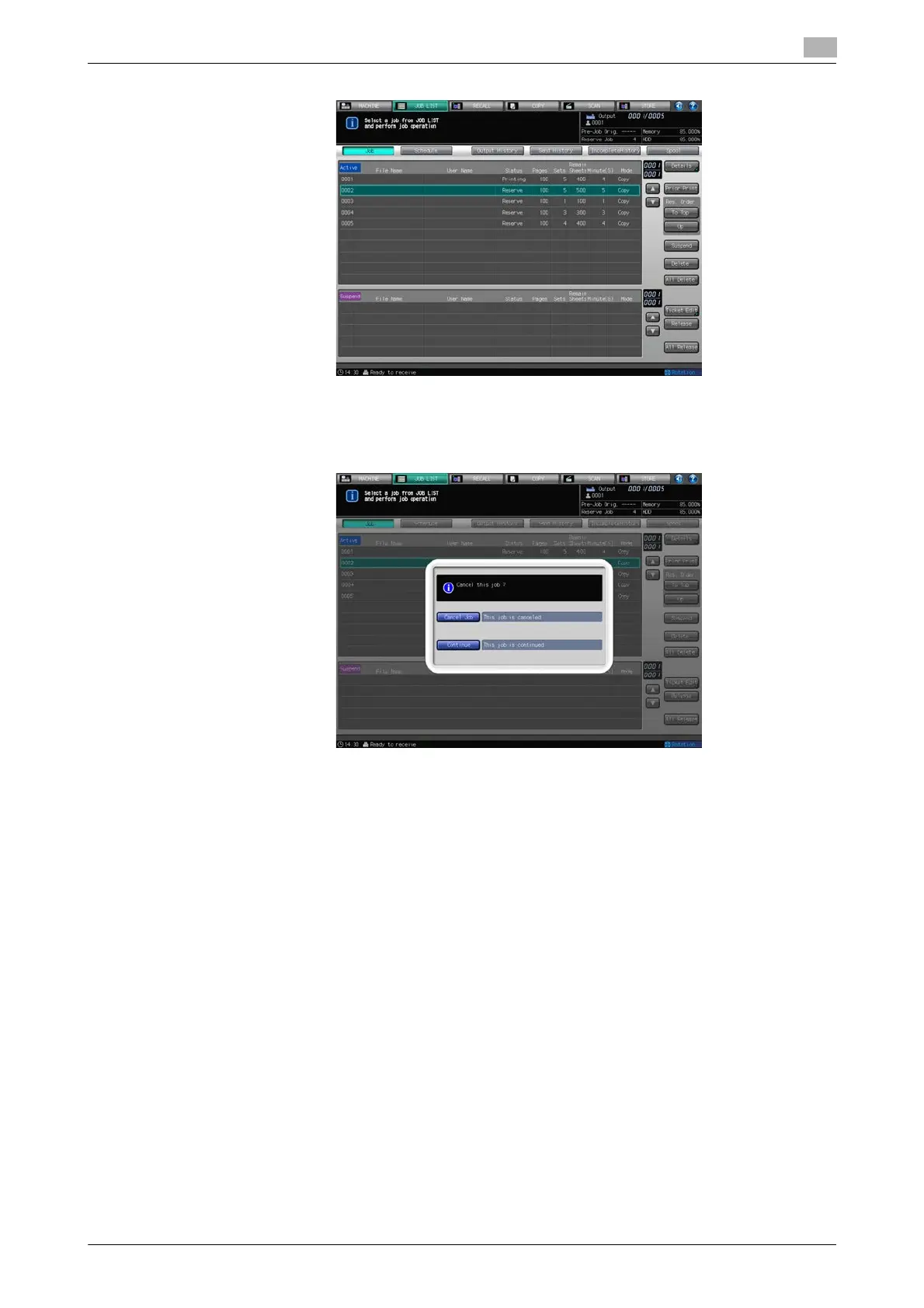bizhub PRESS 1250/1052 9-10
9.2 Job Active/Suspend List Screen
9
A confirmation dialog will be displayed.
4 Press [Cancel Job] to delete the job. Press [Continue] to resume the job.
9.2.7 Deleting All Jobs from Active List
Follow the procedure below to delete all the jobs from the Active list in order to cancel the output.
NOTICE
Pressing [All Delete] stops the job currently printed and also deletes it together with all the rest.
Be careful when deleting the jobs that have not been saved on the HDD, FTP, or SMB, for those cannot be
restored once deleted.
1 Press [JOB LIST] tab on the screen.
% Press [Job] on the Job List Screen if you find [Job] is not highlighted.
2 Press [All Delete].
