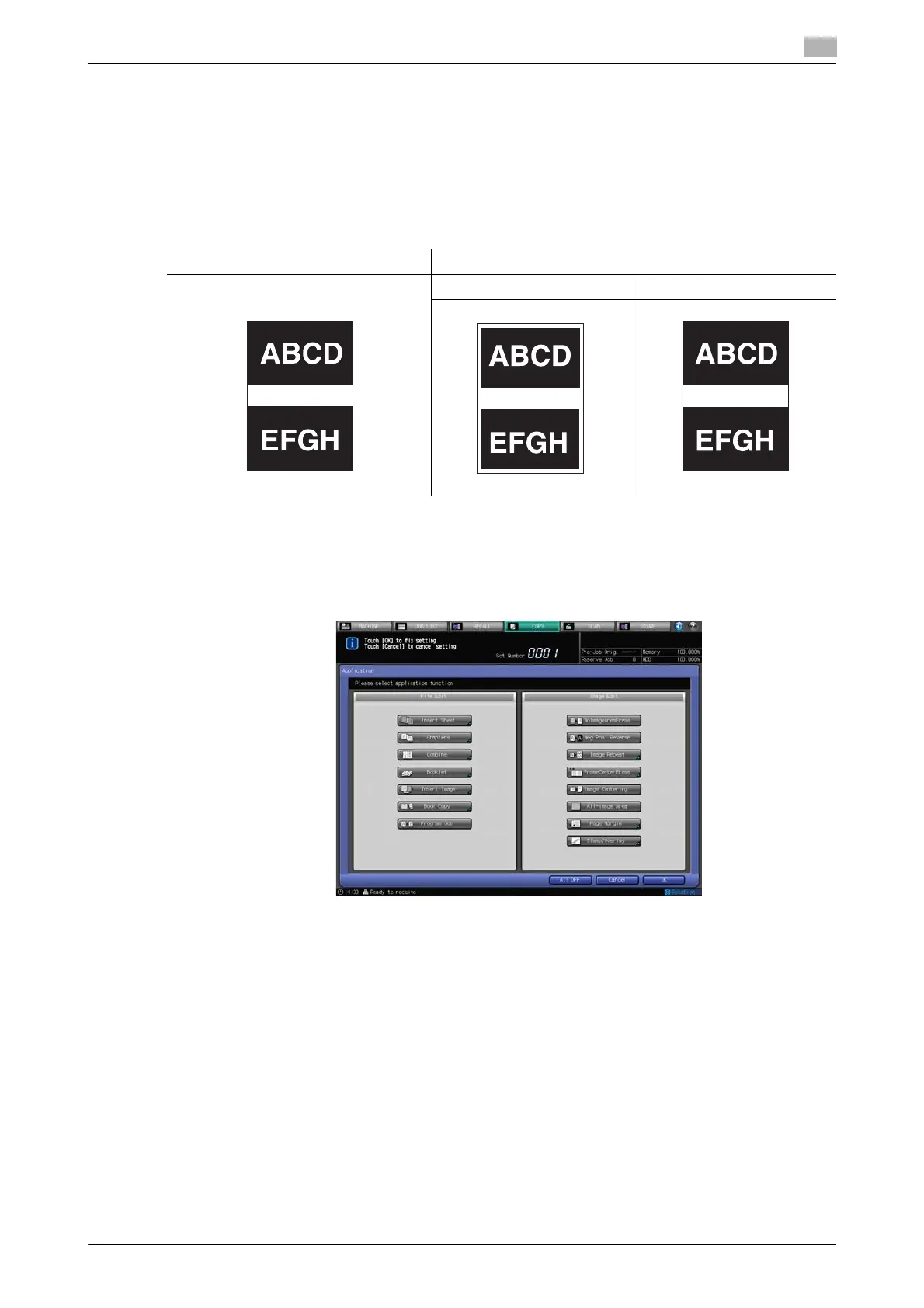bizhub PRESS 1250/1052 7-49
7.14 Printing Images Fully to the Edges: All-image Area
7
7.14 Printing Images Fully to the Edges: All-image Area
When copying is performed, the machine usually erases approximately 0.12 inches on the lead edge and 0.08
inches on front side of rear edge, back side of rear edge, and left/right edge.
Use the All-image Area function to make copies printed completely to the edges without performing such an
image erasing.
This function is useful when you need to print on the entire sheet of paper slightly larger than the original,
such as printing on wide paper or making a B4-size copy from an A4-size original.
1 Position the original.
% Both the ADF and original glass are available.
2 Press [Application] on the Copy Screen.
3 Press [All-image Area] on the Application Screen.
The incompatible function keys will be grayed out to show inactivity.
Original Output
Normal mode All-image Area
