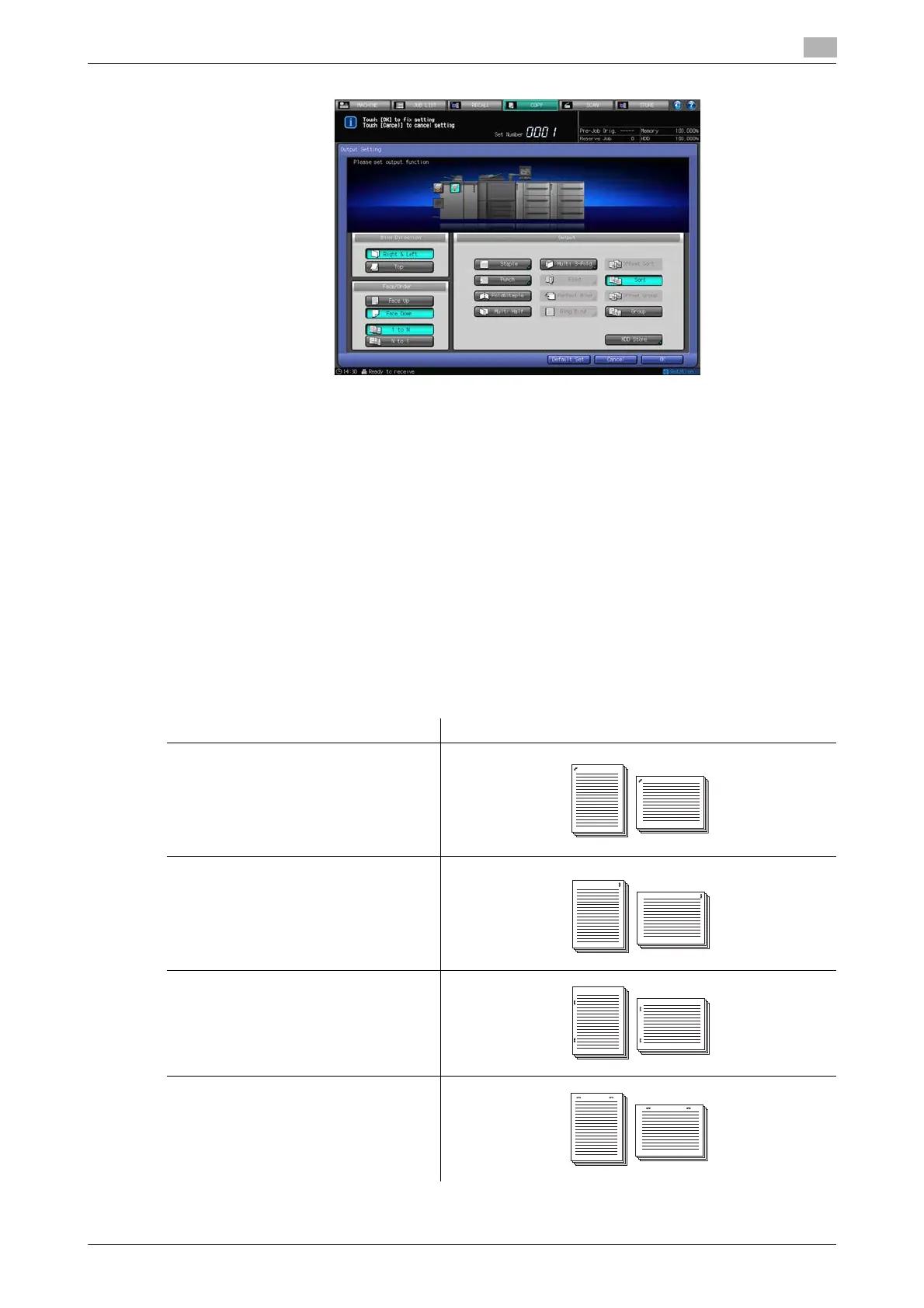bizhub PRESS 1250/1052 8-19
8.4 Using Finisher FS-532
8
5 Select the desired output mode.
% Select either [Sort] or [Group] provided under [Output].
% Select either [Face Up] or [Face Down], and either [1 to N] or [N to 1] provided under [Face/Order],
as needed.
% Selecting [N to 1] automatically sets and limits the Face mode to [Face Up].
6 Press [OK] on the Output Setting Screen to return to the Copy Screen.
An icon representing specified output mode will be displayed under [Output Setting] on the Copy
Screen.
NOTICE
The secondary (sub) tray of Finisher FS-532 has a limit in capacity. Be careful not to exceed the limit,
otherwise unexpected trouble may be caused.
8.4.3 Stapling Copies (Corner/2 Position Staple): Staple
Copies will be stapled in this mode. Select one of the following five types of the staple position.
Staple position Stapling method
Corner Staple - Left Corner
Corner Staple - Right Corner
2 Position Staple - Left
2 Position Staple - Top
