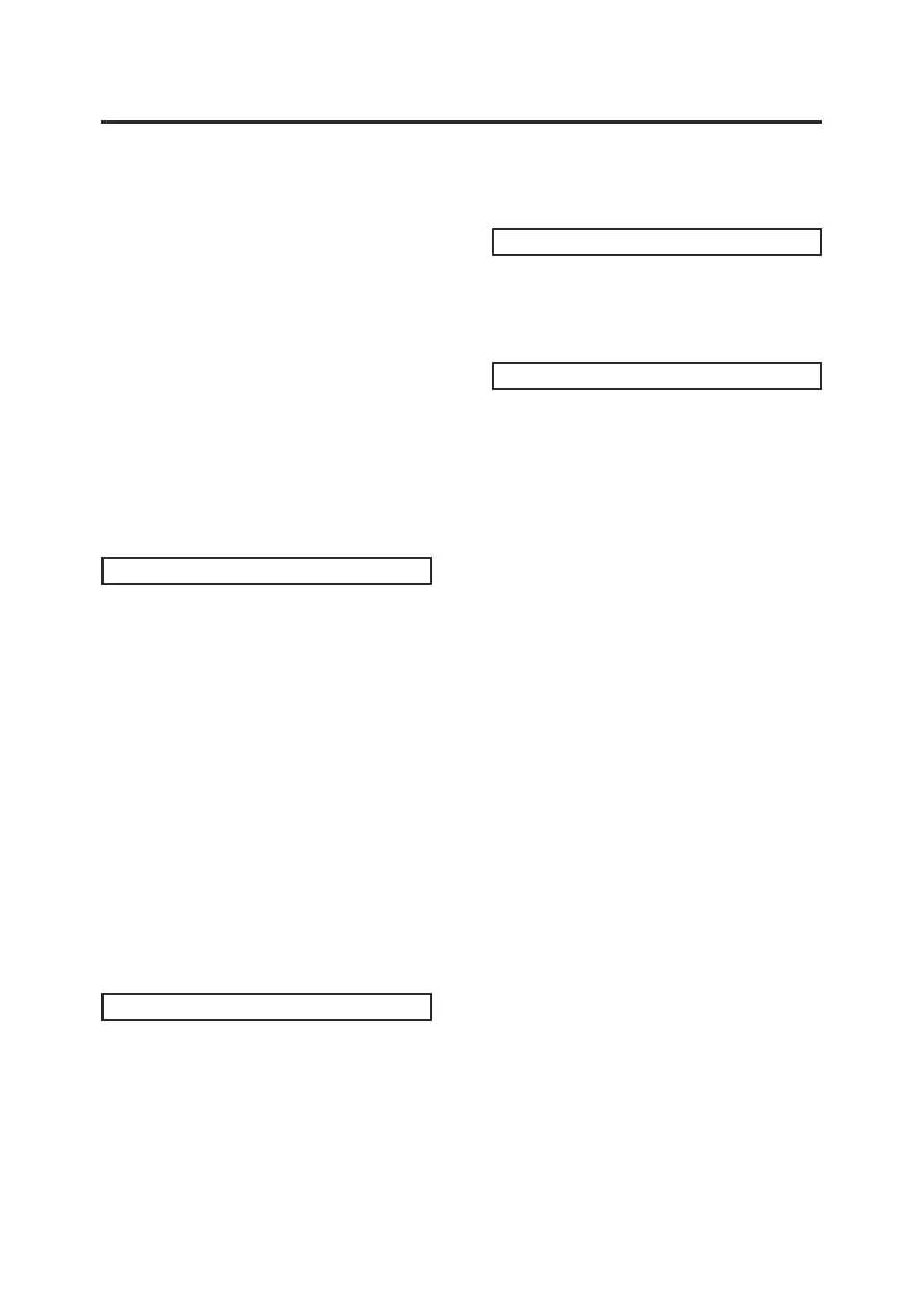Setting the Display Brightness .........48
Turning the Backlight ON/OFF ..........49
Setting the Auto Power Off ................ 50
Setting the Periodic Calibration Alert
Display ................................................. 52
Setting a Luminance Unit ..................54
Initializing the Settings ......................56
Setting the Internal Clock ..................58
Selecting the Display Language .......60
Checking the Instrument Information
..............................................................62
Measurement Preparation
Calibration ........................................... 64
Calibration Channels ............................. 64
User Calibration ..................................65
Performing User Calibration..............66
1. By Measurement ................................ 66
2. By Selecting Stored Data .................. 68
Calibration Value Input Rule ........................ 70
Setting/Changing the Target ..............71
Target ...................................................... 71
1. By Measurement and Registration .. 72
2. By Selecting Stored Data .................. 74
3. By Entering Values ............................ 76
Measurement
Selecting and Checking the Target/
Calibration Channel ............................80
Measurement ......................................82
Selecting the Absolute Value/
Difference/Ratio Display ....................84
Checking the Measurement Result ...86
Deleting Stored Data ..........................88
Deleting All Stored Data .....................90
Communication
Connection to a PC ............................94
Remote Mode ......................................95
Explanation and Information
Light-Receiving Element (Sensor) ....98
L
v Tcp duv Color Space ....................... 99
Dominant Wavelength/
Excitation Purity ...............................100
Object Color Measurement ..............101
Dimensions .......................................102
Error Messages.................................103
Checking for Malfunction ................105
Specications ...................................108
MEMO ................................................ 110
7
