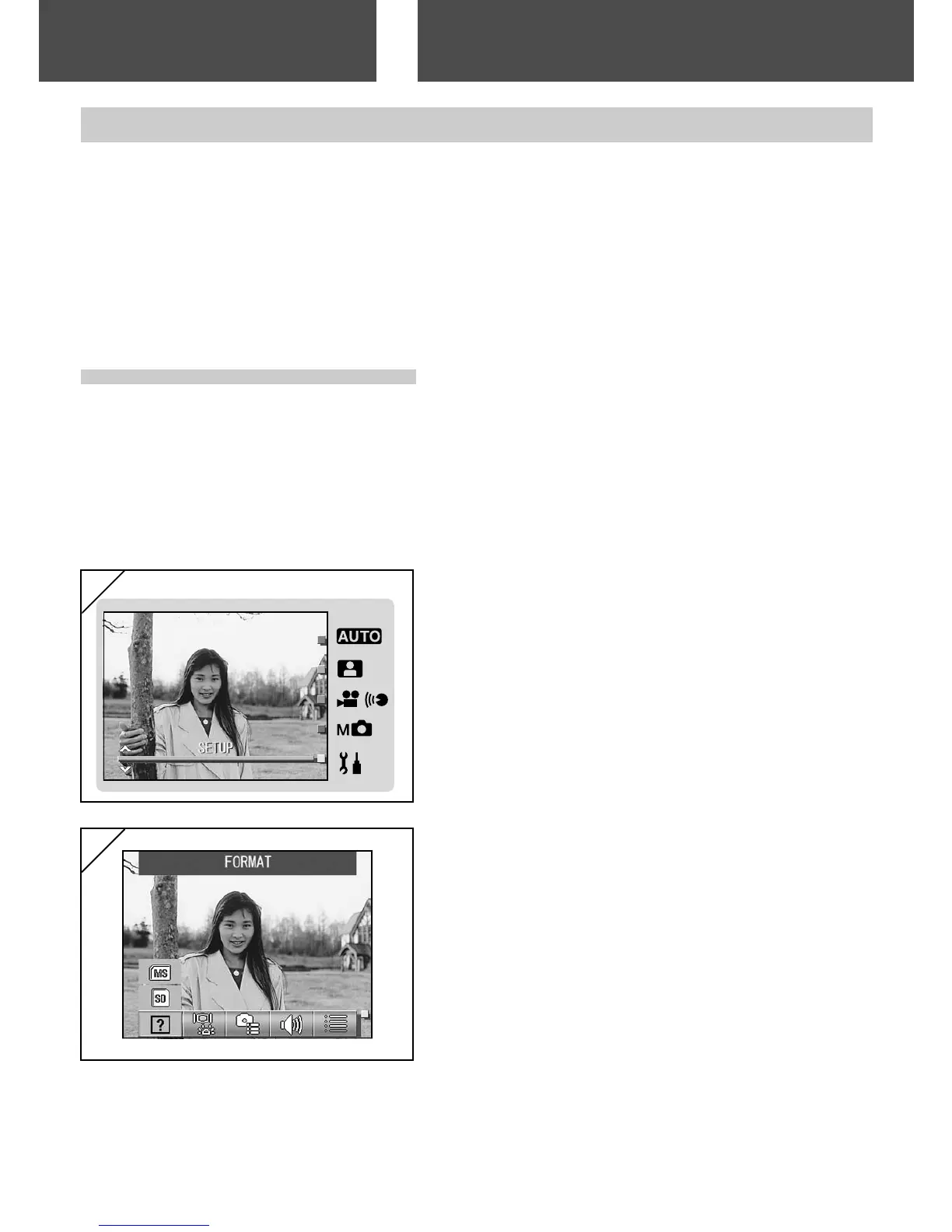106
Using the Set-up MenuCamera Settings
Using the Set-up Menu
- By setting each item on the set-up menu to your preferences, you can
customize your camera to suit you.
- It does not matter whether the main power is ON or OFF, as the settings
are saved by the camera until they are changed.
-You can select the Setup menu from Shooting mode (live image) or from
the playback screen.
● Available menu options
-Format :Initializes a card. (p.108)
- Monitor : Allows you to specify settings for the LCD monitor. (p.110)
- REC. SET : Allows you to specify settings for Shooting mode. (p.113)
- Sound :You can turn the various camera sounds on and off. (p.117)
- Basic Set Up :Allows you to specify settings such as custom settings and the date
and time. (p.118)
1. With the live image on the screen,
press the MODE button.
Use the or button to select “SET
UP”.
2. Press the SET/DISP. button to display
the icons for the available menu
options.
• Pressing the MODE button from the image
playback screen displays the SET UP
menu.
2
1
