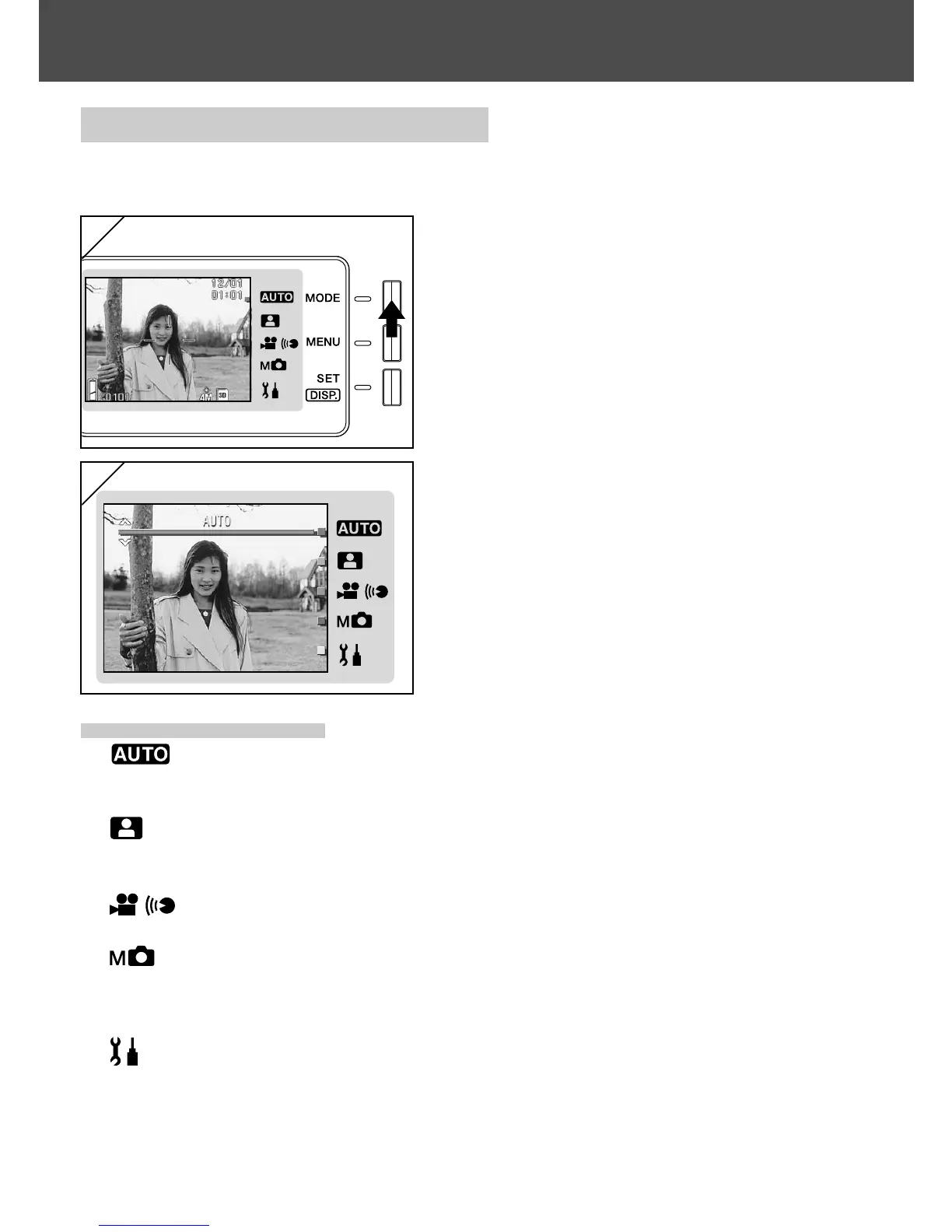32
Taking Pictures (Cont’d)
Selecting the Shooting Mode
-A range of shooting modes are provided and you can select the shooting
mode that best suits your subject and the shooting conditions.
1. Open the lens cover and turn the power
on so that your subject appears on the
LCD monitor. Then press the MODE
button.
2. Use the 왖 or 왔 button to bring up the
shooting mode icons and select the
mode you want to use.
3. Once you have selected a mode, press
the SET/DISP. button to complete the
setting. The camera then goes back to
being ready to shoot.
● Available modes
- AUTO
This is the normal mode for most shots. When you take pictures in this mode,
the camera adjusts automatically itself to the suitable setting for you. (p.34)
- SCENE SELECT
You simply select a mode suited to the shot you are taking. Then the camera
enables you take pictures in this mode. (p.62)
- MOVIE/VOICE
You can shoot movies with sound. (p.42)
- MANUAL
In Manual mode, you can make fine adjustments to the camera settings to
achieve just the effect you want. (p.74)
The default setting is "Program Mode". (p.76)
- SETUP
By selecting different options in the SETUP menu, you can customize the
camera settings to make it even easier for you to use. (p.106)
• Select the camera settings that best suit the shooting conditions before taking pictures.
See p.33 for information on the functions that are available in each mode.
1
2
