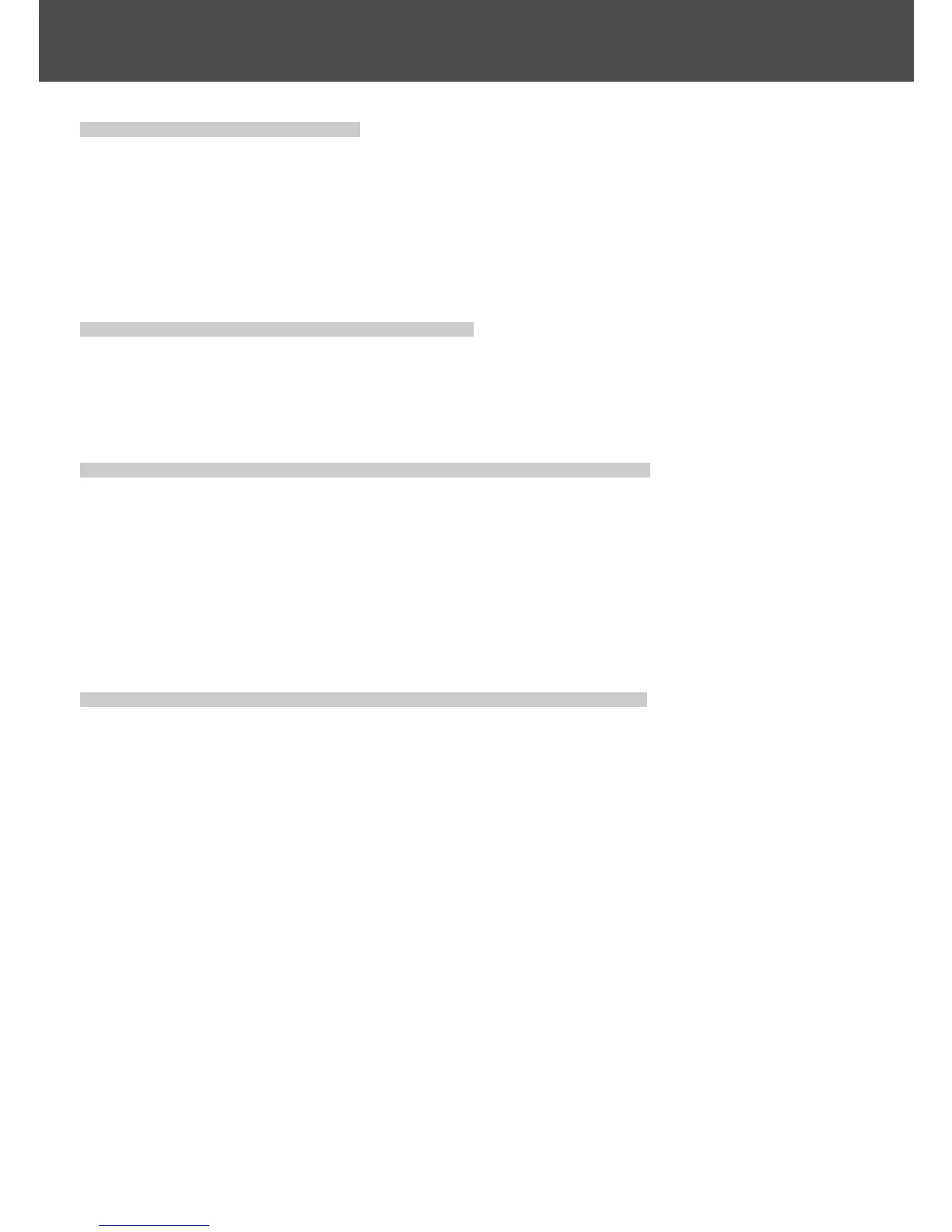111
Using the Set-up Menu (Cont’d)
Setting QUICK VIEW
- Set this mode to “QUICK VIEW ON” to display images on the LCD monitor
immediately after they are photographed so that you can check images as
and where you shoot them.
- The default setting is “QUICK VIEW OFF”.
- See p.90 for more detailed information on this function.
Hiding the image information
- By selecting “INFORMATION OFF”, you can stop the camera from displaying
the image information (p.38, 48) shown during shooting or playback.
- The default setting is “INFORMATION ON” (show).
Changing the LCD monitor operation mode
- When you switch the camera on, the LCD monitor always lights up. However,
you can stop the LCD monitor from lighting up when the camera is switched
on by selecting the “MONITOR OFF” setting.
- The default setting is “MONITOR ON”.
- When “MONITOR OFF” is selected, you can switch the LCD monitor on by
pressing the SET/DISP. button after you switch the camera on.
Preventing the blue LED from switching on
- When the camera is running, the blue LED (see p.16) lights. However,
selecting “BLUE LED OFF” stops the LED from switching on.
- The default setting is “BLUE LED ON”.
