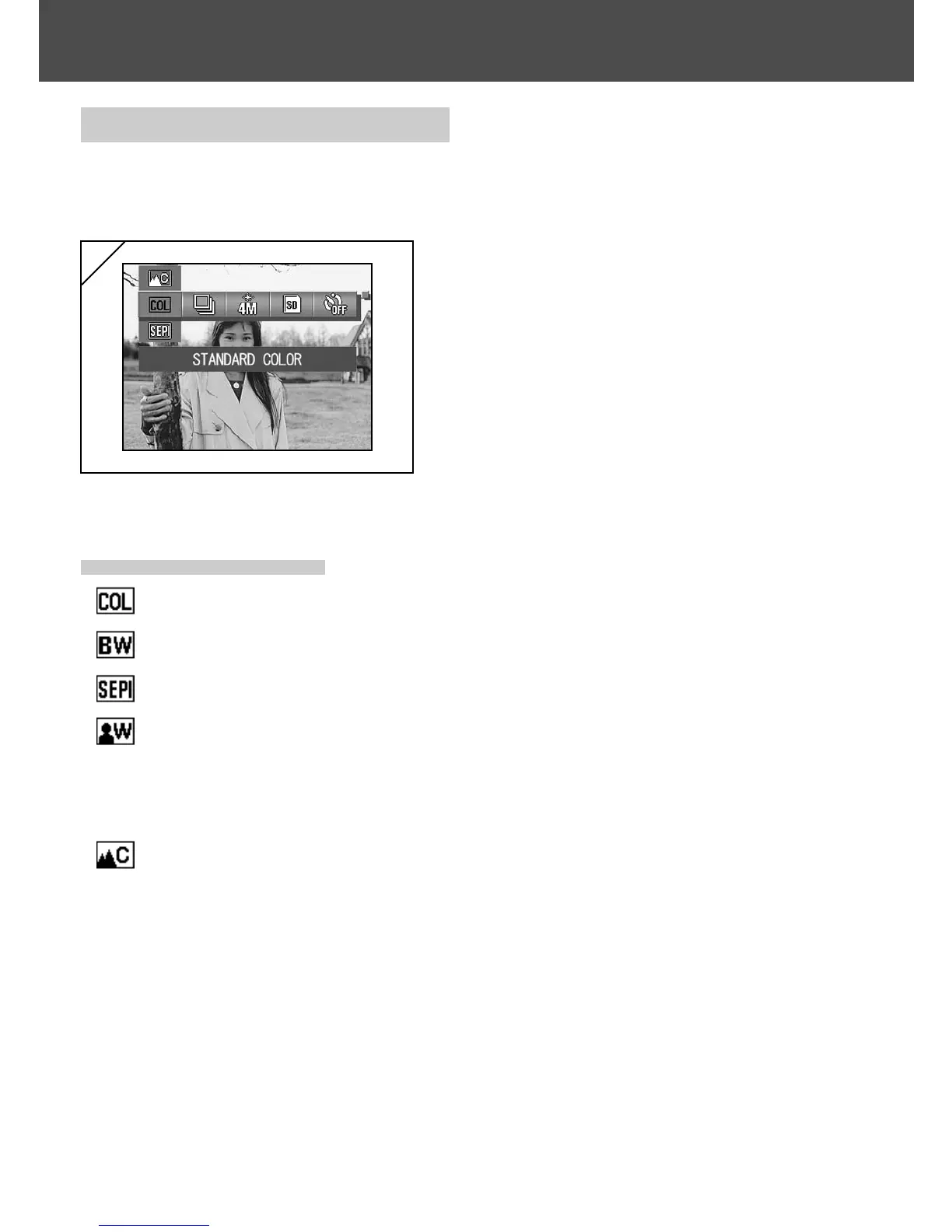56
Changing the color effects
- This feature allows you to change the color effects in your photos.
- This option is also available in the mode menu for Manual (p.74).
Using the Auto mode menu (cont’d)
1. Select the Color menu option.
• The current setting is displayed.
“Standard color” is displayed as the default
setting.
2. Use the 왖 or 왔 buttons to select the
desired color mode.
Press the SET/DISP. button to
complete the setting and return the
camera to shooting mode.
1
● Available modes
- Standard color (default) : Normal color mode.
-
Black & white :Allows you to shoot in black and white.
-
Sepia :Allows you to shoot sepia-tone images.
-
W (Warm) color : This setting gives quite soft tones and warm color hues
similar to those of negative film.
This option is best for shooting subjects such as people
and sunsets, etc.
- C (Cold) color :This setting gives harsher tones and cool color hues
similar to those of reversal film.
This option is best for shooting subjects such as
landscapes.
